DMG E-Permit, E-Return System Karnataka : Department of Mines & Geology
Organisation : Department of Mines and Geology Karnataka
Facility : E-Permit, E-Return System DMG
Website : https://dmg.karnataka.gov.in/
| Want to ask a question / comment on this post? Go to bottom of this page. |
|---|
How To Get DMG Karnataka E-Permit?
Follow the below steps to get DMG Karnataka E-Permit
Related / Similar Facility : Karnataka Mobile One Portal Registration
1. Login:
Access with direct link and login the ePermit page.
Login Page :
Lease Holder can make Login by inserting his username and password and press Login Button.
Welcome Page :
Main page contains all links to store production information and generate trip sheet.
2. Master:
Manage Vehicle
For managing vehicle select Vehicle Type, Enter Vehicle Number, Unloaded Weight, Transporter’s Name and Vehicle Description and press Insert button.
If User wants to update the Vehicle data, then Select particular record from the list Change the desired data and Press Update button.
Manage Vehicle Type
For managing vehicle type select Vehicle Type, Vehicle Capacity, Vehicle Speed, Vehicle Daily Hours, Vehicle Status and press Insert button.
If User wants to update the Vehicle Type data, then Select particular record from the list Change the desired data and Press Update button.
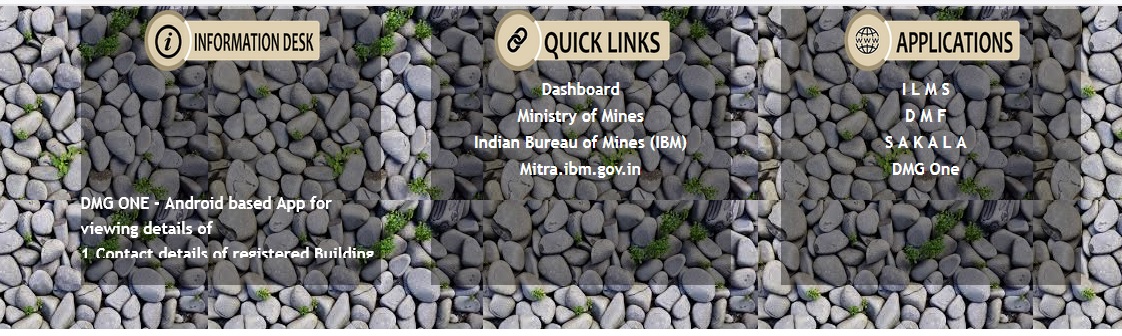
Weigh Bridge Configuration
Select District Name, Taluk Name and Weigh Bridge Name and press Insert button.
If User wants to edit or delete the Weigh Bridge Configuration data, then Select Edit or Delete from the particular record.
3. Transaction
Opening Information:
Select Mineral, Grade. Enter Prev. Year Available Balance for Bulk Permit, Prod. Qty for current Year and Bulk Permit Qty for current year and press save button.
Previous Year Available Balance for Bulk Permit :- In this Field Lease Holder need to provide information of available Qty for generating bulk permit till 31-Mar-2011 for Selected Mineral & Selected Grade.
Prod. Qty for Current Year :- In this field Lease Holder need to provide information of production which excavate by him from 1st Apr 2011 to till date for Selected Mineral & Selected Grade.
Bulk Permit Qty for Current Year :- In this Field Lease Holder need to provide Information of Bulk Permit Lease holder have generated from 1st Apr 2011 to till date for Selected Mineral & Selected Grade.
Once the user click on save button, Approval will be sent to DD.
In Filter Criteria Lease Holder can search Application type wise, Lease Code wise, Mineral, Grade & Status wise Bulk Permit data.
Production Information :
In production Information the user should enter Mineral & Grade wise Prod. Quantity. Production Information should automatically approve after click on Save button.
In Filter Criteria Lease Holder can search Application type wise, Lease Code wise, Mineral, Grade & Status wise Production Information data.
How To Get DMG Karnataka Bulk Permit?
Follow the below steps to get DMG Karnataka Bulk Permit
Select Mineral, Grade, Destination Type, Stock Yard, Buyer, Source, Destination, Route. Enter bulk Qty. Once the user enter the Bulk Qty. The information provided inside “Applied Tax information” will be calculated automatically.
On pressing save button the information will be sent to DD. Once the user get Approval from DD. The user is provided with Bulk permit number, From that number he can able to generate the trip sheet. In Filter Criteria Lease Holder can search Application type wise, Lease Code wise, Mineral, Grade & Status wise Bulk Permit data.
Trip Sheet :
Select bulk permit number, Vehicle Number. Enter Gross Weight(Loaded), Tare Weight(Unloaded), Driver Name, Licence number, Hologram number.
To get the printout of the trip sheet select issue and print information button.
To save the trip sheet information click on save information button.
View Trip Sheet :
User can able to see the trip sheet information by selecting on the particular trip sheet User can get printout of the issued trip sheet.
4. Reports
Summary Report
Select Financial year and Date. Click on view Report button. User will get the Summary report. After click on View Report user will able to see Summary of Mineral & Grade wise Target Qty, Pre. Year Bulk Permit, Current Opening Prod. Qty., Current Opening Bulk Qty., Prod Qty. And Bulk Qty.
LeaseWise BulkPermit Detail :
Select from date, To date and click on Veiw Report button. The following report will be generated
User can able to select the format and export to Excel or PDF format.
After click on View Report button user can able to see source, Buyer, Destination and Route for approved bulk permit.
Leasewise Bulk permit Summary :
Select from date, to date and click on View report button.
User can able to see Bulk Permit no., Bulk Permit Date, Bulk Permit Qty., Total no. of trip sheet, Total Trip sheet quantity, Available balance for trip sheet.
Leasewise Production Information Detail :
Select from date, to date and click on View report button.
The user can able to generate the total no. of trip sheet, Available balance for trip sheet for
Bulk Permit no.
District Wise Mineral Wise Summary :
Select from date, to date and Click on view report button.
User can able to see production Qty., Payment Amount, No. of Bulk Permit, Bulk permit Qty.,
Bulk permit Amount, No. of trip sheet, Trip Sheet Qty. for a particular mineral.
Date Wise Mineral Wise Summary :
Select from date, to date and click on view report button.
Date wise production, Payment, Bulk permit Qty., Bulk permit Amount No. of Trip sheet, Trip sheet Qty. will be generated.
Benefits of DMG Karnataka E-Permit
There are several benefits to using DMG Karnataka E-Permit, including:
** Improved efficiency: The online system allows for faster and easier application for permits.
** Increased transparency: The online system provides a transparent and auditable record of all permit applications.
** Reduced costs: The online system reduces the cost of applying for permits.
** Improved access to services: The online system makes it easier for people to apply for permits.
Additional Simplified Procedure
Here are the steps on how to get a DMG Karnataka e-permit:
1) Go to the DMG Karnataka website: https://dmg.karnataka.gov.in/.
2) Click on the “E-Permit” tab.
3) You will need to register yourself as a user.
4) Once you have registered, you will be able to apply for an e-permit.
5) You will need to provide your personal details, including your name, date of birth, and address.
6) You will also need to provide details of your vehicle, such as the registration number and the type of vehicle.
7) You will need to upload a scanned copy of your Aadhaar card and a recent passport-size photograph.
8) Once you have submitted your application, you will receive an acknowledgement number.
9) You can track the status of your application by logging into the DMG Karnataka website and clicking on the “My Applications” tab.
You can apply for an e-permit for the following types of vehicles:
** Motorcycle: You can apply for an e-permit for a motorcycle if the engine capacity of your motorcycle is less than 150cc.
** Car: You can apply for an e-permit for a car if the engine capacity of your car is less than 1000cc.
** Bus: You can apply for an e-permit for a bus if the seating capacity of your bus is less than 30.
** Truck: You can apply for an e-permit for a truck if the load carrying capacity of your truck is less than 10 tonnes.
The fees for an e-permit in Karnataka vary depending on the type of vehicle and the duration of the permit.
** Motorcycle: The fee for an e-permit for a motorcycle is ₹50 for a period of one month.
** Car: The fee for an e-permit for a car is ₹100 for a period of one month.
** Bus: The fee for an e-permit for a bus is ₹200 for a period of one month.
** Truck: The fee for an e-permit for a truck is ₹500 for a period of one month.
You can pay the fees online through the DMG Karnataka website or by cash at the DMG Karnataka office.