cee.kerala.gov.in Professional Degree Course Online Application Portal
Organisation : Kerala Government
Facility : How to Apply for Professional Degree Courses
Details Here : https://www.statusin.in/uploads/22385-kerela-pg.pdf
Home Page : www.cee.kerala.gov.in
| Want to ask a question / comment on this post? Go to bottom of this page. |
|---|
Professional Degree Course Online Application
Pre-requisites for applying online :
Prospectus :
Download and read the prospectus of KEAM 2017 before applying for KEAM. The applicant should read carefully the instructions and be aware of various Clauses of KEAM prospectus.
Related : Kerala Paramedical Council Registration Application Form : www.statusin.in/20850.html
Images to be ready for upload :
** Jpeg format of candidate’s recent Photograph
** Jpeg format of candidate’s Signature
** Jpeg format of candidate’s Left hand Thumb Impression.
** See the ‘Guidelines for Upload Images’ for detailed instructions and specifications.
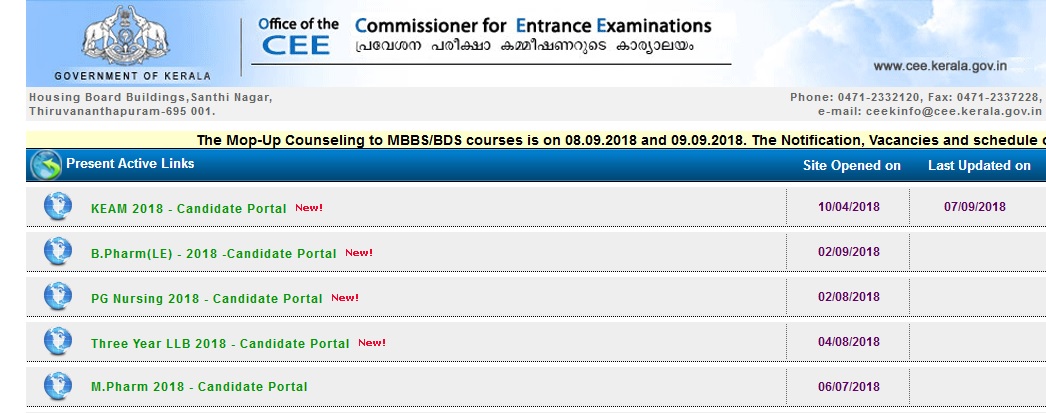
Email ID and Mobile Number :
Candidate should possess a valid email id. Keep this email id live and secure till the end of the admission process of KEAM 2017. If the candidate does not have an email id, a new email id must be created before applying online. Candidate should not provide the email id of others, under any circumstances.
Candidates should provide their own mobile number or parent’s mobile number at the time of online application. All important communication regarding the KEAM will be sent to the registered Mobile Number.
Certificates :
The following certificates will be useful to fill the name, date of birth, address of the candidate and income and communal reservation details :
(a) Birth Certificate / SSLC /Passport :
This will help for entering Name, Date of Birth and address of the candidate accurately. If the place of birth is mentioned in the above certificate, the copy of same may be attached as a proof of nativity and date of birth, along with the printout of application.
(b) Income Certificate :
Income certificate from the concerned Village Officer may be obtained, if needed, before filling up the application which helps to fill up the income details in the online application. The income provided will be considered for any fee concession/scholarship/other benefit that may be announced later. Original copy should be submitted along with the printout of application.
(c)Non-Creamy Layer Certificate/Community Certificate, if any for Category claim :
If you have any claim for communal reservation, obtain a Non-Creamy Layer Certificate for SEBC/OEC claim or a Community Certificate for SC/ST reservation from the Village Officer/Tahasildar, concerned.
The name of caste should be entered as in the certificate. Original copy should be submitted along with the printout of application.
(d)Certificate for Special Reservation, if any :
If you claim any special reservation, original certificate is required to be submitted along with the printout of application. So prior to filling up the relevant column in special reservation category, candidate should procure the certificate.
Computer System :
The computer system used for applying online should have the following facilities:
Internet : Should have an internet connection.
Browser : Should have a browser. Recommended browsers are Mozilla Firefox and Google Chrome.
PDF Reader : Should have a PDF reader like, Adobe PDF reader or Foxit Reader.
Printer : The printout of application should be taken in Laser printer/Deskjet Printer in A4 size white paper.
Application Fee :
Candidate should pay the application fee in any one of the following mode:
Online Payment :
** Using Debit Card / Credit Card / Internet banking.
** Payment at all Head and Sub Post Offices in Kerala state by using e-Challan generated during online submission of application.
** Payment at any of the selected State Bank of Travancore (SBT) branches by using e-Challan