aces.gov.in Tax Online Registration Procedure : Automation of Central Excise & Service
Organization : Central Board of Excise & Customs
Facility : ACES Automation Of Central Excise and Service Tax Registration Procedure
Details Here : https://www.statusin.in/uploads/22408-Aces-reg.pdf
Home Page : https://www.aces.gov.in/
| Want to ask a question / comment on this post? Go to bottom of this page. |
|---|
ACES Registration Procedure
User who is NOT already registered in erstwhile SACER/SAP and wish to transact business afresh with CBEC for the first time through ACES :
Related : CBEC Online Payment of Excise Duty & Service Tax by an Assessee : www.statusin.in/8903.html
1. Kindly go to official website and Select Central Excise / Service Tax (as the case may be) then select ‘New Users to Click here to Register with ACES’.
2. Then Assessee will find the screen wherein he has to fill in relevant details
3. After entering the details, press ‘Submit’ button for submitting the data for further processing
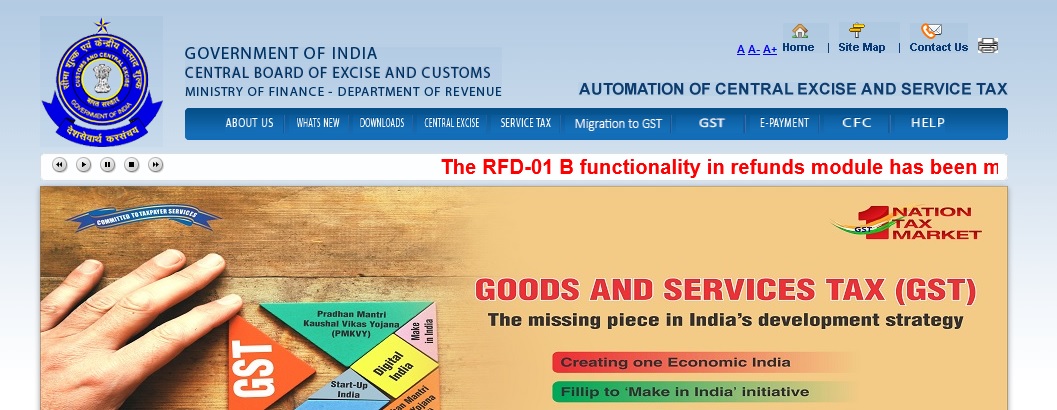
4. After submit, Assessee will find the screen
You will be sent the username and password to the given e-mail ID within 3 to 24 hours. Sample Message description which will be sent to Assessee’s registered e-mail-id is shown below for reference :
“This is to inform you that the user has been created. The User Name and the Password for the new user are: User Name – ltu_new1, Password – ohSwZk” (If you don’t receive the username and password even after 24 hours, Please check the Spam/Junk mail folders of your e-mail account for the TPIN mail (as it is possible that the same would have been marked as spam by the e-mail service provider).
If the problem of non-receipt of user ID and password persists, please try with fresh/new user name, fill the form and submit as detailed above. Still if you face problem, Contact helpdesk (aces.servicedesk [AT] icegate.gov.in) for assistance.)
5. Now, Assessee can login into ACES using the username and password received in the mail.
6. After Login, Assessee will find the below screen, wherein he is prompted to change the password and enter a new password of his choice.
7. Please press the Submit button to complete the process.
8. It is advised that for accessing ACES Application, please use Internet Explorer (Standard Version 6.02 to 7.0) or Mozilla Firefox (Standard Version upto 3.0).
Automation Of Central Excise and Service Tax :
** Automation of Central Excise and Service Tax (ACES) is the e-governance initiative by Central Board of Excise and Customs (CBEC), Department of Revenue, Ministry of Finance. It is one of the Mission Mode Projects (MMP) of the Govt. of India under National e-Governance Plan (NeGP).
** It is a software application which aims at improving tax-payer services, transparency, accountability and efficiency in the indirect tax administration in India. This application is a web-based & workflow-based system that has automated all major procedures in Central Excise and Service Tax.
** In the post-independent era of Indirect Tax administration in India, ACES is the most significant IT-based initiative undertaken that has transformed the way about 18.20 lakh indirect taxpayers transact their business with the department of Central Excise and Service Tax. Being an innovative reform initiative in the indirect tax department, ACES had benefited members of trade, industry and commerce.
** The ACES application was initially rolled-out in the Large Tax Payer Unit (LTU) Commissionerate in Bangalore in December, 2008. Subsequently, it was implemented across India in phases covering all 104 Central Excise, Service Tax & LTU Commissionerates with all the modules.
** The ACES application has resulted in a major change in the way the Central Excise and Service Tax field formations conduct their regular business vis-a-vis the Trade & Industry. e-filing and e-processing of documents has started replacing manual filing and handling of paper documents.