hdfcbank.com IRA Intelligent Robotic Assistant : HDFC Bank
Organisation : HDFC Bank Ltd
Facility : Intelligent Robotic Assistant IRA
Home Page : http://www.hdfcbank.com/
Terms & Conditions : https://www.statusin.in/uploads/22844-IRA.pdf
| Want to ask a question / comment on this post? Go to bottom of this page. |
|---|
HDFC Bank IRA
HDFC Bank Ltd., today announced the launch of IRA, its interactive humanoid, at the Kamala Mills branch in Mumbai. IRA, which stands for Intelligent Robotic Assistant, will help branch staff in servicing customers.
Related / Similar Facility :
1. HDFC Bank e-Payment of Direct, Excise & Service Tax
With this launch, HDFC Bank becomes the first bank in the country to introduce a humanoid for customer service.
Developed using Robotics and Artificial Intelligence technologies, IRA will be positioned near the Welcome Desk, where it will greet customers and guide them to the relevant counter in the branch such as Cash Deposit, Foreign Exchange, Loans, among others in the first phase.
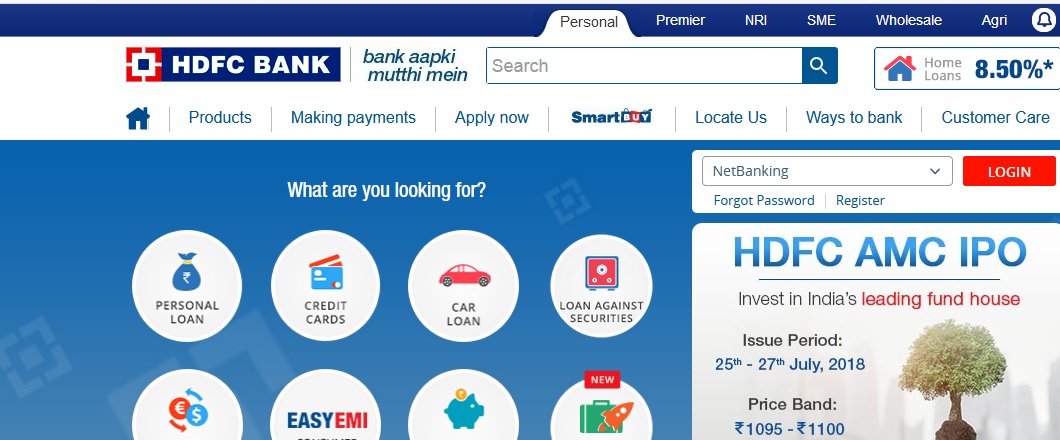
Upon entering the Kamala Mills branch, IRA will greet the customer, before displaying a list of banking services he can avail at the branch. After the customer selects an option, IRA will offer to guide the customer to the respective counter, by displaying ‘Take Me There’ on the screen.
In the next phase, IRA’s capabilities will be enhanced further by introducing features such as Voice and Face recognition for customer identification, Voice-guided navigation, Balance enquiry, and Cheque deposit among others.
“We’re excited to announce the deployment of our first humanoid, IRA in the Kamala Mills branch. IRA is quite unique and will serve as a technology demonstrator in the field of artificial intelligence and robotics,” said Mr. Nitin Chugh, Country Head, Digital Banking, HDFC Bank at the launch event in Mumbai
Listed below are seven smart tips for internet banking :
Change your password regularly :
For the first time you login to your internet banking account, you will need to use the password provided by the bank. However, you need to change this password in order to keep your account safe.
In addition, keep changing your password at regular intervals. More importantly, keep the password confidential at all times.
Do not use public computers to login :
Avoid logging in to your bank account at common computers in cyber cafes or libraries. These are crowded places, and there are more chances of your password being traced or seen by others.
If you have to login from such places, make sure you clear the cache and browsing history, and delete all the temporary files from the computer. Also, never allow the browser to remember your ID and password.
Do not share your details with anyone :
Your bank will never ask for your confidential information via phone or email. So whether you get an apparent phone call from the bank or an email requesting your details, do not give out your login information. Use your login ID and password only on the official login page of the bank, which should be a secure website.
Keep checking your savings account regularly :
Check your account after making any transaction online. Verify whether the right amount has been deducted from your account. If you see any discrepancies in the amount, inform the bank immediately.
Always use licenced anti-virus software :
To protect your computer from new viruses, ensure that you always use licenced anti-virus software. Pirated versions of anti-virus softwares may be available for free, but they may fail to protect your computer from new viruses prevalent in the online world.
In addition, you will get notifications for updates in the software periodically. Make sure that you keep your anti-virus updated, so that your confidential information is always protected.
Disconnect the internet connection when not in use :
Most broadband users do not disconnect the internet connection on their computer when they are not using it. Malicious hackers can access your computer via an internet connection and steal your confidential banking information. To keep your data protected, ensure that you disconnect from the internet when you do not require it.
Type your internet banking URL :
It is a safer to type your bank URL in the address bar of the browser than clicking on links given in an email. There are instances of fraudsters sending emails with fraudulent websites links that are designed exactly like the bank’s original website.
Once you enter your login details on such a website, they may be used to access your account and steal your money.
About Us :
Promoted in 1995 by Housing Development Finance Corporation (HDFC), India’s leading housing finance company,
HDFC Bank is one of India’s premier banks providing a wide range of financial products and services to its 37 million customers across hundreds of Indian cities using multiple distribution channels including a pan-India network of branches, ATMs, phone banking, net banking and mobile banking.
Within a relatively short span of time, the bank has emerged as a leading player in retail banking, wholesale banking, and treasury operations, its three principal business segments.
Contact Us :
HDFC Bank Ltd ,
Rajiv Banerjee Vice President,
Corporate Communications HDFC Bank Ltd.,
Mumbai