elora.aerb.gov.in Institute Registration : e-Licensing of Radiation Application System
Organisation : e-Licensing of Radiation Applications (eLORA) System
Facility : Institute Registration
Applicable For : Institute
Website : https://elora.aerb.gov.in/ELORA/populateLoginAction.htm
Terms & Conditions : https://www.statusin.in/uploads/24965-Institute-Reg.pdf
| Want to ask a question / comment on this post? Go to bottom of this page. |
|---|
eLORA Institute Registration
Institute Details :
1. Institute Name : Fill the complete name of institute.
2. Institute Type : Select the type of institute from the drop down.
Related : eLORA Check Application Status : www.statusin.in/24975.html
3. Registered with any Government Authority : Select ‘YES’, if your institute is registered with any Government (State or Central) or local municipal authority, select ‘NO’ otherwise.
4. Certificate No. : If Sr. no. 3 is ‘YES”, fill the certificate no. of registration.
5. PAN : Fill PAN (Permanent Account Number) of your institute, if available.
6. TAN : Fill TAN (Tax Deduction Account Number) of your institute, if available.
7. Address of Institution : Fill address of institute in a given format.
8. Address of Communication : Fill address of communication in a given format.
9. Contact Details : Provide contact detail of your institute.
10. Type of Facility : Select ‘Practice’ from the drop down. Corresponding to the selection of ‘Practice’, ‘Role of Institute’ will appear. Select desired role from the list. In case your institute has multiple roles, select multiple values by pressing ‘Ctrl’ key.
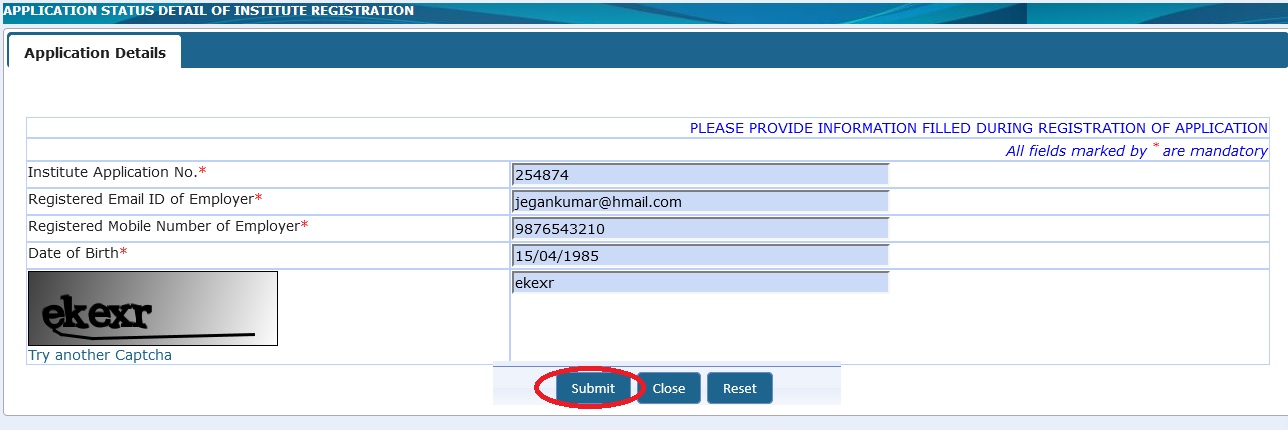
Employer Detail
1. Name : Fill the complete name of employer of institute as appearing in his/her Proof of Identity (PoI)/Date of Birth (DoB) to be attached.
2. Date of Birth : Fill the DoB as appearing in the PoI/DoB to be attached.
3. Document/Card for Proof of Identity and Date of Birth : Select the document/card for PoI and DoB from the drop down.
4. Document/Card No.: Provide document / card no. of PoI/DoB. The document/card no. mentioned must match with the scanned copy of PoI/DoB attached.
5. Residential Address : Fill residential address of employer in a given format
6. Permanent Address : Fill permanent address of employer in a given format.
7. Contact Details : Provide contact detail of employer of institute. Make sure to enter correct Email (O) address, as all communications pertaining to registration will be sent to Email (O) as provided.
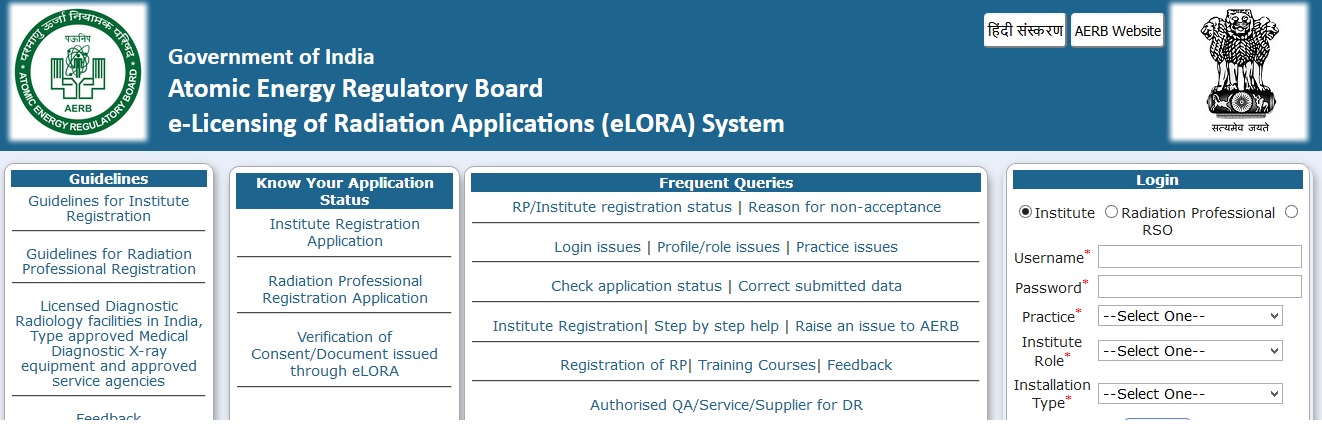
Attachments
1. Proof of Identity and Date of Birth : Upload scanned copy of ‘Proof of Identify and Date of Birth’ of employer as declared in Tab ‘Employer Details’
2. Proof of Employership: Upload document substantiating employership of the institute.
Example : (i) Appointment Letter,
(ii) Board Resolution,
(iii) Any Govt./PUC document substantiating proprietorship
(iv) Partnership deed (notorised) or
(v) Proprietor’s self declaration on institute letter head affixed with institute seal (only for Diagnostic Radiology Institutes)
3. PAN of Institute : Upload scanned copy of PAN of institute if mentioned in the application form.
4. TAN of Institute : Upload scanned copy of TAN of institute if mentioned in the application form.
5. Adhar Card of Employer : Upload scanned copy of Adhar card of Employer if mentioned in the application form.
6. Proof of Registration with State/Central/Local Government Authority: Upload scanned copy of registration of your institute as mentioned in Tab ‘Institute Detail’.
General Guidelines for Documents to be Uploaded :
1. Soft copy of the documents must be oriented correctly.
2. Content of the soft copy must be clearly visible.
3. The document size of each upload must be less than 2 MB.
4. If document for proof contains multiple pages then scan multiple pages and upload in a single PDF/Zip file.
FAQ On eLORA System
1. My Radiotherapy institute is already licensed by AERB; do I have to submit Institute Registration form?
No, existing licensed Radiotherapy Institutes need not to submit Institute Registration form.
They will be migrated to eLORA system and their eLORA account detail (USERNAME and PASSWORD) will be sent by AERB in a phase manner. For releasing your licensed Radiotherapy institute, AERB need pre-registration data.
If your institute is not released in eLORA and you have not submitted pre-registration data, then you need to submit pre-registration data to AERB for which template (in Excel file) is available on eLORA home page. An instruction to fill and send pre-registration data is available in the template.
Note : For already registered institutes, update institute functionality is available to add more practices (i.e. to add more functionality viz. adding Diagnostic Radiology functionality in your account for Radiotherapy and vice versa). The guidelines are available on eLORA home page.
Features of eLORA System
eLORA is a web-based system developed by the Atomic Energy Regulatory Board (AERB) to automate the licensing process for radiation applications. The system is designed to improve efficiency, transparency, and accountability in the licensing process.
Some of the features of eLORA include:
** Online application and submission: Applicants can apply for a license online and submit all required documents electronically.
** Centralized database: All data related to radiation applications is stored in a central database, which can be accessed by AERB staff and licensees.
** Workflow management: The system automates the workflow for the licensing process, ensuring that all required steps are completed in a timely manner.
** Notifications: The system sends notifications to all stakeholders at key stages of the licensing process.
** Reporting: The system generates reports on the licensing process, which can be used to track performance and identify areas for improvement.
I am a Physics professor from Government Girls College, Ajmer Rajasthan. This educational institute is established by Government of Rajasthan. We have recently purchased a GM Counter for practical class of B.Sc.Pt III & it requires a beta radioactive source. We have only TAN Number & do not have PAN number of institute. Kindly guide us for registration of our institute. Whether my aadhar card is valid for registration & in place of Tan certificate can we upload a salary bill of our institute (or) a online generated challan having TAN number?