igrmaharashtra.gov.in : Public Data Entry for Registration Maharashtra
Organization : Registration & Stamps Department Maharashtra
Facility : Public Data Entry For Registration
Home Page : https://igrmaharashtra.gov.in/
| Want to ask a question / comment on this post? Go to bottom of this page. |
|---|
What is Public Data Entry (PDE)?
Public Data Entry (PDE) For Registration is web application made available to Citizen by IGR Stamps and Registration Department of Maharashtra State. It provides data entry for document to be registered with the Registration Department.
Related / Similar Service :
IGR Maharashtra eSearch Property Details, Document Number
With this Citizen can :
** Citizen can enter information required for Document registration.
** Application generates (11 digit) Data Entry Number (DEN) for it’s usage at SR office. Citizen should note it down.
** Citizen can modify entered details using DEN.
** Citizen can give DEN to SRO at the time of Registration to fetch information entered by Citizen. The application is developed by NIC, Pune.
** Citizen can book token for document registration using e-Stepin.
How To Do IGR Maharashtra PDE For Registration?
Users can follow the below procedure for Public Data Entry for Registration online. Go to the official website of IGR Maharashtra. ‘PDE for Registration’ is available under the heading ‘Online Services’.
Click the Server 1 or 2 link to start your registration.
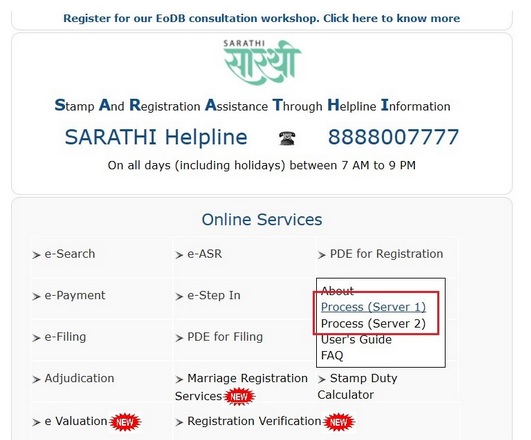
Click Start Button to proceed for registration.
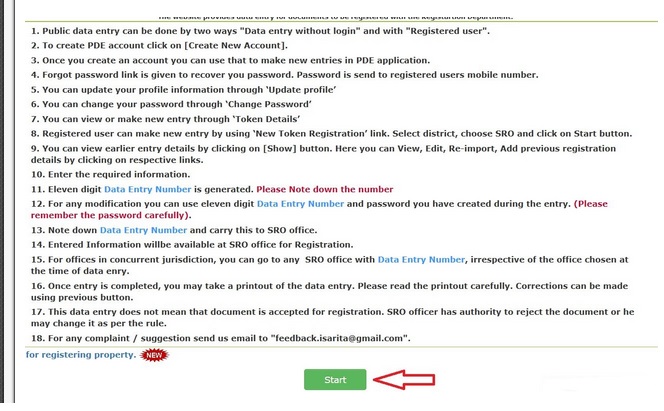
You are required to login with your details for PDE registration.
Step 1 : Enter Your User Name (Eg : Surangi Desai)
Step 2 : Enter Your Password
Step 3 : Input Text as provided in Image
Step 4 : Click Login Button
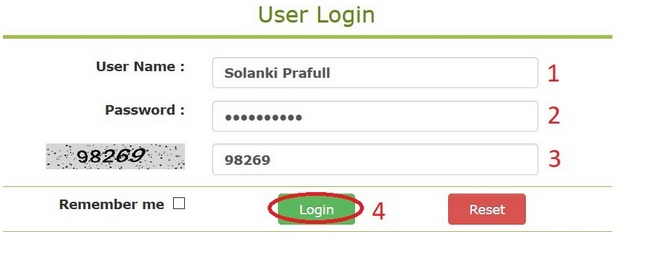
Forgot Password :
You can retrieve your forgotten password by following the below procedure.
Step 1 : Enter Your Username Here (Eg : Haribhau)
Step 2 : Select Security Question which you provided during registration of new account (Eg : What is your Mother’s Name)
Step 3 : Enter the Particular Answer
Step 4 : Input Text as provided in Image
Step 5 : Click Reset Password Button.

Public Data Entry
The website provides data entry for documents to be registered with the Registration Department.
** Enter the required information.
** Eleven digit Data Entry Number is generated. Please note down this number.
** For any modification use eleven digit Data Entry Number and password you have created for that entry. So please remember the password.
** Note Data Entry Number and carry this to SRO office.
** Entered information will be available at SRO office for Registration.
** For offices in concurrent jurisdiction, you can go to any SR office with Data Entry Number, irrespective of the office chosen at the time of data entry.
** Once entry is complete you may take a printout of the data entry. Please read the printout carefully. Corrections can be made using previous button.
** This data enry does not mean that document is accepted for registration. SRO officer has authority to Reject the document or he may change it as per the rules
** Any complaint / suggestion send mail to feedback.isarita AT gmail.com.
FAQ On IGR Maharashtra
Frequently Asked Questions (FAQ) on IGR Maharashtra Stamps and Registration Department
1. What major steps are to be followed in the document registration process after reaching Registration Office?
A document is accepted for registration if there are no legal provisions restricting transaction in it. A document has to go through the following steps in registration process-
1. An entry is made in Token Register and token is issued,
2. The document is verified by the Sub Registrar,
3. If data entry has been already done by using Public Data Entry, the data is fetched into the computer of Office of Sub Registrar by using the 11 digit number, or else data entry is made in the office of Sub Registrar on the basis of Input Form,
4. The properly stamped and eligible for registration document is accepted for registration,
5. A receipt is given after payment of necessary Registration Fee and Document Handling Charge,
6. Admission of execution is given by the parties executing the document or by their Power of Attorney holder,
7. If the consideration is being given before the Sub Registrar, an entry in that respect is made on the document,
8. Identification is made by identifier who recognises the party giving admission of execution,
9. The Sub Registrar gives a certificate of Registration on the document,
10. After scanning of the document, the Sub Registrar returns to the party original document along with thumbnail print, Index 2, and a C.D. containing scanned image of document.
2. Within how much time the process of document registration is completed?
Generally after accepting the document for registration, within 30 minutes the document registration is completed, scanning is done and original document is returned to parties. However, if the document is having more than fifty pages, generally an additional time of 10 minutes for paging of every additional 50 pages is required.
3. After registration of document, if some items/facts (e.g. name of party, description of property etc.) in the document are found to be incorrect. What should be done under these circumstances?
In such cases, in order to correct the mistakes, all parties can prepare a Correction Deed or any other suitable Document and get the Correction Deed /Document registered in the Office of Sub Registrar. However, all rules of Stamp Duty and Registration will remain applicable for the said Deed / Document.
Features of IGR Maharashtra Public Data Entry
The IGR Maharashtra Public Data Entry is a web-based application that provides various features for the public to access information related to property registration and other related services in Maharashtra. Some of the key features of the IGR Maharashtra Public Data Entry are:
Property Registration:
The application provides a platform for the public to register their property online without visiting the government offices physically.
Search Property Details:
Users can search for the details of any registered property by providing details such as the property number or the owner’s name.
Encumbrance Certificate:
Users can download encumbrance certificates for any registered property.
Market Value Calculator:
The application has a market value calculator that helps users calculate the market value of a property based on the area, location, and other factors.
Stamp Duty Calculator:
Users can calculate the stamp duty payable on a property based on the market value and other factors.
Additional Simplified Procedure
Here are the steps on how to do IGR Maharashtra PDE for registration:
** Go to the IGR Maharashtra PDE website: https://pdeigr.maharashtra.gov.in/
** Click on the “Register” tab.
** Enter your name.
** Enter your email address.
** Enter your mobile number.
** Enter a password.
** Enter your date of birth.
** Click on the “Submit” button.
** You will receive a verification code on your email address and mobile number.
** Enter the verification code and click on the “Verify” button.
** You will be registered for IGR Maharashtra PDE.
Here are some additional things to keep in mind when doing IGR Maharashtra PDE for registration:
** You must provide a valid email address and mobile number.
** You must create a strong password.
** You must enter the correct verification code.
** You will be able to login to IGR Maharashtra PDE using your email address and password.
** You can use IGR Maharashtra PDE to search for property records, register documents, and pay stamp duty.
काही पब्लिक डाटा एन्ट्री होत नाही स्पेलिंग व मुसलमाना नांव एका कॉलम मध्ये येत असल्यामु CTS च्या डाटा एन्ट्री होत नाही यांबाबत कम्पेट केल्या आहेत त्याबाबत कोणत्याही सुधारणा नाहीत
I want to search my property Documents.
kailas
My registration documents get lost. So I want one set certified copy.
Can I search for free of cost? The property is situated at village Nivi,Tal-Velha,Dist-Pune.
I want to know how can I get completion certificate of building?
I want to search my company named chivas Packaging Pvt. Ltd., Palghar registration paper.
I want to search my property Documents.
HOW CAN WE ACQUIRE INDEX-II ?
From the Website :
I need to trace my stamp duty paid documents submitted after June 2009 C.T.S.NO.1090.
I want to search my registration document.