igrmaharashtra.gov.in : e-Registration of Leave & License Maharashtra
Organization : Registration & Stamps Department Maharashtra
Facility :e-Registration of Leave & License
Home Page : https://igrmaharashtra.gov.in/
| Want to ask a question / comment on this post? Go to bottom of this page. |
|---|
IGR Maharashtra e-Registration
e-Registration made available to Citizen by Stamps and Registration Department of Maharashtra State. It provides facility of online Registration of Leave and Licenses Agreement to Citizen.
Related / Similar Service :
IGR Maharashtra e-Filing Notice of Intimation of Mortgage
With this, citizen can
** Prepare their Agreement
** View the draft
** Modify if necessary
** Execute (sign) it
** Submit it for registration
** Get it registered.
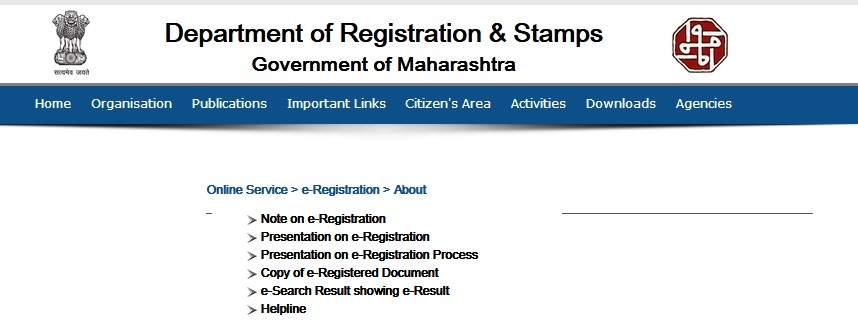
Leave and Licenses
Step One Accessing the Module :
** Visit the website igrmaharashtra.gov.in and click “eRegistration of L&L”
Or use URL : efilingigr.maharashtra.gov.in/ereg
** Always select “Compatibility View”On the first page, in the “New Entry” Box
** Select the District, within which the property is situated.(Initially this module is available for the Leave and Licenses of properties situated within the District of Nagpur, Nasik, Pune, Thane, Mumbai or Mumbai Sub Urban.
** Create your password ( it should be of min 8 characters ,at least one small and one capital letter, one special character and one digit. For example : Nic AT 1234 or 12#QWrty
** Re enter the password in “confirm Password”
Step Two (Entering Property Details) :
** On the page titled as “Property Details” enter Details of the property which is being rented out.
** Click the “save “ Button.
** On the right top a 11 digit token number will be displayed. Write it down.
** After getting the message “Property added Successfully”,
** click the “Next : Party Details “ Button.
Step Three (Entering Party Details) :
** First select the radio button“ Party”
** First select the Party type as “licensee” and enter all the details of “licensee”
** UID is mandatory. Put it properly.
** Click the “save “ button.
** After getting the message “party added successfully”, click the “Add : Party Details “button
** If there is “another licensor”, again select the Party type as “licensor” and enter all the details of the “another licensor” and click “save” button.
** After successfully entering the party details, click the “Add : identifier details” Entering Identifier Details
** After adding all identifiers successfully”, click the “Add : Rent and Other Terms” button Entering Rent and Other Terms
About Us:
Registration and Stamps Department is related to some of the most important events in person’s life. It incorporates buying and selling of immovable property, payment of stamp duty, marriage registration and such activities.
It is estimated that about two crore citizens avail the services of the department annually. The Registration came into force in India in 1908. However its foundation is seen in document registration system used by the then East India Company in the 18th century in areas under its rule.
Contact Us :
Office of the Inspector General of Registration and Controller of Stamps,
Ground Floor,
Opposite Vidhan Bhavan (Council Hall),
New Administrative Building,
Pune 411001, Maharashtra , India.
FAQ On IGR Maharashtra
Here are some frequently asked questions (FAQ) about the Inspector General of Registration (IGR) Maharashtra:
What is IGR Maharashtra?
The Inspector General of Registration (IGR) Maharashtra is a government agency responsible for the registration of documents in the state of Maharashtra. It is headed by the Inspector General of Registration (IGR), who is an officer of the Indian Revenue Service (IRS).
What are the functions of IGR Maharashtra?
The functions of IGR Maharashtra include:
** Registering documents
** Collecting stamp duty
** Maintaining a record of registered documents
** Enforcing the Registration Act
** Providing information to the public
What are the penalties for registering a document without paying stamp duty?
The penalties for registering a document without paying stamp duty can be severe. The person who registers the document without paying stamp duty may be liable to pay a fine, and the document may be declared invalid.
Additional Simplified Procedure
Here are the steps on how to do IGR Maharashtra e-Registration:
1. Go to the IGR Maharashtra website: https://igrmaharashtra.gov.in/
2. Click on the “e-Registration” tab.
3. Create a user account by entering your name, email address, and mobile number.
4. Verify your email address by clicking on the link in the verification email.
5. Log in to your user account.
6. Select the type of document you want to register.
7. Enter the details of the document such as the document number and date of registration.
8. Upload the scanned copy of the document.
9. Click on the “Submit” button.
Here are the documents that you need to upload:
** Scanned copy of the document you want to register.
Here are the steps on how to fill out the online registration form:
** Document Details: Enter the details of the document such as the document number and date of registration.
** Documents: Upload the scanned copy of the document.
** Declaration: Tick the checkbox to declare that the information you have provided is correct.
I have received a message that your notice of intimation registered successfully at HVL23, What does it mean?
I have taken home loan from HDFC bank and they have registered my mobile number. How can I download copy from the site with token# or notice of intimation number?
I have received a message that your notice of intimation registered successfully at HVL23, What does it mean?
I have entered public data. I have entered license ,licensor ,property detail ,identifier detail. But able to feed rent and other details. Since three day I am trying but not able to go to rent and other detail page. Some or the other problem it shows. Please guide.
i have enter all detail token no created on 13th feb 23, paid GRN amount but now it showing wrong password continues where as i have not make any changes i cant use grn no for create new agreement as only bio metric verification is remain
I have registered my Leave & license. My document no is 5661/2016 by sub registrar joint s.r.thane 7. How can I download my registered documents?
Hi Shailendra,
Have you registered it yourself or via any agent? Because you will need token number and password to download it from department’s application.
Let us know if you need any assistance.