e-Karmika Online Registration / Renewal : Karnataka Labour Department
Organisation : Department of Labour Government of Karnataka
Facility : Online Registration / Renewal
Website : http://164.100.133.176/ekarmika/static/Home.aspx
| Want to ask a question / comment on this post? Go to bottom of this page. |
|---|
How To Renew e-Karmika Online Registration?
e-Karmika is a facility for Registration and Renewal of Establishments under the Karnataka Shops and Commercial Establishments Act, 1961, which is one of the State Labour Laws and Rules being enforced by the Department of Labour, Karnataka.
Related / Similar Service : e-Karmika Know Your Application Status

New User Sign Up For e-Karmika Registration
Go to the official website of e-Karmika, Karnataka.
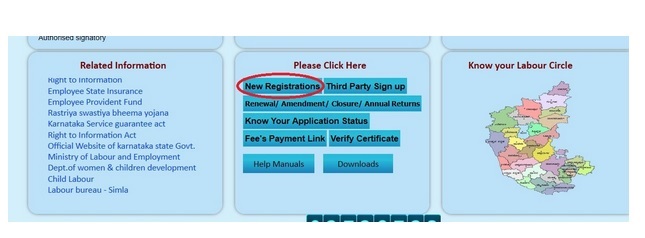
1. As a first step towards shop and establishment registration process, user has to fill the pre-requisite registration details by clicking on “New user Sign UP” link.
2. New user will be able to create single or common user name and password for multiple number of shop or establishment managed by him by selecting Establishment type as Multiple in “New user Sign up” form
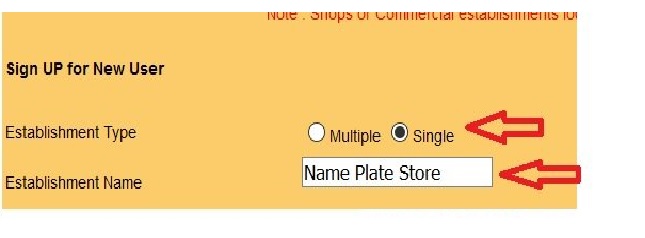 3. User has option to create his/her own user name of length 8 to 20 characters which could contain characters, numbers and special characters. In case entered user name is already created by other user, then system will display alert message.
3. User has option to create his/her own user name of length 8 to 20 characters which could contain characters, numbers and special characters. In case entered user name is already created by other user, then system will display alert message.
4. User can’t leave Establishment name, Choose your Username and Mobile No. fields as blank.
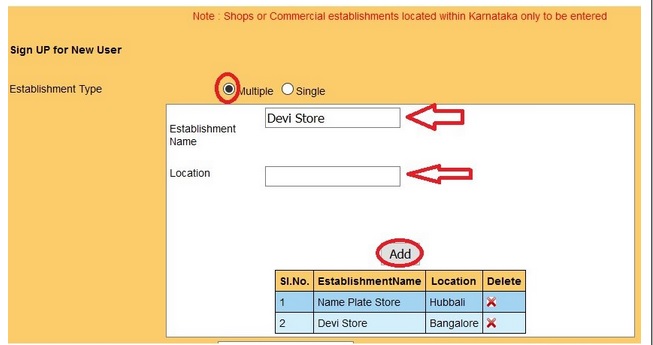
5. User should also have a valid personal mobile number and Email ID. It should be kept active to receive timely information. In case user does not have a valid personal mobile number or Email ID, he / she should create his/her new Email ID before registering online.
6. After submitting “New user Sign UP” form successfully, user will receive User name and Password to registered mobile number and Email ID. User should note that, DND activated mobile numbers will not receive any alert messages hence it is advised to enter Email ID.
7. User has to memorize and keep user name and password confidentially and should not be disclosed to anybody. This user credential is required to be used for user login.
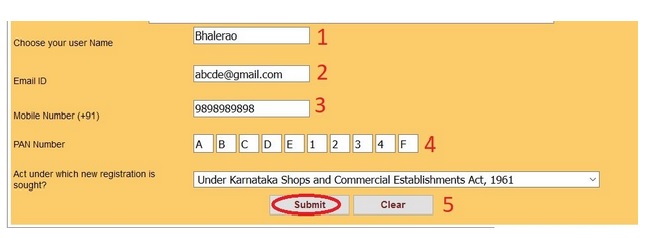
Instructions For Filling Registration form
** User has to read the instructions on the online form carefully and ensure availability of all information for completing the registration form.
** User has to download following formats from Download link provided in the Home page;
Signature Declaration format for own / authorized signatory
Bank Challan format
** The Signature Declaration format for own / authorized signatory contains two parts. One for Signature declaration content for self / owner and other for Signature declaration content to authenticate authorized personnel on behalf of establishment.
** As per requirement, the content of this format is to be printed on Establishment Letter Head. Further this format has to be duly filled and signed by the concerned.
** Downloaded Bank Challan format has to be printed. User has to fill challan with information such as Shop/Commercial Establishment name, Registration No. and amount in both numbers and words in clear and legible handwriting in BLOCK LETTERS.
To know the Registration amount, user has to refer Registration Fee table provided in the Home page.
** If the payment is done through any branch of State Bank of Mysore (SBM), additional bank charges are not applicable. But if payment is done through other banks, then user has to pay additional bank charges.
In the challan user has to clearly indicate whether payment is done through SBM or Other banks by marking on appropriate square provided for the purpose. For remitting amount for new registration, then user has to write “NEREG” in space provided for Registration No.
** User has to ensure that following documents are scanned and stored in computer for further uploading in to system;
1. Duly filled and signed Registration Form – A
2. Address Proof of Proprietor / Partners / Director
3. ID Proof of Proprietor / Partners / Director
4. Duly filled Signature declaration form for self / owner printed on establishment letter head in case establishment has no authorized signatory Duly filled Declaration to authenticate authorized personnel form printed on establishment letter head in case establishment has authorized signatory
5. Rent Agreement / Ownership Deed / Lease Deed
6. Memorandum of Association and Articles of Association / Company incorporation certificate in case of Private / Public companies
7. Partnership Deed in case of Partnership Firm
8. Payment Receipt / Paid Challan / Transaction slip as a proof of Fee paid
Some Important Information From Comments
Comments:
1. Duly filled Signature declaration form for self / owner printed on establishment letter head in case establishment has no authorized signatory Duly filled Declaration to authenticate authorized personnel form printed on establishment letter head in case establishment has authorized signatory. Please tell me, what does it mean?
2. If a person had a small business establishment at Bangalore city and obtained the shop & establishment license. Subsequently closed the office and like to surrender S&E license. But he does not know the password etc to submit the surrender request and not techno shabby. Can he send written request to your address? If so please let me know your official address and whom to address the letter? What is the procedure who are staying in other state like Delhi/ Kolkata/ Mumbai etc?
Benefits of e-Karmika Online Registration
e-Karmika is a portal launched by the Karnataka state government for the registration of shops and establishments. Some of the benefits of e-Karmika Online Registration are:
Ease of Registration:
The online registration process is simple and easy, reducing the time and effort required to register a shop or establishment.
Transparency:
The e-Karmika portal provides complete transparency in the registration process. The registered shops and establishments are displayed on the website for public view.
Compliance:
The portal ensures that all registered shops and establishments comply with the rules and regulations set by the government. This helps in promoting a healthy and safe working environment for employees.
Additional Simplified Procedure
Here are the steps on how to renew e-Karmika Online Registration:
1) Go to the e-Karmika website: https://www.ekarmika.karnataka.gov.in/ekarmika/.
2) Click on the “Login” tab.
3) Enter your username and password.
4) Click on the “Renew” tab.
5) Enter the required details, such as your registration number and the renewal fee.
6) Click on the “Renew” button.
7) You will receive a confirmation email.
Here are some tips for renewing e-Karmika Online Registration:
1) Make sure you have your registration number and the renewal fee ready before you start the renewal process.
2) The renewal process may be slow at times, so be patient.
Here are some additional information you need to know about renewing e-Karmika Online Registration:
1) The renewal fee is Rs. 100 for a one-year renewal.
2) You can renew your e-Karmika registration up to 30 days before it expires.
3) You will need to upload a scanned copy of your latest trade license.
How should we add additional business address or to change in previous registration
in ekarmika , how to add branch office to the registration, weather it is required to register ????
how to cancel my online application for Registration(Part-A)
our Company Name is Precision Plastic Industries Pvt. Ltd. I would like to Pay Difference of renewal Fees for the year 2018 but not able to pay.
How can I know my user name? I don’t know if they use my pan card and register that one. How can I reset?
How can I apply for contract labor license registration online?
Duly filled Signature declaration form for self / owner printed on establishment letter head in case establishment has no authorized signatory Duly filled Declaration to authenticate authorized personnel form printed on establishment letter head in case establishment has authorized signatory. PLEASE TELL ME WHAT DOES IT MEAN?
My name is Bavaraj and my company name is M/S UBBEM Automation India & want to renew but, I am unable to receive any information from you.
I AM BASAVARAJ. I AM TRYING FOR RENEWAL SINCE YESTERDAY I AM UNABLE TO DO SO. PLEASE GUIDE, HOW TO PROCEED.
How can I do online Registration of my ware house establishment in Hubli?
How can I apply for contract labor license registration online?
I would like to know if any other documents required for renewal of Registration other than uploading of challan. I am from Balaji steel and pipes.
HOW CAN I RENEW MY CERTIFICATE?
How can I renew my labor license?
My shop/establishment is to be renewed this month, paid renewal fee Rs.500 too. What else documents are required to be uploaded for renewal?
How can I make online payment? There is no option to make payment.
How can I apply for contract labor license registration online?
WE HAVE SUBMITTED OUR REQUEST FOR RENEWAL OF ESTABLISHMENT ON 21/11/2016. I DID NOT GET ANY FURTHER INFORMATION.
How many days required to get the username and password for new user signup?
I HAVE APPLIED FOR RENEWAL ON 21/11/2016. I DO NOT RECEIVED ANY INFORMATION TILL TODAY.
If a person had a small business establishment at Bangalore city and obtained the shop & establishment license. Subsequently closed the office and like to surrender S&E license. But he does not know the password etc to submit the surrender request and not techno shabby . Can he send written request to your address? If so please let me know your official address and whom to address the letter? What is the procedure who are staying in other state like Delhi/ Kolkata/ Mumbai etc?
I want to register but I am not able to get OTP. Please help me.