igrmaharashtra.gov.in : eSearch Property Details, Document Number & Download Online Maharashtra
Organization : Department of Registration & Stamps Maharashtra
Facility :eSearch Property Details, Document Number & Download
Home Page :https://igrmaharashtra.gov.in/
| Want to ask a question / comment on this post? Go to bottom of this page. |
|---|
What is IGR Maharashtra eSearch?
Whether citizen is buying a property or bank is giving a loan and taking the property on mortgage, A history transaction search report on that property is an essential pre-requisite. Before IGR Maharashtra e-Search, in manual mode, obtaining a search report was tedious, time consuming and costly.
Related / Similar Facility : IGR e-ASR Annual Schedule of Rate Maharashtra
Then, citizen has to physically search all previous registered documents related to that property. In view of the above problems faced by citizens, IGR Maharashtra department launched e-Search portal for online search of property transactions/details
How To Login Into IGR Maharashtra eSearch?
Go to the search link provided above.
Step 1 : Enter User Id
Step 2 : Enter Password
Step 3 : Enter Security Code
Step 4 : Click on Login Button to use IGR Maharashtra eSearch services.
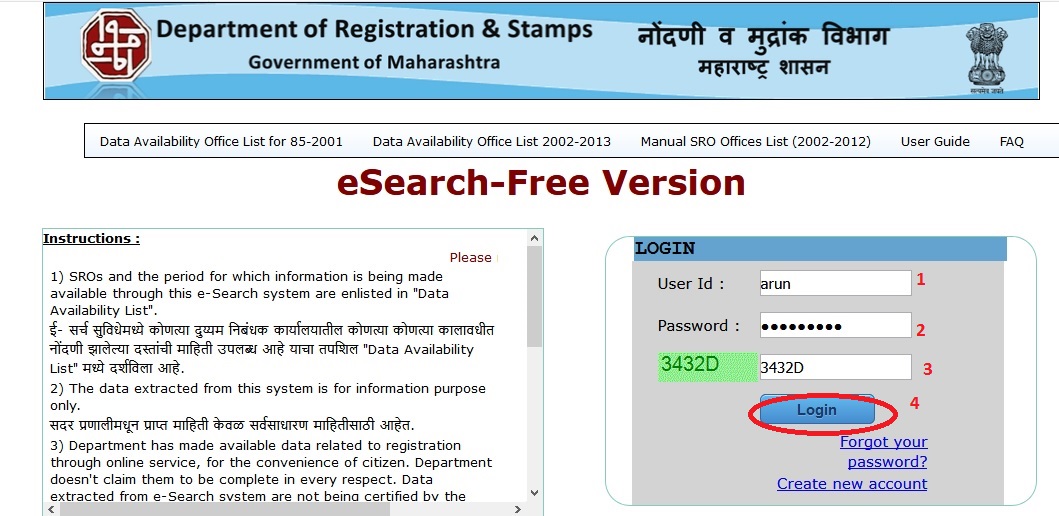
Using IGR Maharashtra e-Search application, anyone can :
** search transactions Property Details wise
** search transactions Document Number wise and
** Download scanned copy of documents.
Summary of Benefits of IGR Maharashtra e-Search enjoyed by citizen :
** Property wise or Document wise search
** Search available 24 * 7 hrs
** Search online from anywhere
** No Need to visit multiple offices
How To Create An IGR Maharashtra Account?
If you are a new user click create new account link available below the login screen.
Personal Information :
Field Mark with (*) are Compulsory
Step 1 : Enter First Name
Step 2 : Enter Last Name
Step 3 : Select Gender
Step 4 : Select Nationality
Step 5 : Enter Mobile Number
Step 6 : Select Occupation
Step 7 : Enter Date Of Birth
Step 8 : Enter PAN

Address :
Step 1 : Enter Flat/Home No
Step 2 : Enter Location
Step 3 : Enter Street/Road
Step 4 : Enter Pincode
Step 5 : Select City/Area
District & State will be automatically uploaded
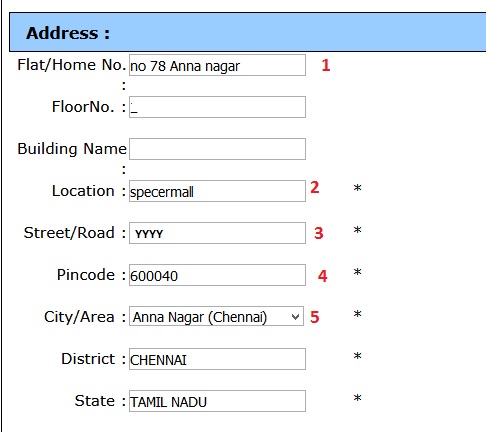
Login Information :
Step 1 : Enter User Id
Step 2 : Enter Password
Password must be between 6 and 15 characters,contain at least one digit and one alphabetic character,at least 1 upper case character and contain at least one special character.
Step 3 : Please Verify Your User ID
Step 4 : Enter Security Code
Step 5 : Click Submit Button
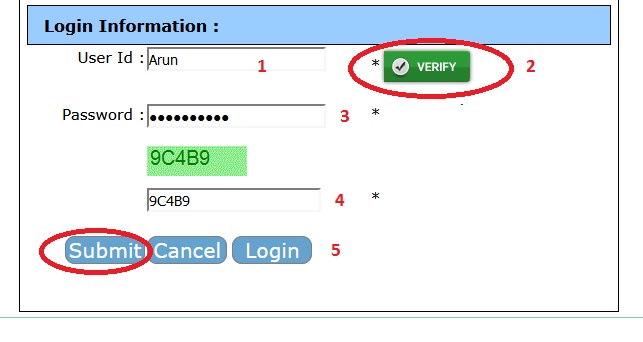
How To Search Property Details?
Search property details :
** Select District
** Enter minimum three characters in for your desired area
** Click on submit button
** Select the area from drop down list
** Enter cts/su rvey/gat/plot/flat etc. number(only numeric numbers are allowed)
** Click on search button.(Search result will take few minutes to show result)
How To Search By Document Number?
** Select Registration Type
** Select district
** Select SRO
** Select year
** Enter document number
** Click on search button.
How To Download the Document?
** After getting result of search by document number click on request document button.
** Note download document request number
** Click on download document.4 :Enter document request number.
** Click on download button for download.
FAQ On IGR Maharashtra eSearch
Frequently Asked Questions (FAQ) On IGR Maharashtra eSearch e-Registration, Property Details, Document Number & Download
1. What is e-Registration?
The facility to register your document from anywhere you are and any time convenient to you, without visiting the office of the Sub-Registrar, is called e-Registration.
At present, by using internet you can register your Leave and Licence document by filling up the prescribed form through this facility. This facility is available on the website of the Department of Registration and Stamps, under the heading ‘Online Services’ and in the link ‘ e- Registration’.
2. What are the benefits of e-Registration?
The benefits of e-Registration are as follows:- You can prepare your document from any convenient place having internet facility. The document can be submitted for registration at any time (24×7). It is not necessary to visit the office of the Sub-Registrar for registration. It is not necessary for all parties to the document to be present at one time and at one place.
3. For which documents is the e-registration facility available?
At present this facility is available to the citizens for registration of Leave and Licence Agreements.
Besides, this facility is also available to developers/construction professionals to register Agreement to Sale of new flats for first sale from the offices of the developers / construction professionals of large housing projects.
4. What instruments and materials and other advance preparation is necessary to use e- Registration facility?
To use e-Registration facility, the following instruments, materials and advance preparation is required : Internet connection Thumb scanner / biometric device Web camera Printer UID Numbers (Aadhar Card) of all parties and identifiers Registration fee and stamp duty on documents to be registered through this facility has to be paid necessarily by e-payment (e-challan/simple receipt). Document has to be registered in the format / template provided by the Department
5. What is e-Search?
The facility to search information about any property registered earlier with the Department of Registration which is available on the website is called e-Search.
The facility to search earlier transactions by survey number of the property or by Document Registration number is available on the website of the department under the heading ‘Online Services’.
Some Important Information From Comments
Error / Problem:
1. The facility of e search is good. However it should be made by City Survey Number (or) Survey Number and once particular CTS No or S.No. is typed all transactions relating thereto should be available. At present, only if you know document no then you can take search to ascertain whether documents is genuine or otherwise.
2. I searched for my document and requested for download, have a request ID now and trying to download it from Download Documents page with the request ID I have, every time it says, “Please Check For Document After 30 Mins. Currently, The document is not available. If This Message Appears Even After 30 mins, Please Contact SRO Concerned.” Whom should I contact? I am trying to download it from more than 2 hours.
3. e-Search functionality (both free/paid) does not seem to be working. Always get “Invalid User ID or password” message.
4. I am trying to get log in USER ID but, always get error of “Invalid User ID or password” message.please resolve my query.
5. I have used paid search site and make online ePayment but, when I filled the GRN & tax ID then click on receipt button but, receipt is not displayed on screen. So please tell me how can I print receipt?
Functions of IGR Maharashtra
The Inspector General of Registration and Stamps (IGR) is a government department in the state of Maharashtra, India. The main functions of the IGR Maharashtra are:
Registration of Documents:
The IGR Maharashtra is responsible for registering various types of documents, including property transactions, leases, wills, and mortgages. This ensures that these transactions are legally valid and can be used as evidence in courts.
Collection of Stamp Duty:
The IGR Maharashtra collects stamp duty on various transactions, such as property transfers, leases, and agreements. This revenue is a significant source of income for the state government.
Issuing Encumbrance Certificates:
The IGR Maharashtra issues encumbrance certificates that provide information about any liens, mortgages, or other financial claims on a property. This helps buyers and sellers to ensure that a property is free of any encumbrances before entering into a transaction.
Management of Land Records:
The IGR Maharashtra is resp
Additional Simplified Procedure
Here are the steps on how to create an IGR Maharashtra account:
1) Go to the IGR Maharashtra website: https://igrmaharashtra.gov.in/
2) Click on the “Login” tab.
3) Click on the “Register” button.
4) Enter your name.
5) Enter your email address.
6) Enter your mobile number.
7) Enter your date of birth.
8) Select your gender.
9) Select your occupation.
10) Enter your identity proof number (PAN, Voter ID, Driving License, etc.).
11) Enter your identity proof number.
12) Enter your CAPTCHA code.
13) Click on the “Register” button.
14) You will receive a verification email.
15) Click on the link in the verification email to activate your account.
16) Once your account is activated, you can login using your email address and password.
Here are some of the documents that you need to create an IGR Maharashtra account:
1) Identity proof: This is a document that confirms your identity. You can use your PAN card, Voter ID card, Driving License, etc.
2) Address proof: This is a document that confirms your address. You can use your Aadhaar card, Voter ID card, Driving License, etc.
दु. नि. PDP2 यांचे कार्यालयात दि. 17/08/2023 रोजी दस्त क्र. 2788 वर नोंदले आहे, त्याचे स्कॅनिंग झालेले आहे. आपण दस्तऐवजची सॉफ्ट कॉपी igrmaharashtra.gov.in -> esearch -> download document वरून डाऊनलोड करू शकता.
what does this mean and how to download the soft copy
I have register in paid service, Got Index 2 copy but dint get receipt, also unable to get information of balance amount.
When will update data before 2002.
e-search functionality (both free/paid) does not seem to be working. Always get “Invalid User ID or password” message.
i am trying to get log in user ID ypavan456.com but always get error of “Invalid User ID or password” message.please resolve my query.
i am trying to get log in user id Property0747 but always get error of “Invalid User ID or password” message.please resolve my query.
I need to search document number 481/2014 which is registered in sub registrar Nagpur-2.
I am looking for my registration document. But document is not available. Can you please make document available online?
Following are property details:
Document no:3162/2012
Registrar no: Joint Sub Registrar Kalyan-5
Property: Persiana D, 403
I have required RCC construction Rates for Nashik area for the year of 1989,1990,1991.
I have used paid search site and make online epayment but when I filled the GRN & tax id then click on receipt button but receipt is not displayed on screen. So please tell me how can I print receipt?
I want to search report of my land survey no. 80/1, gut no.295 (jigaon), Taluka Nandura, district Buldhana of year 1935 to 1970.
Name:-Dalpat Karna Bhojane and Sapurda dalpat bhojane.
Please give me e-registry of survey number 57 mauja pathar th. katol dist. nagpur.
How can I register the bank charge in the land record 7/12 extract?
Please let me know the procedure for registration of WILL.
WANT TO FIND OUT PROPERTY DETAILS WHICH IS SOLD. I HAVE DOCUMENT NUMBER.
Application no 2015/p.k.213/j6 dated on 14/5/2015.
I have registered a document namely agreement to sale in respect of plot no.204 and 205in mmouza Chakkikhapa Tahsil and district Nagpur khasra no 85/1and 85/2 at the office of sub registrar (gramin) khamla Nagpur on 28-7-2016. How to download the document?
The facilities of e search is good but doc providing only Index 2 and balance doc i.e. L & L doc not providing by OTP. Please provide correct ways to search all docs.
In which website online search will open?
Why the site of online document search is been closed?
It was very easy to take the search of property. Now it is not possible.
I want to know sale deed details of Mouza Mahsal Patwari Halka no.15 Tahsil Kampthee dist Nagpur Maharashtra Survey no.82/1 and 82/3.
WHY THE SITE IS NOT WORKING PROPERLY?
What is the problem? What Happen? Where doc is downloading? why? Are you creating problem?
Why you stop downloading option in e search?
There is no request option available on http://www.igr.maharashtra.com website. Tell me how could I download old documents from this website?
Why you stop downloading documents system? I am property dealer. I am totally disappointed of you with this kind of behavior, your responsibility is to give accurate and correct accountability of the society,
Can I get true copy of the registration copy for the year 2003 without document number?
Is there any way to find whether a copy of document applied for registration in Pune, on 30/09/1981 available with photo zinco press, Pune?
I want to download my property agreement details.
I want to search my agreement of purchase flat in Malad West.
I want to know property details of c.t.s no 619/1to7 of Pahadi Goregaon Mumbai-104.
I want to download property documents.
I want to know property of any person. Is it possible?
How can I search the property transaction?
How to get online property card of a property at Taluka level regarding the house hold property? Please guide me. Thanks.
I want to become rent agreement agent. What is the procedure?
If you search by number of document on the igr search site, the registration type is not opened. I have tried many times but I could not download the document. Is there any wrong?
it can be seen that spited number shown inn a, b, c, way after Number of property and separated number are not available in search in ward wise, some R.S. No. & Gat No.numbers of the property are in nearby villages are included in the city.
I want property card no. of dist Nashik, A/p-Yeola.City .
Survey no -4611,4613.
How can I get it? Please suggest.
My plot is at district Ahmednagar, taluka Ahmednagar, village Pokhardi, survey number 171/5, Door number 1537. But my documents could not be downloaded from this site.
I HAVE A PLOT AT S NO 185/3/30 AT PIMPLE SAUDAGAR PURCHASED & REGISTERED ON 18 NOV 1990.
THE REG NO IS 1806 & INDEX 2 REG NO IS 1551 AREA IS 2.8 R
PLEASE CONFIRM WHETHER E RECORD IS GENERATED FOR THE SAID PROPERTY AND LATEST STATUS OF THIS PROPERTY?
I searched for my document and requested for download, have a request ID now and trying to download it from Download Documents page with the request ID I have, every time it says-
“Please Check For Document After 30 Mins. Currently The Document is Not Available. If This Message Appeares Even After 30 mins,Please Contact SRO Concerned.”
Whom should I contact? I am trying to download it from more than 2 hours.
Kindly, let me know the status of plots at Bharatiya Housing Soc. of survey no. 233 & 242 & plot nos. 247/ 248/ 249/ 250/ 251/ 252 & 253.
Kindly inform me about this earliest possible.
Thanking you in anticipation.
I want to know the owner of this land which survey no is such Bhansoli Karjat Raigarh 14/1 14/2 33/A/2/1A/2/B,34
My name is Mulchand Damji Gala
My father gifted me a flat situated at Vashi navi Mumbai sector 17 on 27th October but I am not able to search my name Registered
What is the procedure to be adopted for e search of 12years of property of Indapur talukas village kalas gat no. 383?
To whom so ever it may concern I have a friend in Bombay and he has a flat in Bandra sealink road. He has purchased the same in the year 74. He has misplaced the related flat documents. So can I get help to take out the certified copies of the same?
I got registration of redevelopment project without flat & floor. Do you help me to get the entire list of the person/s with their flat/s & floor/s?
Search related property bearing plot No.455,situated at village Chikhali Pimpri Chinchwad pradhikaran Tal.Haveli,Dist.Pune.
I wish to know the detail of our property in Nagpur (rural), but I don’t have any details about it.
Where and how Can I find it?
I have tried for Paid search site however please let me know the procedure since it is not allowing me to create ID/PASSWORD
I want to know the detail of our property but no any record of my property is with us.
Can we find the detail of our property by name in which property purchased?
I had purchased land of 2 gunthas at takali pandharpur. on 28 april 2015. Purchases deed made from sub register pandharpur. So where can I see all the details of it online? & can I download it from online? Please give me guidelines for the same.
The facility of e search is good. However it should be made by City Survey No. or Survey No. and once particular CTS No or S.No. is typed all transactions relating thereto should be available. At present only if you know document no then you can take search to ascertain whether documents is genuine or otherwise.
Therefore necessary software be developed.
Pune vadgoan khurd s.no. 12/2b/1 shree nivas cross over county flat no A/206 index correction application Ref. JDR no.2009/15 dated 30/02/2015