icicibank.com Pockets Banking App on Facebook : ICICI Bank
Organization : ICICI Bank
Service Name : Pockets Banking App on Facebook
Applicable State/UT: All India
Website : http://www.icicibank.com/Personal-Banking/insta-banking/internet-banking/pockets-on-facebook/index.page?#toptitle
| Want to ask a question / comment on this post? Go to bottom of this page. |
|---|
ICICI Bank Pockets Banking App
Pockets by ICICI Bank offers you the convenience of banking on Facebook. The first-of-its kind app uses Facebook credentials to log into your account on Facebook to make banking fun and social.
Related / Similar Facility :
ICICI Bank iTrack Status
Getting Started:
Now you can access your account on Pockets using the Facebook app. Activate and start using Pockets by ICICI Bank in 3 simple steps. So go on, get Pockets by ICICI Bank today.
Pockets App
Do you have an ICICI Bank account?:
ICICI Bank offers wide variety of features which enhances your experience with ICICI Bank. Apply for a Savings Account with us today.
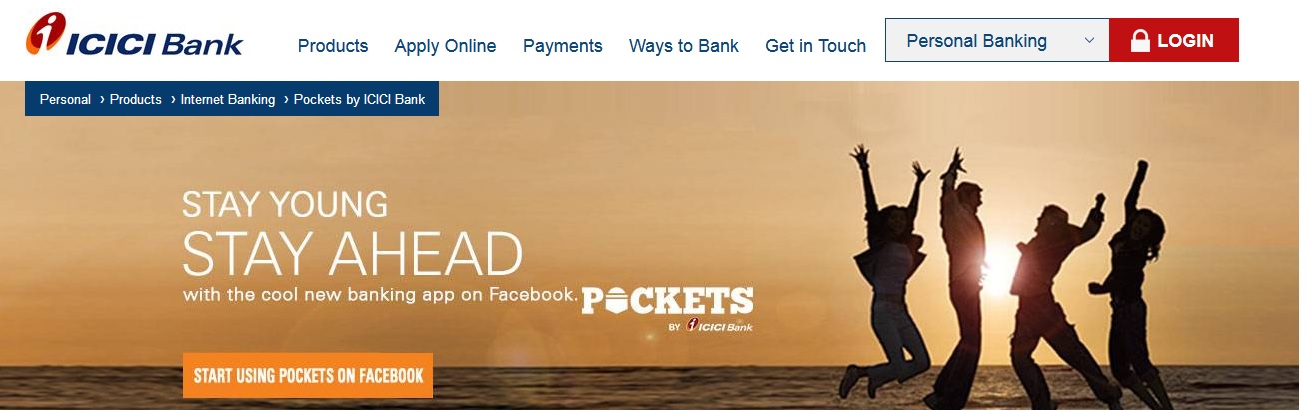
Go to Pockets App on Facebook:
Search for Pockets by ICICI Bank on Facebook and open the application.
Activate and Start using Pockets:
All you have to do now is just Login to Facebook and register using your ICICI Bank Debit Card and PIN. Existing user can login with their password.
Security of information:
No personal information, account balance or transaction information is shared with Facebook through Pockets by ICICI Bank. ICICI Bank just posts a message on your wall after your registration. If you wish to share any of your other activities on the app, you need to explicitly post them on Facebook
Redemption of Coupon:
Before you start processing the request for redeeming Coupon, please ensure you have all the below details in hand.
** Coupon ID
** Pass code sent to you
** Pass code sent to your friend
** If you have a Non-ICICI Bank Account, you will need the IFS code of your Branch that is available in your cheque book
** Your Account number.
Registration
1. Who can register on this App?:
ICICI Bank customers who hold resident savings account with a valid Debit Card can register for this application.
2. How do I register for this App?:
All you have to do is Log into your Facebook account and search for ICICI Bank, click on Pockets By ICICI Bank and register
OR:
Log into your Facebook account and search for Pockets By ICICI Bank and register yourself
OR:
Follow the below mentioned steps for registration:
** Click here to register.
** This click will lead you to Facebook where you need to login to your Facebook account
** Click on “GO TO APP”
** You will be required to grant permissions asked during the process for completing your registration successfully
** Application’s main page will open indicating all the features offered
** Click on “Register Now” button
** Register yourself by entering your Debit card number and your ATM PIN.
** Set your personal 4 digit numeric password for this application
** In case of a joint account, please enter your internet banking user ID
This PIN will give you access to the application in future as well.
3. Is there any charge for registration?:
No, there is no charge for registration and usage of the App.
4. I am unable to login to my account as while Signing in, an not-error is populated “Incorrect characters entered”?:
If you are trying in Internet explorer browser, you may face this not-error.
You need to follow below steps to avoid the same:
Open new browser>>>Click on “Tools”>>>Select “Internet Options”>>>”Privacy” tab>>>click “Advanced” button
A small window will be opened, following settings should be done:
** Tick the check box for “Override automatic cookie handling”
** First party cookies should be ticked as “Accept”
** Third party cookies should be ticked as “Accept”
** Tick the check box for “Always allow session cookies”
5. I have forgotten my 4 digit password to login to Pockets. How can I reset it?:
You can reset your password by clicking on ‘Forgot Password’ link on Login page. You will have to enter your debit card details again for authentication
6. I have upgraded my debit card, can I use this new card to access Pockets?:
In case you were registered with your old debit card, you will have to unsubscribe from Pockets by clicking on “Unsubscribe” option on Login Page. You can now register for Pockets using your upgraded debit card