eurekaforbes.com EFL Employees HRMS Login : Eureka Forbes
Organization : Eureka Forbes
Service Name : EFL Employees HRMS Login
Corporate Office Location : Mumbai
Applicable State : Maharashtra
| Want to ask a question / comment on this post? Go to bottom of this page. |
|---|
Website : http://www.eurekaforbes.com/
How To Login Eureka Forbes Employees HRMS?
In today’s age when employees are considered an important assets by corporates, it is important that all information about an employee as well as the corporate is available on-line.
Related : RTI Online Maharashtra Submit First Appeal : www.statusin.in/24984.html
The Human Resource philosophy and strategy of our company has been designed to attract and retain the best talent, creating a workplace environment that keep Eurochamps engaged, motivated and encourages innovation. This talent has, through strong alignment with our Company vision, successfully built and sustained your Company’s standing as one of India’s most admired and valuable Corporations. The Employee Portal of EFL ensures that all such aspects are covered.
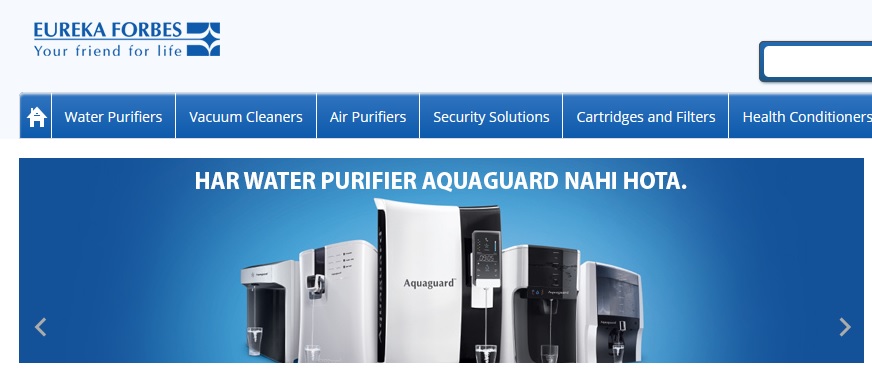
Login Here : http://eurochamp.eurekaforbes.co.in/HRMSEureka/
FAQ On Eureka Forbes
Within what time period do I have to return the product?
You can conveniently return any product purchased on eurekaforbes.com within 30 days of receiving your shipment.
How and when will I get my refund?
Once your product has been collected and received, we will initiate the refund process. The refund is made to the same bank account/ credit card/ debit card which was used to pay for the purchase. Please note that no refunds are made by cheque or cash.
What do I do in case I was to cancel my order before the shipment reaches me?
You can cancel your order before the product has been shipped by filling your Order Id and Product details here. Upon receiving your Cancellation Request we will initiate the refund process.
The refund is made to the same bank account/ credit card/ debit card which was used to pay for the purchase. Please note that no refunds are made by cheque or cash.
What can I return?
You may request returns for most items you buy from eurekaforbes.com except those that are explicitly identified as not returnable.
When will I get my refund?
Refunds back to Credit Cards, Debit Cards, Net Banking or Bank Accounts (NEFT) are refunded within 15-21 days after the shipment has been picked up.
If I have chosen to pay via Cash On Delivery, how will I get the refund?
If the mode of payment was cash on delivery (COD), we will initiate a NEFT bank transfer to your bank account. Eureka Forbes will contact you for your bank account details. It normally takes 7-10 days for your money to get reflected in your bank account.
What are the details you require to process NEFT refund?
When you agree for NEFT refund, Eureka Forbes customer support will get in touch with you for some details. For NEFT refund, we require your Bank Name, Account Number, Account Holder’s name, IFSC code and Location of the bank.
About Eureka Forbes
With a vision to create a safe and healthy living for its customers, Eureka Forbes has developed advanced water purifiers, air purifiers, vacuum cleaners and security solutions systems that are aimed towards the well-being of the society.
Being pioneers of water purification systems, the Aquaguard range built with Universal, RO & UV technology assure you better health in every drop. The wide range of wet & dry, hand held vacuum cleaners offer great versatility letting you clean hard to reach surfaces with ease.
The newly launched Hepa range of Dr. Aeroguard air purifiers with 8 stage purification clean your indoor air effortlessly helping you breathe easy. Our online store lets you get the combined benefits of convenience and peace of mind.
Features :
** Free Shipping
** 30 Days Money back guarantee
** Free Standard Installation
** Easy EMI Options
** Service within 24 hours
** Online Order Tracking
Corporate Office:
B1/B2, 701, 7th Floor, Marathon Innova
Marathon NextGen, Off Ganpatrao Kadam Marg
Lower Parel, Mumbai – 400 013, India.
Tel: +91 22 3044 9700
Call us :39883333
Email customercare [AT] eurekaforbes.com
Benefits of Eureka Forbes HRMS
Eureka Forbes HRMS is a comprehensive human resource management system that helps businesses to streamline their HR processes.
The system offers a wide range of features and benefits, including:
** Employee self-service: Employees can access their personal information, view their pay stubs, and submit leave requests online.
** Recruitment and onboarding: Eureka Forbes HRMS can help businesses to streamline their recruitment and onboarding processes. The system can be used to post job openings, screen resumes, and conduct interviews. It can also be used to create employee profiles, onboard new employees, and track employee training.
** Performance management: Eureka Forbes HRMS can help businesses to track employee performance and identify areas for improvement. The system can be used to set goals, track progress, and provide feedback.
** Compensation and benefits: Eureka Forbes HRMS can help businesses to manage their compensation and benefits programs. The system can be used to calculate salaries, track benefits enrollment, and manage claims.
** Time and attendance: Eureka Forbes HRMS can help businesses to track employee time and attendance. The system can be used to create schedules, track hours worked, and manage absences.
** Leave management: Eureka Forbes HRMS can help businesses to manage their leave policies and procedures. The system can be used to track leave requests, approve or deny leave, and generate reports.
How can I login to my account? Please help me.
I want to login to my HRMS portal. Please guide me.
Please confirm my user name & password. My code is 9060941.