S.G Infotech Marksheet Verification : sginfotech.co.in
Organisation : S.G Infotech
Facility Name : Marksheet Verification
Institute Location : Simlaguri, Assam
Website : https://sginfotech.co.in/index.php
| Want to ask a question / comment on this post? Go to bottom of this page. |
|---|
How To Verify SG Infotech Marksheet Online?
To verify SG Infotech Marksheet Online, Follow the below steps
Related / Similar Facility : RTS Education Marksheet Verification
Steps:
Step-1 : Go to the link https://sginfotech.co.in/marksheetverify.php
Step-2 : Enter the Marksheet Serial Number
Step-3 : Click on the “Submit Query” Button
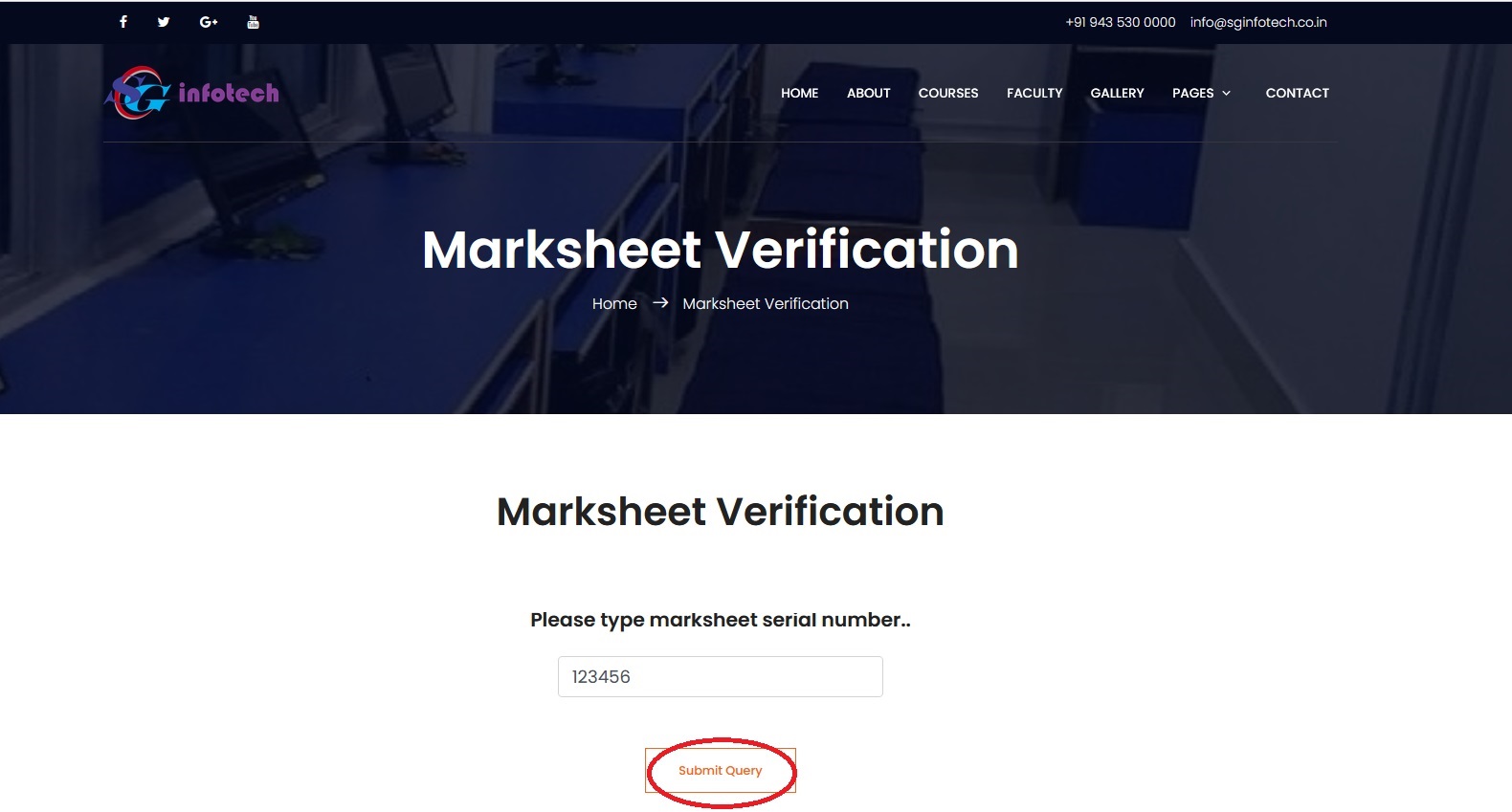
Instructions On S.G Infotech Exam
Online Exam Instructions & Criteria
Steps For Accessing Your Exam Online:
** Close all programs, including email
** Click on the Click here to open the exam link provided in the email from The College.
** Click “Log In For Your Exam Here” at the bottom of the screen.
** Have your Proctor enter the Username and Password provided in the email from The College and click enter.
** To begin the exam, click on the link to the appropriate exam listed under Online Assessments.
Before starting the exam:
Please verify that the student’s last name appears correctly within the User ID box.
During the exam:
** The student may not use his or her textbook, course notes, or receive help from a proctor or any other outside source.
** Students must complete the 35-questions multiple-choice exam within the 35-minutes time frame allotted for the exam.
** Students must not stop the session and then return to it. This is especially important in the online environment where the system will “time-out” and not allow the student or you to reenter the exam site.
Consequences of Rule Violations:
If you violate the online proctoring rules and receive an UNSATISFACTORY status, you automatically receive a score of 0 for the exam. For most courses, you are no longer eligible for academic credit.
Support:
If you have any questions, please contact S.G INFOTECH at 262627 | 9435300000 | 8822233388 or email INFO@SGINFOTECH.CO.IN | SGINFOTECH.ASSAM@GMAIL.COM
Declaration:
I read all Instructions & Criteria of Online Exam and I agree with it.
About S.G Infotech:
S.G Infotech Is one of the biggest organizations in the field of vocational training in the Assam. We are having the students from very remote areas along with rural areas. We are glad that we are having a good place in the rural students. The infrastructure of the organization is up to the mark of ISO 9001:2015. Other major issue is discipline; we are very caring about this issue so the organization has very strict rules and regulations.
