Bank of Baroda E-Gateway Schools & Colleges Fee Payment
Organization : Bank of Baroda
Service Name : Baroda E-Gateway Schools & Colleges Fee Payment
| Want to ask a question / comment on this post? Go to bottom of this page. |
|---|
Website : https://www.bankofbaroda.in/
Pay Online : https://www.bankofbaroda.in/
What is Baroda e-Gateway?
Bank of Baroda provides a facility, to receive payment online from any debit/credit card, net banking (through aggregator) of more than 34 banks called ‘Baroda e-Gateway’ (Internet Payment Gateway), which is a safe, secure and trusted payment solution for e-Commerce/online business.
Related / Similar Facility : Bank of Baroda Education Loan Application Procedure
Baroda e-Gateway is ideal for Schools and Colleges for Fee Collection, Travel agents, Merchants who wish to sell online products / services, Associations to receive subscriptions from their members, Govt. & Semi-Government offices, Municipal Corporations, Electricity Boards and other Utility Payment Services companies to collect dues/payments from consumers etc.
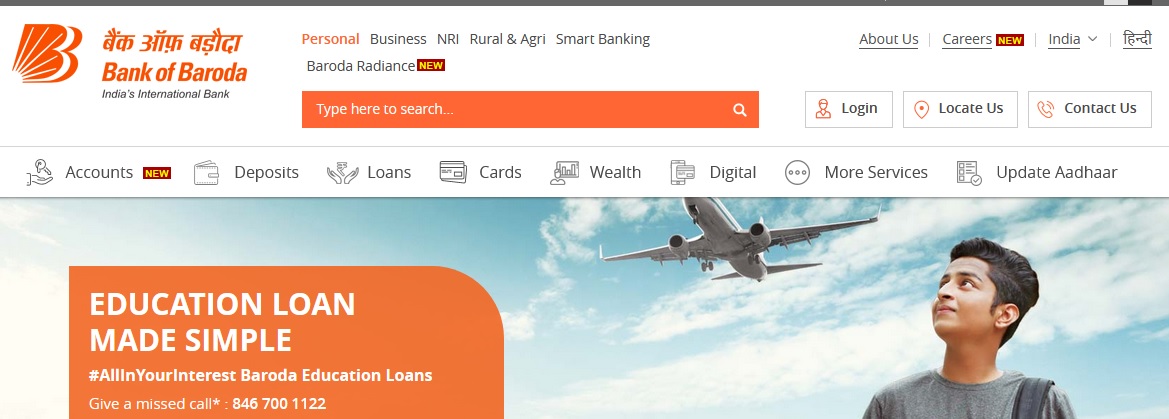
Features of Baroda e-Gateway
** Bank has technology infrastructure, which links the client’s website with its Payment Gateway (Fully Owned & Managed by Bank of Baroda), along with necessary security and close integration with banking system.
** Bank has implemented latest industry standard security viz. Verified by Visa, Master Card Secure Code – two factor authentication, 128 bit SSL, continuous monitoring of server for vulnerability etc. for the safety of cardholder, merchant and bank.
** Cards affiliated to VISA / Master Card and Net banking of more than 34 banks (including all Major banks, through our aggregator) are eligible to make payment irrespective of the card issuing banks.
** Merchant’s bank account is credited with payment amount (in INR) on subsequent working day (or as per agreed terms). For foreign currency transaction, fund is usually settled in 3 working days on receipt of proceeds to bank.
** Quick and easy Integration process, complete process including documentation takes 3-4 days with co-operation from merchant’s technical team.
** Reports (MIS) available at Merchant’s end to view and print reports of payments received with full details(as per normal industry requirement).
** Regular updates in software to improve its efficiency, speed and updations as per changing industry norms.
** Our prices are one of the best in the industry with low transaction fee and initial investments.
Technical support:
** Bank will provide software for secured transmission of card information and payment confirmation between Merchant’s website and Payment Gateway.
** Banks Team will co-ordinate with the merchant’s technical team for software configuration, end to end testing etc.
** Merchant’s team can view transactions made through the website and generate relevant reports at their end without any support from branch/bank’s teams.
Documentation:
** Merchant will be required to sign an agreement which includes agreed fee structure, settlement methodology, data non disclosure/confidentiality terms etc. towards enrolment.
** Appropriate KYC and company details/documentation required.
** Bank reserve the right to enroll any merchant for Payment Gateway
Contact
For enquiry please, mail us at sales.digital@bankofbaroda.com or write us to:
Business Development Team (Digital Banking Dept.)
7th Floor Baroda Sun Tower,
C-34, G-Block,Bandra Kurla Complex,
Bandra (East) Mumbai – 400 051
FAQ On Baroda E-Gateway
Here are some FAQ on Baroda e-Gateway
What is Baroda e-Gateway?
Baroda e-Gateway is an internet payment gateway that allows merchants to accept payments online from customers using debit cards, credit cards, UPI (VPA & QR code), wallets, and net banking. The gateway is operated by Bank of Baroda, one of India’s largest banks.
What are the benefits of using Baroda e-Gateway?
There are a number of benefits to using Baroda e-Gateway, including:
** Convenience: Merchants can accept payments online from customers anywhere in the world.
** Efficiency: The payment process is streamlined and efficient, reducing the time and effort required to collect payments.
** Security: The gateway uses SSL encryption to protect customer data.
** Cost-effectiveness: The gateway is a cost-effective way to accept payments online.
What are the fees for using Baroda e-Gateway?
The fees for using Baroda e-Gateway vary depending on the merchant’s business type and the volume of transactions. However, the general processing fee is 1.5% of the transaction amount.