UOT Marksheet Verification Application : University of Technology
Organisation : University of Technology (UOT)
Facility Name : Marksheet Verification Application
Applicable For : Students of UOT
University Location : Jaipur
Website : https://www.universityoftechnology.edu.in/
| Want to ask a question / comment on this post? Go to bottom of this page. |
|---|
How To Apply For UOT Marksheet Verification?
To apply for UOT Marksheet Verification, Follow the below steps
Steps:
Step-1 : Go to the link https://manage.uot.edu.in/student/marksheet-verification
Step-2 : Fill name and details of Verification Agency/Individual and Provide Name and Enrolment Number of Student.
Step-3 : Provide Your Contact Email Id and Contact No. details.
Step-4 : Upload Document For Verification and Request Letter for Verification in case of Company Else Individual Self Attested Government Id.
Step-5 : Complete the Payment Process.
Step-6 : After Successful Transaction, Verification Agency will be Provided with Application Reference No. and Payment Receipt.
Step-7 : Verification Agency/Individual can check the Status of Application at bit.ly/uot-mark-v and are required to make compliance in case of any Objection.
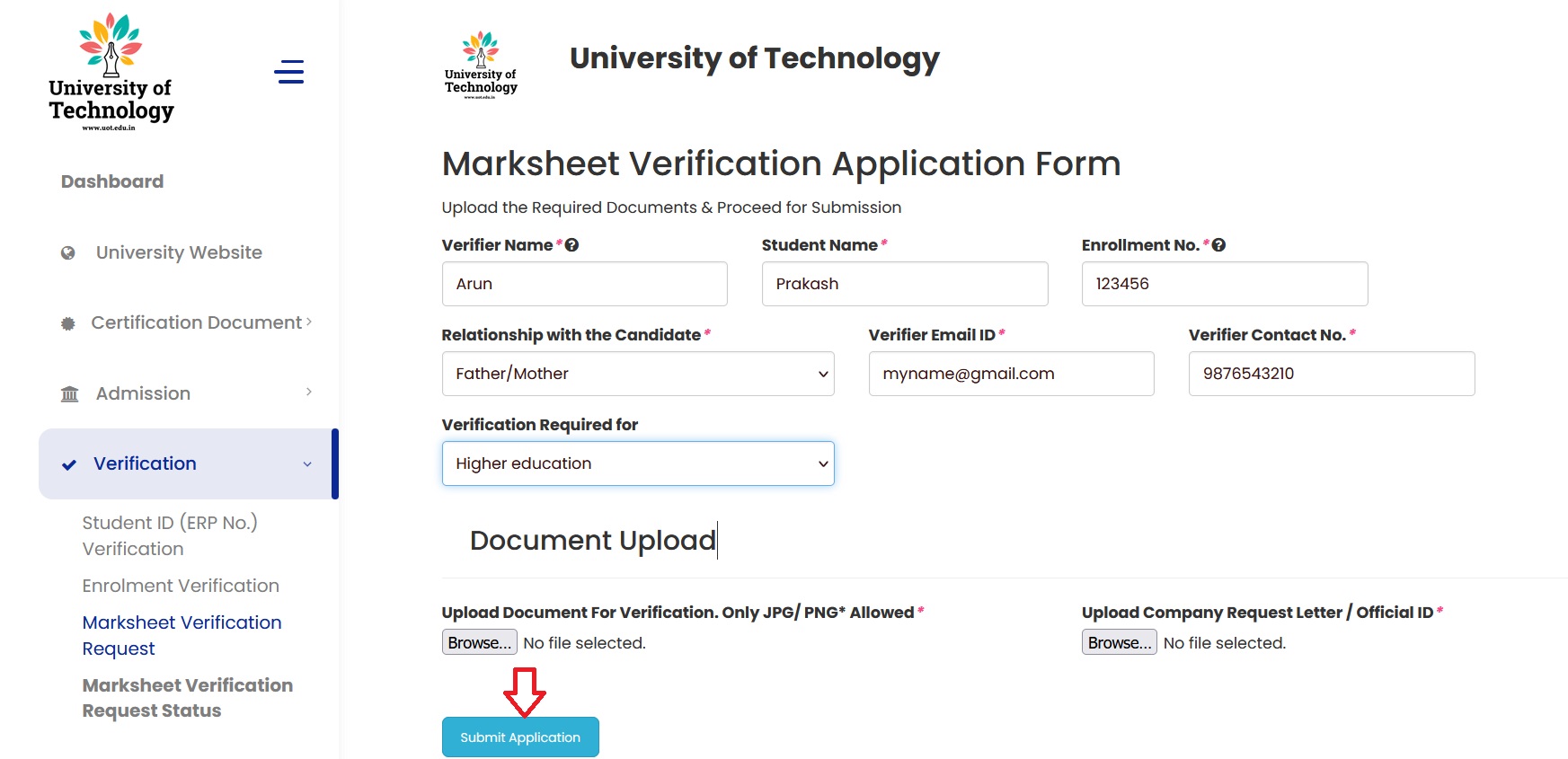
Note :
** For each application, a single document may be requested for verification. In case of multiple document uploads, only the first one will be considered for verification.
** Incomplete Application Form(s) without requisite documents (as above) may not be considered.
** Verification Agencies are Required to upload Request Letter for Document Verification on Company Letter Head. Individuals are required to upload Self Attested Government ID Proof.
** Document Verification Applications may take minimum of 7 Days for Complete Process.
** Verification Agency/Individual can check the Status of Application at bit.ly/uot-mark-v and are required to make compliance in case of any Objection.
** In case of any assistance, Verification Agency / Individual can visit FAQ page at https://uot.edu.in/faq-page/ or call Help Line no. +91 8385 012345 (from 10:00 AM to 4:00 PM, except on Sunday or National Holidays).
FAQ On UOT Verification
Frequently Asked Questions FAQ On University of Technology (UOT) Verification
What is the Procedure of Searching / Verification of ERP Number ?
** Students Can Check or Verify their Student ID ( also known as Erp No./Registration ID) by simply Entering their Aadhar Number at following Link https://bit.ly/uot-erp
** Please Note that ERP No. (Student ID) Generation does not confirm the Admission. ERP No. is only a temporary ID for Student Application Identification.
What is the Procedure of Verification of Enrolment Number ?
** Students can Verify their Enrolment Number by entering their ERP No. at Following Link : http://bit.ly/uot-enrol
** After Providing the ERP Details, An OTP will be sent to the Student’s Mobile number for accessing the Enrolment Details.
** After Successful OTP Verification, Enrolment Details will be shown on Screen.
