IGR Maharashtra eStepin Online Token/Timeslot Booking
Organization : Department of Registration & Stamps
Service Name : eStepin Online Token/Time slot Booking
Applicable States/UTs: Maharashtra
Website : https://igrmaharashtra.gov.in/
| Want to ask a question / comment on this post? Go to bottom of this page. |
|---|
IGR Maharashtra eStepin Token Booking
Maharashtra Department of Registration & Stamps (IGR), eStepin Online Token/Time slot Booking
Related / Similar Service :
IGR Maharashtra Marriage Registration
Please follow the below steps:
1. Click on eStepin and then token booking.
2. Click on booking button.
3. Select district name.
4. Select Shift (by default General shift is selected).
4. Select the Date for token booking.
5. Select one SRO office of your choice.
6. Click on continue button, if booking is available then only booking is allowed. .
7. Enter Public Data Entry Number (ISARITA) or (MKCL).
8.Click on Verify button.
9.Select Timeslot of your choice.(first half of each shift timeslots are reserved for epayment(eChallan(GRAS)/eSBTR).
10. Click on book button.
11. After successful data entry system will show booking message(Message will contain SRO office name,time slot token ID and RebookingId assigned).
14. Click on Reciept button for reciept printing(Use ctrl+P for recipt printing on printer).
15. Note down your TokenID and RebookingId for further use.
IGR Maharashtra Time Slot Booking
What are the timings for booking timeslot for concern SRO Offices (IGR Maharashtra)?:
Morning Shift : 07:00AM to 10:00AM
General Shift : 11:30AM to 01:30PM and 03:00PM to 04:00PM
Evening Shift : 02:00PM to 05:00PM
What are the Tea/Lunch break for shiftwise SRO Offices?
General Shift :- 01:30PM to 02:00PM
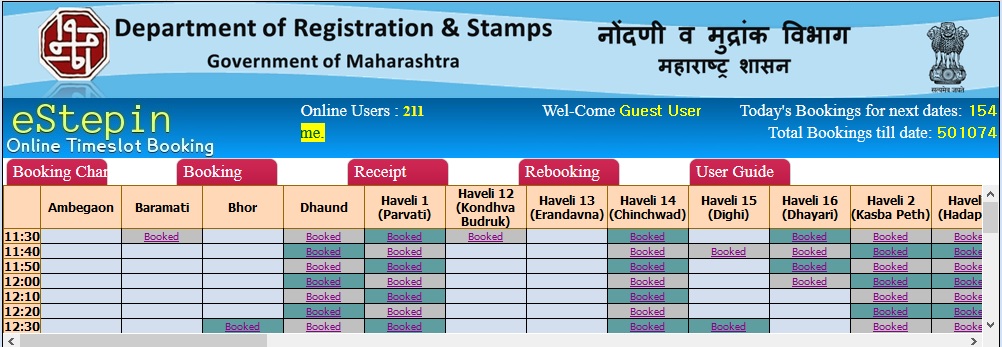
FAQ On eStepin Token Booking
Frequently Asked Questions (FAQs) On eStepin Token Booking
Is login required for booking time slot?:
No
What are the compulsory parameters for booking time slot?:
Data Entry Number Generate through Public Data Entry (ISARITA) or (MKCL)
Example :
ISARITA Data Entry Number : 11 digit numeric(like 12345678912)
MKCL Data Entry Number: 21digit numeric(like123456789123456789123)
How to see the booking chart?:
Click on Booking Chart button and select appropriate SRO office and date. You will get the total booking status as visual chart.
How to print the receipt ?:
Please follow the following steps
1. Double click on Receipt Button.
2.Enter your token ID.
3.Click on Receipt Button.
4. Press CTRL-P to print the receipt.
What to do if Receipt is not Viewed?:
Allow Pop-ups from igrmaharashtra.gov.in or turn off pop-up blocker from browser.
What is Rebooking?:
If you have already done booking and if you want to change the date.
What are the Rules for Rebooking?:
** You must know BookingId and RebookingId.
** All rules that are applicable to booking are same for Rebooking.
** Rebooking is allowed only once.
How to Rebook the TimeSlot?:
** Click on Rebooking.
** Enter TokenId and RebookingId.
** Select Rebooking Date from Calendar.
** Select Timeslot of your choice.
** Click on Rebook.
How many days advance booking is allowed ?:
25 working days from today’s date.
Is there any limitation on time slot booking ?:
Yes, only 2 bookings are allowed daily for individuals.
How many days before a time slot should be booked ?:
You can book a slot 1 day before.
For which cases timeslot booking facility is not available? :
1. Will Deed. 2. Adjudication
How should I view Marathi text in estepin ?:
If Your computer is not indic enabled. pl follow below steps
1. Go to control panel, regional setting, language
2. select east asian language
3. Insert windows XP CD or the OS which is installed on your computer.
4. follow the instructions on screen.
What to do if error page is displayed ?:
Follow the given steps:
1. go to internet explorer
2. go to tools menu
3. select internet option
4. Click on delete cookies and delete files
5. finally click on OK button
6. Again go to the internet explorer and browse the site igrmaharashtra.gov.in
Features of IGR Maharashtra eStepin Token Booking
The IGR Maharashtra eStepin Token Booking is an online service offered by the Inspector General of Registration (IGR) in Maharashtra. Here are some features of this service:
Online Token Booking:
The eStepin Token Booking service allows users to book their appointment tokens online, without the need to visit the registration office in person.
Easy To Use:
The booking process is simple and user-friendly, with clear instructions provided at each step.
Time-Saving:
The service is designed to save users time by eliminating the need to stand in long queues at the registration office.
Availability:
Users can access the service 24/7, allowing them to book appointments at any time of the day or night.
There should be facility to cancel slot booking or at the time of rebooking should be allowed to change SRO in that region.
I want to register my sale agreement for flat. I have e-SBTR from IDBI Bank I would like to know whether I can register my agreement with JT Registrar by submitting my document along with e-SBTR or I can register online only.
I want to see the Ready Reckoner as of 1st April,2016 to ascertain the latest value of my flat situated at 2,Vyankatpura Peth, Gurudev Apartment, Satara. How can I get access to this information? Please guide me at the earliest.