Punjab Dental Council Online Renewal of Registration
Organisation : Punjab Dental Council
Facility : Online Renewal of Registration
| Want to ask a question / comment on this post? Go to bottom of this page. |
|---|
Renewal of Registration here : https://www.statusin.in/uploads/18203-Renewal.pdf
Home Page : https://punjabdentalcouncil.com/
How To Renew Punjab Dental Registration?
1. The Dentists can pay their renewal fee under “Renewal” Section by Login into their account/profile on website of Punjab Dental Council punjabdentalcouncil.com
Related / Similar Service :
Apply for Correction in Birth & Death Certificate Punjab
Step 1 – Go to website of Punjab Dental Council i.e.punjabdentalcouncil.com
Step 2 – login using username and password.
Step 3 – Go to Renewal section.
Step 4 – fill up required information and proceed to pay.
2. The applicant can also come personally for his/her renewal of registration, along with Original Registration Certificate.
3. In case a Dentist cannot come personally, he / she can submit his / her Form for renewal, with renewal fee, by post or through someone, with photocopy of Registration Certificate.
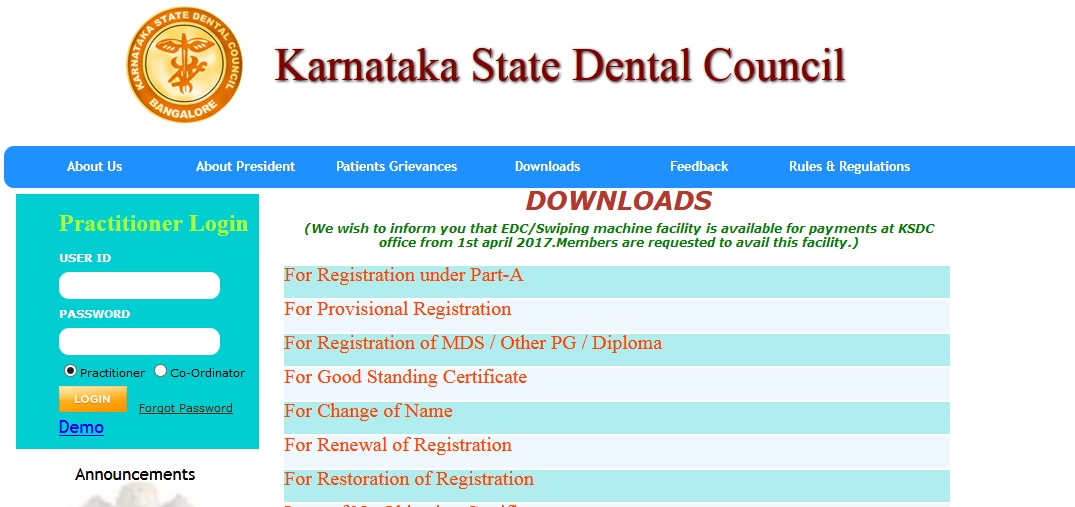
4. Fee can be deposited in cash or Bank Draft favoring “Registrar Punjab Dental Council” payable at Chandigarh @ 200/- per year (plus late fee @500/- per year if registration is not renewed till 31st March). Entry of renewal of registration will be made only on Original Registration Certificate.
5. The Dentists applying from foreign countries can also go for online renewal and can pay renewal fee as mentioned above at Sr. No. 1.
6. Any change in his/her Permanent address should be intimated to the Registrar Punjab Dental Council by sending separate request with this Form.
7. Timing for payment of fee: 9:00 A.M. to 01:00 P.M. and 2:00 P.M. to 3:00 P.M. on any working day.
8. Renewal of Registration will be issued after 3 Working Days
Terms & Conditions of Punjab Dental Council
1. Punjab Dental Council shall use reasonable endeavours to check the accuracy of the information published on its site.
2. The contents of punjabdentalcouncil.com cannot be reproduced, modified, transferred, distributed, republished, downloaded, posted or transmitted in any form or byany means including but not limited to electronic, mechanical photocopying or recording without the prior written permission of Punjab Dental Council.
You agree thatthe material and content contained within or provided by punjabdentalcouncil.com is for your own personal use only and may not be used for commercial purposes ordistributed commercially.
3. Punjab Dental Council will use its reasonable endeavours to maintain punjabdentalcouncil.com in a fully operating condition. It is not responsible for the resultsof any defects that exist in punjabdentalcouncil.com.
You should not assume that punjabdentalcouncil.com or its content is error free or that it will be suitable for theparticular purposes that you have in mind when using it. punjabdentalcouncil.com reserves the right to make subsequent changes to it, and services may be modified,supplemented or withdrawn.
About Us:
The Punjab Dental Council Chandigarh was constituted by the Punjab Govt., vied Notification No. 6/8/2006-3HB-III/ 8765 dated 23.12.2011. This council has been constituted under the Dentist Act 1948 (Section 21) for a term of 5 years. The Council has 22 Members.
As per Dentists Act 1948, the Punjab Dental Council is entrusted with the work of Registration of the Dentists, who have passed their B.D.S. Course from recognized Dental institutions (recognized by the D.C.I./Ministry of Health, Govt. of India). Up till now (24.05.2012) 9370 Dentists in Part-A and 933 Dentists in Part-B and 279 Dentists in Pepsu (Part-B) are registered with this Council.
Contact
Punjab Dental Council
SCO 75, 2nd Floor
Sector 40C, Chandigarh
Tel/Fax: 0172-2693999
FAQ On Punjab Dental Registration
Here are some FAQ on Punjab Dental Registration:
What is the Punjab Dental Registration Council?
The Punjab Dental Registration Council (PDRC) is a statutory body constituted by the Government of Punjab under the Punjab Dental Act, 1966. The PDRC is responsible for regulating the practice of dentistry in Punjab.
Who can register with the PDRC?
Any person who is a qualified dentist and is a citizen of India can register with the PDRC.
What are the requirements for registration with the PDRC?
The requirements for registration with the PDRC are as follows:
** Applicant must be a citizen of India.
** Applicant must have a valid dental degree from a recognized dental college.
** Applicant must have passed the National Board of Examinations (NBDE) Part I and II.
** Applicant must have completed a one-year internship in a recognized dental hospital.
** Applicant must pay the registration fee.
How do I register with the PDRC?
To register with the PDRC, you must submit an application form along with the required documents to the PDRC office. The application form can be downloaded from the PDRC website.
How to change profile pic from online renewal bds application form
Hi, I want to renew my license but I am not Indian citizen anymore. Can i still renew it? If I do not have a address?
Hi, I forgot my username and password for log in. How can I retrieve it. What does it normally suggest to enter while logging in for the first time? Any help will be really appreciated!
forgot password username
Im in Canada now, my registration ended in 2019. Please help me to get registered again as I’m not able to do it online.I need it for my certificate of good standing.
how can I change my information online .I am trying but not able to website is not editing it .
I don’t have an user name id or password… Where can i find it
How to do online renewal registration
How to start online renewal bds registration..cant get it
From where we can find username and password
Where can we get the User name and Password?
Kindly use “Forgot Password ” option to retrieve your password.