PAO IRLA Payslip View Online
Organization : PAO IRLA
Service Name : View Payslip Online
Website : https://mib.gov.in/
Login Here : https://iis.mib.gov.in/
| Want to ask a question / comment on this post? Go to bottom of this page. |
|---|
How To View PAO IRLA Payslip?
Login to view PAO IRLA Payslip Online.Follow the below procedures.
Related / Similar Service :
PCDA Bangalore DAD Employees Pay Slip
How To Login?
** Enter the User Name (as IRLA no.)
** Enter the Password (as Date of Birth) ( as mm/dd/yyyy ) (eg. 9/24/1959)
** Submit the Login button.
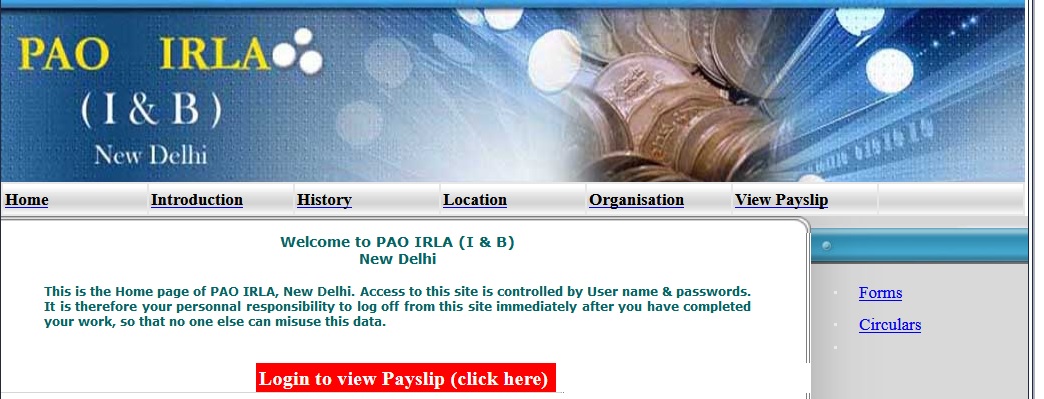
Note:
Access to this site is controlled by User name & passwords. It is therefore your personnal responsibility to log off from this site immediately after you have completed your work, so that no one else can misuse this data.
Important Instructions
** All head of office of Prasar Bharti and non Prasar Bharti are requested to kindly forward the presence statement as on 01/07/2017 to this office latest by 20th July,2017 positively in respect of all IRLA officers who are serving under your control and taking salary from PAO IRLA for the purpose of Annual Increment.
In case presence statement of any IRLA officer not received by 20/07/2017, annual increment will not be incorporated from 01/07/2017 in their salary. Treat matter MOST URGENT.
** Salary for the month of Aug,2016 Salary for the month of Aug,2016 in respect of officers who are serving under Prasar Bharti has not been released as per 7th CPC due to the reasons mentioned against each in the REVISED pdf file of PBSU I section For PBSU I REVISED
** All head of offices under Prasar Bharti are requested to forward the absentee statement in respect of those officials who are on long leave, EOL, Resigned, Retired etc and taking salary from PAO IRLA of respective month latest by 15th of every month before preparation of salary bill in order to avoid over payment of pay an allowance. This is with the approval of competent authority. Regards Yours Sr.AO PBSU PAO IRLA
** It has been seen that pay fixation orders of most of IRLA officers who are taking salary from PAO IRLA not received by this office . The same were expected to received by this office by 10/08/2016.
All head of office are requested to forward the same latest by 19/08/2016before noon positively otherwise this office will not in a position to release the salary of left out officials as per 7th CPC. In that situation this office will release salary of those officials as per old scales.
** Income tax of First Quarter for the financial year 2016-17 has been uploaded . Please check 26-AS form. In case of any discrepancies please intimate this office at the earliest – Sr.AO PAO IRLA
** It has been noticed that, a lot of officials serving under Prasar Bharti are on ad-hoc promotion since long while and their extension of ad-hoc promotion receive by this office after a long gape.
As per DOPT OMNo.28036/1/2012-Estt(D) dated.03/04/2013 para.(6) it is stated that “ As per existing instructions vide O.M. No.28036/8/87-Estt.(D) dated30.03.1988 and O.M. No.28036/1/2001-Estt.(D) dated 23.07.2001, the total period for which the appointment/ promotion may be made, on an ad-hoc basis, keeping in view the exceptionalities anticipated in these OMs, by the respective Ministries/ Departments, is limited to one year only.
Information About PAO Payslip
PAO payslip is a document that shows an employee’s salary and deductions for a particular month. It is used to track an employee’s earnings and to calculate their taxes.
Here are some additional information about PAO payslip:
** PAO payslip is usually issued on the last working day of the month.
** You can download your PAO payslip from the PAO website or request a copy by mail.
** You should keep your PAO payslip in a safe place for future reference.
** You can use your PAO payslip to file taxes, apply for loans, and budget for expenses.
1. Please provide my pay slip
2.Zile Singh
My salary has been recently transferred to IRLA. I am unable to login for salary slip, Form 16 etc, using the procedure given above. Please help.
My salary has been recently transferred to IRLA. I am unable to login for salary slip, Form 16 etc, using the procedure given above. There three hundred officers similarly placed and facing same issue. Please help.
Whether PBSU stands for Prasar Bharati Staff Unit or for Prasar Bharati Salary Unit
Is this website not working anymore?
I am a Army man. How can I see my pay slip?
Pay slips are not available, kindly upload it soon.