MSPDCL Online Recharges & Bill Payment Manipur
Organization : Manipur State Power Distribution Company Limited (MSPDCL)
Service Name : Online Recharges & Bill Payment
Applicable States/UTs: Manipur
Website : https://billing.mspdcl.info/
| Want to ask a question / comment on this post? Go to bottom of this page. |
|---|
How To Do MSPDCL Recharges & Bill Payment?
This facility describes about types of online recharges & quick bill payment. To make online payment go to the link of official website of MSPDCL.
Related / Similar Service : Manipur Power Bill Payment Online
Click the link Consumer Services available in the left panel of website. Then click on Online Recharges & Bill Payment link.
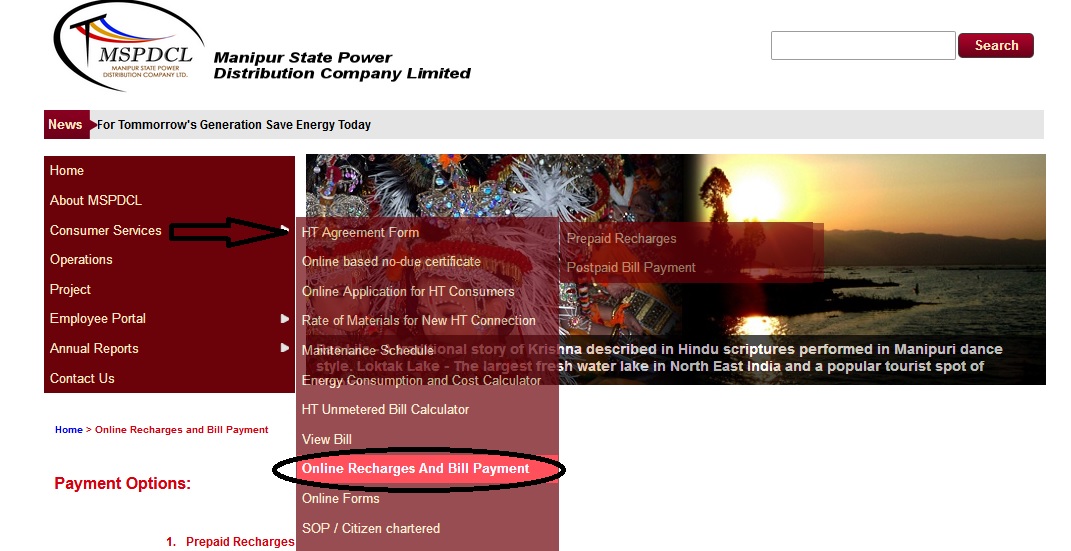
Click the link Postpaid Bill Payment available under Payment Options.
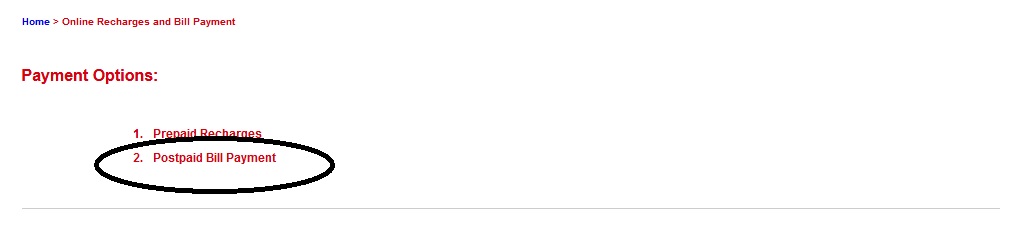
Enter Consumer Account Number & click search button.
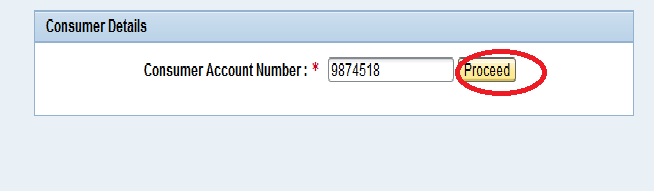
MSPDCL Prepaid Recharge Options
Go to the link of Prepaid Recharges which is available in the MSPDCL payment page. You will find various options for Prepaid Recharge payment.
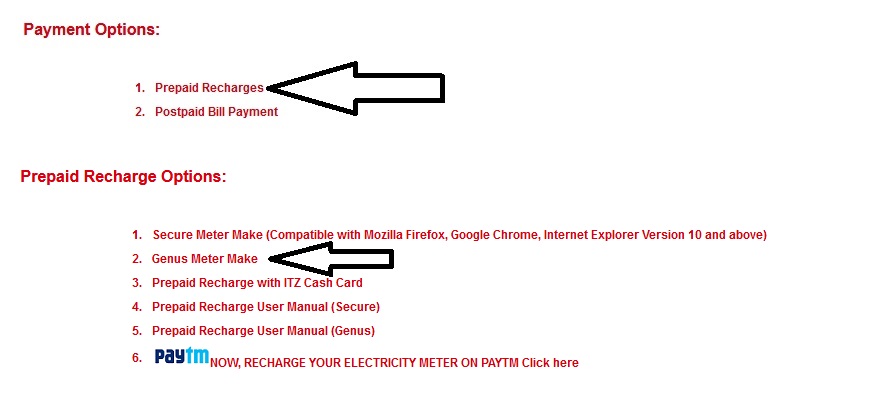
Genus Meter Make :
Click the link Genus Meter Make available under payment options of Prepaid recharges like shown above. Enter Your Pre-paid Consumer Id & click proceed button to enter ibto payment portal.
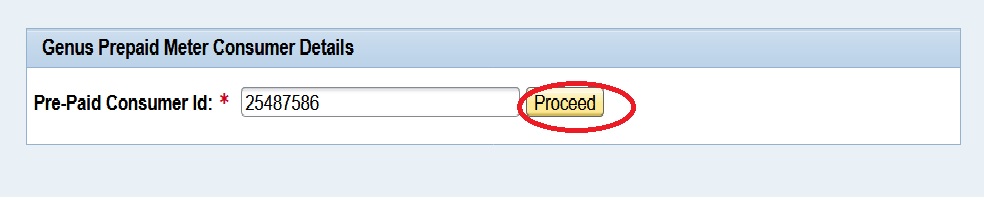
Paytm :
Also you can pay through Paytm by login to the Paytm portal. You can proceed to recharge using your mobile number.
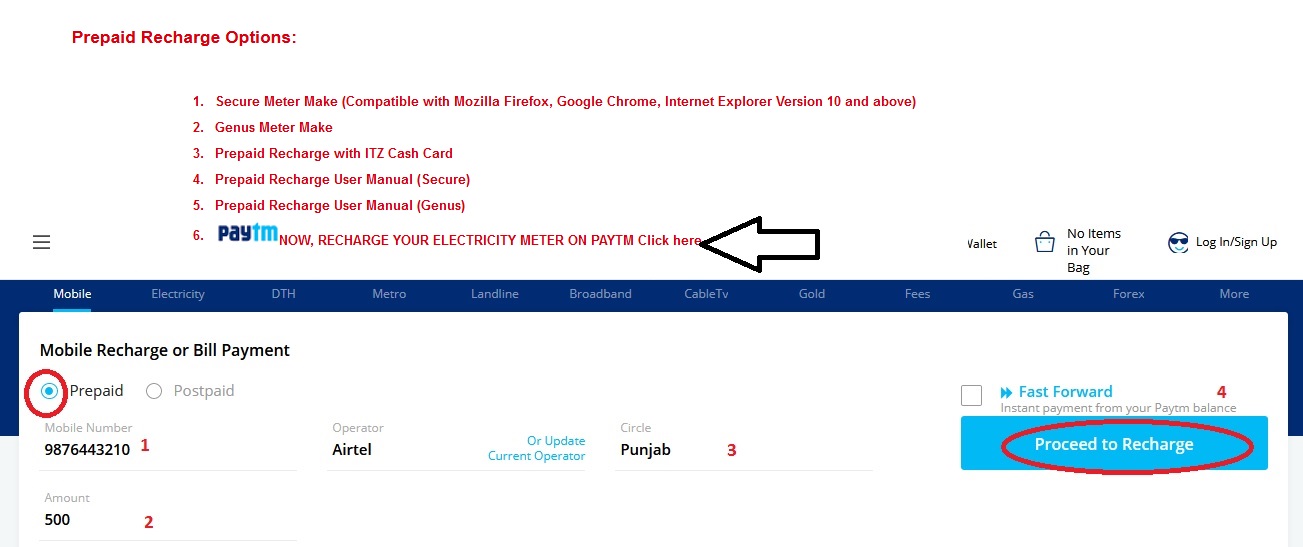
Terms & Condition
Payment Gateway/ Net Banking Disclaimer:
Bill payments by you to MSPDCL may be made through an electronic and automated collection and remittance service (the “Payment Gateway” & “ Internet Banking”) hosted by MSPDCL’s designated bank. The Payment Gateway/ Internet Banking service is provided to you in order to facilitate access to view and pay your bills online. MSPDCL makes no representation of any kind, express or implied, as to the operation of the Payment Gateway. You expressly agree that your use of this online payment service is entirely at your own risk.
Transaction charge:
You will borne the necessary transaction charge plus service tax as applicable for online payment of your electricity bill as optional payment mechanism. This charge will be taken by e-payment solution provider for giving this service. Charges are mentioned in MSPDCL Portal when user proceeds for online payment.
Transaction Process / Refund Policy:
Consumer is to be ensured that transaction id has been generated and if the same has not been generated, she/he has to make the payment of bill afresh to avoid disconnection. Refund of the money due to above unsuccessful transaction, she/he has to be taken up the matter with the respective issuer bank. MSPDCL will not be responsible for such of refund.
There are three ways of transaction flow :
1. Amount is debited from consumer’s account and success message is shown in MSPDCL Portal. Connection does not break.
2. Connection breaks before amount is debited from user’s account. There should not be any issue as consumer’s bank/card account is not debited.
3. Connection breaks after amount is debited from user’s account but payment status is not shown in MSPDCL Portal. Successful payments will be settled during reconciliation process between MSPDCL and Billdesk. Consumer can pay again to make sure that he/she gets transaction receipt. In case of double (or multiple payment) of same bill, the extra amount will be saved as credit. This will be adjusted in the next bills.
Payment Receipt generation
You will get receipt of exact bill amount paid by you. An e-mail will also be sent to your registered e-mail address mentioning the payment information.
About MSPDCL;
Post Corporatization, MSPDCL is a 100% subsidiary of MSPCL and undertakes power distribution activity within the state of Manipur. MSPDCL houses the entire network in the state at a voltage level of 11 kV and below. All the existing generation assets of about 45 MW which are primarily functioning as back-up generation facilities is transferred to MSPDCL. These generating assets is included as other business for MSPDCL.MSPDCL also carries out the trading activity.
Some Important Information From Comments
Error / Problem:
1. When I entered our consumer ID, it says “Consumer ID should be of 11 digits” however, we have only seven digit consumer ID. Kindly help.
2. I already got voucher number but, due to mistake I pressed to back button and so, I am not able to go to that page to get my voucher number again. Hope, they will send the email soon for eRecharge to me but, not sending yet.
3. My meter has been repaired. After repair, the online payment service is unable as the consumer name is not showing correctly. But, when we go to the MSPDCL office, Lamphel directly, it’s working. How is it? I want to know, how to make it possible to recharge through online.
4. Connection breaks after amount is debited from user’s account but payment status is not shown in MSPDCL Portal. Successful payments will be settled during reconciliation process between MSPDCL and Billdesk. How do I get the transaction id and the voucher code? Is it by email (or) do I need to visit the MSPCDL office?
FAQ On MSPDCL Recharge
Frequently Asked Questions FAQ On MSPDCL Recharge
Q: How can I recharge my MSPDCL prepaid meter?
A: You can recharge your MSPDCL prepaid meter through several methods, including online payment portals, mobile apps, and authorized MSPDCL recharge agents.
Q: Can I recharge my MSPDCL prepaid meter online?
A: Yes, you can recharge your MSPDCL prepaid meter online through various online payment portals and mobile apps. You will need to enter your prepaid meter number and payment details to complete the transaction.
Q: What are the payment options available for MSPDCL recharge?
A: MSPDCL recharge can be done through various payment options, including debit card, credit card, net banking, UPI, and mobile wallets.
Q: Is it safe to recharge MSPDCL prepaid meter online?
A: Yes, it is safe to recharge your MSPDCL prepaid meter online as long as you use a secure and reliable payment portal or mobile app. Make sure to only use authorized and reputable platforms to avoid fraud or scams.
Q: How long does it take for the MSPDCL prepaid meter recharge to reflect in my account?
A: The time taken for the MSPDCL prepaid meter recharge to reflect in your account may vary depending on the payment method and platform used. However, it usually takes a few minutes to a few hours for the balance to be updated in your prepaid meter.
I have done secured meter recharge through PayTM and it was successful, but I did not receive the voucher code. I have order ID and transaction ID. How can I get the voucher number?
How to update/upgrade prepaid metre box
Hi to whom it may concern,
When I entered our consumer ID, it says “Consumer ID should be of 11 digits” however we have only seven digit consumer ID. Kindly help.
Thanks.
A. IBEYAIMA
Dear sir/Madam,
I have recharge online (an amount Rs 500), I got voucher codes also. There are many voucher codes and I could not enter these codes in metre. Kindly help me.
Regards
when i entered consumer id and then click generate voucher,it showed pdf can’t be generated. why is it so? cud u help me?
I already got voucher number but due to mistake i pressed to back button and so i am not able to go to that page to get my voucher number again.Hope they will send the email soon for e recharge to me but not sending yet.
My meter has been repaired. After repair the online payment service is unable as the consumer name is not showing correctly. But when we go to the mspdcl office lamphel directly, it’s working. How is it??? I want to know how to make it possible to recharge through online.
Visit Manipuri Tutorial on Youtube for your queries.
Please, May I know how we can change the KV (kilo volt) online for genus prepaid?
Recharging via Paytm is not accessible. Is this a general problem (or) persona?
Please tell, how can I add my email at no due certificate form?
Amount has been debited but failed to get the voucher. How can I regenerate the voucher? I have the transaction ID.
I tried to recharge my prepaid for Mspdcl. The money was already debited from my account. I didn’t receive my voucher code due to some internet error. I request sir to kindly look on this matter.
Connection breaks after amount is debited from user’s account but payment status is not shown in MSPDCL Portal. Successful payments will be settled during reconciliation process between MSPDCL and Billdesk.” This problem. How do I get the transaction id and the voucher code? Is it by email or do I need to visit the mspcdl office?
How can I get the receipt for my payment?
Amount has been debited but failed to get the voucher. How can I regenerate the voucher? I have the transaction ID.
I got the voucher code today online but when I use that codes its says rejected.
While trying to get recharge for Rs 500 for Meter No – M1P68188 on 24 Jan for MSPDCL through Billdesk the said sum of amount has been deducted from my account and the transaction was successful. The transaction id is HSBI5069666345. Status is Successful. I had received the confirmation email also. But when I click on Generate Voucher Code may be because of poor connectivity Voucher Code did not come out. I need help to get the voucher code.
While trying to get recharge for Rs 500 for Meter No – M1P68188 for MSPDCL through Billdesk the said sum of amount has been deducted from my account. The transaction id is HSBI5069666345. Status is Successful. But when I click on Generate Voucher Code may be because of poor connectivity Voucher Code did not come out. I had received email also confirming my transaction. This is the third time facing this kind of problem. Please help to get the voucher code without visiting any related offices.
To get Voucher code, you have to go to the nearest Sub station. Don’t forget to bring the Transaction ID.
Eg : HHMP50
They will provide you the voucher code.
Online receipt is not downloaded. How can I download again? It is not updated on mail too.
My meter had gone suddenly black out and this is the second time in last 6 months.
Can anyone help me to find consumer id or meter number?
Please tell me about online recharge website. How can I get a voucher code?
I found MSPDCL link in paytm but meter no and serial no were not accepted by the system. How can I recharge using paytm?
I need to know whether prepaid meter online recharge facility has been activated or not. So far I tried for last one month but on opening the web the meter no cannot be put as default by system.
I did not download voucher code. I made payment of Rs. 1000/- from Net Banking. How do I get the voucher code?
How can I get the voucher number again if it is lost by any reason?
I did not download voucher code. I made payment of Rs. 2000/- from debit card. How do I get the voucher code?
What is the procedure to get Consumer ID?
I couldn’t recharge online as meter number can’t be entered in the box provided.
I had used mspdcl prepaid meter recharge on 02/10/2016 at around 11:38:04 and the payment was failed. Please try after sometimes but Rs.500 was taken from my bank account. What can I do?
Meter No : M1P47481
I use mspdcl online prepaid recharge today at around 6:30 PM and my payment was successful but I can’t get the voucher no. Please tell me how can I get the voucher code?
You have to do fresh login with same Consumer ID.
I spoke with the customer care service. They are saying that we’ve to go to the sub division office and get the voucher number by providing the transaction id generated after successful payment.
I can’t recharge with the generated voucher code today. It says -“ERROR”.
I typed: *codes# but still am getting error after thrice attempts.
I use mspdcl online prepaid recharge today at around 9:30am and my payment was successful but I can’t get the voucher no. Please tell me how can I get the voucher code?
I use mspdcl online prepaid recharge today at around 9:30am and my payment was successful but I can’t get the voucher no. Please tell me how can I get the voucher code?
I made online prepaid metre recharge on 9/7/16 at around 12:20 pm and the payment was successful but I can’t get the voucher code and that was not sent to my email address. What can I do?
How can I get successful recharge voucher code?