ICICI Bank Infosys Smart Card Recharge
Organization : ICICI Bank
Service Name : Infosys Smart Card Recharge
Applicable For : Infosys employees across all Infosys campuses in India who have successfully registered at ICICI Bank
Website : https://www.icicibank.com/homepage
| Want to ask a question / comment on this post? Go to bottom of this page. |
|---|
ICICI Bank Infosys Smart Card
Go to the link Infosys Smart Card provided above. Now go cashless in Infosys with ICICI Bank Infosys Smart Card.
ICICI Bank Related / Similar Facility :
ICICI Bank DTH Connection & Data Card Recharge Online
Register today by filling a simple form and enjoy the benefits of Infosys Smart Card.
** No need to carry an additional payment card for making payment inside Infosys campuses. Use your Infosys employee ID card.
** Fast and secure mode of recharge through SMS.
** Recharge at your convenience and use your Smart Card for all the transactions.
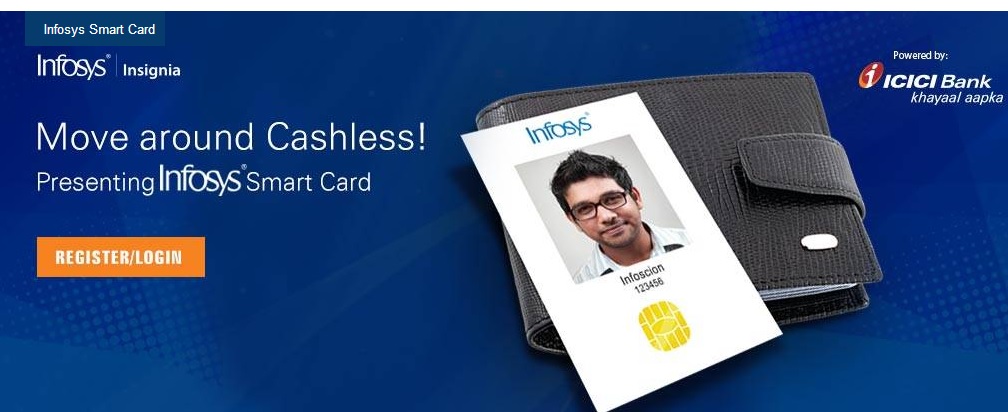
Step 1 : Enter ATM/ Debit Card Number
Step 2 : ATM/ Debit Card Pin
Step 3 : Click Next Button
* Mandatory Fields
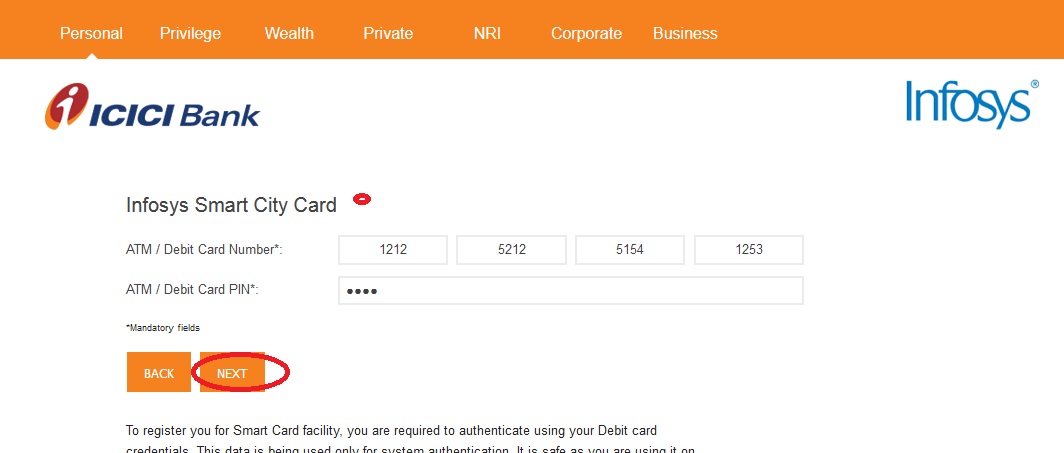
Now go cashless in Infosys with ICICI Bank Infosys Smart Card.
To register you for Smart Card facility, you are required to authenticate using your Debit card credentials
No need to carry an additional payment card for making payment inside Infosys campuses. Use your Infosys employee ID card.
Fast and secure mode of recharge through SMS.
SMS – MYCARD <Amount> <Last six digits of your ICICI Bank Savings Account number> to 9222208888.
E.g. MYCARD 10 123456
Recharge at your convenience and use your Smart Card for all the transactions.
Terms & Conditions
** “Cardholder(s)” shall mean Infosys employees across all Infosys campuses in India who have successfully registered at ICICI Bank, to whom the Bank has granted by virtue of such customer holding a Card.
** “Card” shall mean the Infosys Smart Card which has been issued by ICICI Bank to the Cardholder(s)
** The existing Infosys employee identity card (“Card”) will be upgraded to a prepaid payment instrument to avail cashless services in Infosys campus.
By using the Card at the designated terminals, you agree to be bound by these terms of use:
** The Card is a prepaid card that can be used for making payments for various transactions within the Infosys campuses where ever this program will be implemented, starting with Bangalore and Mysore campus, and subsequently at other Infosys premises as mutually agreed upon in writing, where this program shall be extended by ICICI Bank.
** Specific top up can be done by the Cardholder through SMS as per the process mentioned in the FAQs section.
** Through SMS based top up, the Card can be loaded with a maximum amount of Rs. 5000 per transaction and a minimum of Rs. 10 per transaction. This limit is subject to change from time to time as per the mutual agreement between Infosys and ICICI Bank.
** Any complaints/queries regarding payment transactions on the card must be resolved directly with the customer support at 9972022223.
** Validity of the cards will be as defined under the rules and regulations of Infosys.
** The Card cannot be used to obtain or redeem cash (for example at ATMs or over the counter at financial institutions). Infosys is not liable in any way when authorisation is declined for any particular transaction except where the authorisation has been declined because of an act or omission on Infosys part.
** The Card is reloadable and is valid as per the guidelines issued by Infosys.
** Further, in case of complaints/queries, the employee should provide sufficient and correct details to Infosys in order to enable Infosys to investigate and respond on the complaint or query appropriately.
** All disputes, differences, claims arising out of, or in any way relating hereto, shall be governed by the laws of India and subjected to the exclusive jurisdiction of the courts at Bangalore.
Program / Offer
** The Program is valid for the Cardholder/s only and shall be valid and subsisting during the Program Period, unless otherwise notified by ICICI Bank. The Cardholder/s shall be required to carry out at least one transaction using his Card in the Program Period, in order to be eligible for the offer.
The Program construction shall be as follows:
** Highest spender in terms of sale transaction amount during the Program period will be eligible for the offer.
** In case of a tie between two or more Cardholders, the winner maybe selected on the basis of a lucky draw. Any disputes and concerns related to this shall not be entertained and the decision of ICICI Bank shall be final and binding.
** The winners of the Program shall be intimated through Email/SMS.
** The winners shall be announced within 30 days of the end of the Program Period.
** Offers/Promotional Code shall be sent to the qualifying Cardholder(s) within 45 days of the end of the Program Period.
** Offers/Promotional code is non-transferable, non-binding and non-encashable.
** No substitutions or exchange of Offers/Promotional code, other than what is detailed in the communication sent to the Cardholder shall be allowed.
** All visuals of the Offers/Promotional code in the communication sent to the Cardholder are indicative only.
Some Important Information From Comments
Comments:
1. I have registered with mobile number (which is linked with ICICI bank), also got reply that you have successfully registered for Infy smart card. But, when I am trying to use this service inside Infy food courts it is showing message as “Your card is blocked.”. I registered my same mobile number again through ICICI ATM and then tried to register again for Smart card facility. It is showing alert message as, “mobile number already registered”. Please let me know the resolution.
2. I am not able to send the message with my registered mobile number. Let me know if there is another way to recharge this ICICI infosys smart card.
Benefits of ICICI Bank Infosys Smart Card
The following are some of the benefits of ICICI Bank Infosys Smart Card:
** It is a contactless card, which means that you can make payments by simply tapping the card on the POS terminal.
** It can be used to make payments at various merchants, including cafeterias, canteens, retail outlets, and ATMs.
** It is a secure card, as it uses EMV chip technology to protect your data.
** It is a convenient card, as you can use it to make payments without having to carry cash or a debit card.
I’m not able to make the payment through my smart card. Please help me.
I have registered with mobile number (which is linked with ICICI bank), also got reply that you have successfully registered for Infy smart card. But when I am trying to use this service inside Infy food courts it is showing message as “Your card is blocked.”. I registered my same mobile number again through ICICI ATM and then tried to register again for Smart card facility. It is showing alert message as “mobile number already registered”. Please let me know the resolution.
I am not able to send the message with my registered mobile number.
Let me know if there is another way to recharge this ICICI infosys smart card.
I am not able to send the message with my registered mobile number.
Let me know if there is another way to recharge this ICICI infosys smart card.
Go online and do smart card recharge by entering your debit details and recharge.
I’m not getting the message after the use of the card. How do I know about the balance in my card?
Please register your mobile number in ATM.