sbi.co.in Aadhaar Seeding : State Bank of India
Organization : State Bank of India
Service Name : Aadhaar Seeding
| Want to ask a question / comment on this post? Go to bottom of this page. |
|---|
Details : https://www.sbi.co.in/
Website : https://www.sbi.co.in/
Aadhaar Seeding
Aadhaar can be linked to your existing account in any of the following simple an easy ways
Related : SBI New Pension System NPS : www.statusin.in/19859.html
Aadhaar Linking through SBI Internet Banking portal :
** If you are an internet banking user, then you can log into onlinesbi.com and access the link “Link your Aadhaar number” under “My Accounts”, appearing on the left panel of the screen.
** On clicking the above link, you will be directed to a screen where you have to select the Account number, input the Aadhaar number and click on Submit.
** The last 2 digits of registered mobile number (non-editable) will be displayed to the customer.
** Status of mapping will be advised to the Customer’s registered mobile number.
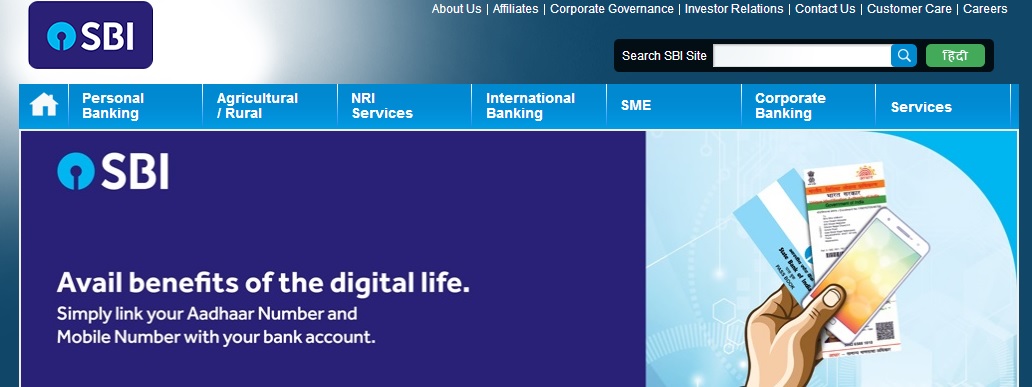
Aadhaar Linking through ATM channel :
** You can access any of our ATMs and seed your Aadhaar with your Bank account.
** After swiping the ATM card and entering your PIN, Select the menu “Service – Registrations”
** In this menu, select Aadhaar Registration (or Inquiry as per your need)
** You can now select the Account type (Savings/Checking) after which you will be asked to enter your Aadhaar number. You will be prompted to re-enter the same.
Aadhaar Linking through SMS :
** If your mobile number is registered with the Bank, then you can send SMS to 567676 in the following format UID(space)Aadhaar number(space)Account number
** If the mobile number is not registered or in case the Aadhaar is already linked to Account, an SMS reply will be sent to you.
** If your mobile number is registered with the Bank, you will receive an SMS confirmation of the seeding request.
** The Aadhaar number will be verified by Bank with UIDAI. In case it fails verification, SMS will be sent to Customer to contact any SBI branch along with Aadhaar number or e-aadhaar.
Aadhaar Linking through Branch channel :
** Customer visits any SBI branch with a copy of his/her Aadhaar number or e-aadhaar.
** At the branch, a Letter of Request will be obtained from customer along with the Xerox copy of Aadhaar letter.
** After necessary verification, the linking will be done by the branch. An SMS will be sent to customer’s registered mobile number regarding the status of seeding.
About Us :
State Bank of India welcomes you to explore the world of premier bank in India. In this section, you can access detailed information on Overview of the Bank, Technology Upgradation in the Bank, Board of Directors, Financial Results and Shareholder Info.
The Bank is actively involved since 1973 in non-profit activity called Community Services Banking. All our branches and administrative offices throughout the country sponsor and participate in large number of welfare activities and social causes.
Our business is more than banking because we touch the lives of people anywhere in many ways. Our commitment to nation-building is complete & comprehensive.
How can I link my Aadhar number with my bank account using ATM?