Directorate of Settlement & Land Records : Dharnaksh System Registration
Organization : Directorate of Settlement & Land Records
Service Name : Dharnaksh System Registration
Applicable State : Goa
Website : http://www.dharnaksh.com:8080/gwg/
| Want to ask a question / comment on this post? Go to bottom of this page. |
|---|
Dharnaksh System Registration
** Dharnaksh system shows the actual outline map of the properties along with the structures in it, the area, the survey number, ownership, etc.
Related : Directorate of Settlement & Land Records Pay Mutation Fee Online : www.statusin.in/20581.html
** The land record portal developed by the Goa government has won an international award for making e-governance concepts people-friendly and accessible
** The Director of Settlement and Land Records is responsible for preparation and maintenance of cadestral survey records
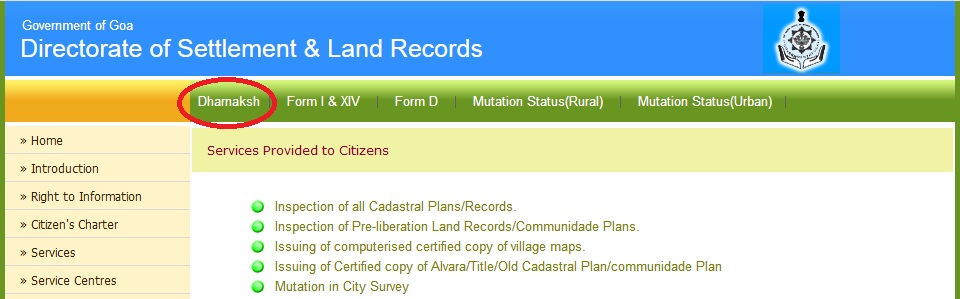
How do I register as a user?
In the home page, click on Register option, provide required details and create your own user account and password. Registration is free. Please give accurate postal address, phone number and email as any transaction will lead to communication to the provided information.
2. What if I observe a discrepancy in an online record?
Please give an online feedback. You will receive a response within one working day. Redressal may take time but you will be informed about the status from time to time.
3. What services are available online?
Following services requests can be made online:
a) View any land parcel extract
b) View land parcel extract for notified resurveyed villages
c) View original village maps
d) View integrated land record (Form XV for rural areas and Form J for cities)
e) View Record of Rights
f) Download reference copy of land parcel extract against online payment
g) Make online payment and request for certified land parcel extract to be collected from office or sent to your home by courier
h) Give any feedback or complaint
i) New: Download Digitally Signed Land Parcel Extracts for ALL Talukas
4. How can I make an online payment?
On selecting your service and proceeding for payment, you will be redirected to CCAvenue payment gateway. You can pay using your MasterCard, Visa or Amex credit/debit card. You will receive confirmation of your transaction on the website and also by email to your registered email ID.
5. Is my credit/debit card data secure?
Dharnaksh does not solicit your account information. Card details are taken by CCAvenue on a secure SSL connection. Your CVV is never stored.
6. I made payment, but did not get the reference copy download…
This could happen due to an interim network connection failure during the transaction. Give an online feedback mentioning the Transaction ID as received in your email. Alternately, you can send a complaint mail to the concerned ISLR (see Contact Us page). You will be sent the extract PDF by email within a day.
7. I have downloaded an extract and submitted to my Bank for a loan. How will they verify the content?
Your banker can login to Dharnaksh and view the same parcel to verify that it is same as in printout provided by you. Alternately, the bank can approach the department to validate genuinity of printout provided by you. DSLR Officer shall validate the same using the Unique Transaction ID.
Dharnaksh maintains a record of all data issued against each transaction which is verifiable by department users. Please note that it is a Criminal Offence to tamper the PDF content and submit the same for any legal or financial transaction.
Services Offered By Director of Settlement
The Director of Settlement and Land Records is vested with the responsibility of preparation and maintenance of cadestral survey records as per provisions of Goa land Revenue Code 1968. It is also revising and updating the land records. This work arises persuant to the orders of various courts in cases related to partition, conversion, re-survey, re-fixation, demarcation, amalgamation of S. No/ Subdivision and correction under Land revenue Code.
Recently, after carrying out amendment to the Land revenue Code and frframing of rules, the Directorate has undertaken re-survey operations of the entire state of Goa for the limited purpose of updating the maps. There are four services provided namely –
What is RoR?
** Allows downloading of Form 1 and Form 14 (Records of Rights) towards all the land parcels in the state.
** Currently, digitally signed copies are available for Bardez taluka only.
Village Map View :
Allows you to view the map of complete village selected. There are two options available:
** Original Data i.e. The view as it was in the original survey conducted in the year …
** Resurvey Data i.e. The view of the same village after re-survey wqas conducted in the year …
Note: some villages are pending to be notified in the re-survey. The map may not be available for viewing in the re-survey option.
Land Parcel Extract :
** Extracts from land parcel again for the original data as well as re-survey data
** You could select survey sundivision or survey number.
** In case the survey number has multiple PT sheets then the cost of the map will be calculated accordingly.
** Digitall signed land parcel extracts are available for bardez taluka only.
Note: above services available are for city as well as villages
Some Important Information From Comments
Error / Problem:
1. I am on this portal and have been trying this link at different times but, never connected to see any land record. I get the following error. This site can’t be reached, dharnaksh.com took too long to respond. Search Google for dharnaksh ERR_CONNECTION_TIMED_OUT. What needs to be done (or) how do I see my land record?
2. It is surprise, we are in 2022 and this so called important site is not working since 2017. It looks nobody authorised from Goa Government take interest to start the same.
Features of Dharnaksh System
Dharnaksh is a web-based land records system launched by the Government of Goa in 2017. It provides a single window access to all land records in Goa.
The system has a number of features, including:
** Online access: Dharnaksh provides online access to land records. This means that citizens can view their land records from anywhere in the world.
** Search: Dharnaksh allows citizens to search for land records by name, survey number, or location.
** Printing: Dharnaksh allows citizens to print land records. This is useful for citizens who need to submit land records to government offices or banks.
** Payment: Dharnaksh allows citizens to pay land revenue online. This is a convenient way for citizens to pay their land revenue.
It is surprise,we are in 2021 and this so called important site is not working since 2017.It looks nobody authorised from Goa Government take interest to start the same.
dharnaksh is not working for a long time it seems.
cannot do registration neither can extract/ see survey plans
This site is not available for a very long time. Please look into the matter asap.
dharnaksh.com takes too long to respond. What needs to be done (or) how do I see my land record?
Site is not working. This site can’t be reached and took too long to respond.
I am on this portal and have been trying this link at different times but never connected to see any land record. I get the following error
This site can’t be reached
dharnaksh.com took too long to respond.
Search Google for dharnaksh
ERR_CONNECTION_TIMED_OUT
What needs to be done (or) how do I see my land record.
IF THERE IS ANY PROBLEM IN DHARNAKSH SITE, KINDLY FIX IT SOON.
Is it going to be up anytime soon or has it been scrapped?
I made the payment last month. Till now I didn’t get the receipt and the reference copy. How can I get the receipt and the reference copy?
Site is not working for registration.
Site is not working for a very long time, why?