nadakacheri.karnataka.gov.in Process Work Flow of Online Services
Organisation : Govt. of Karnataka
Facility : Work Flow of Online Services Process
Website : https://nadakacheri.karnataka.gov.in/ajsk
| Want to ask a question / comment on this post? Go to bottom of this page. |
|---|
Nadakacheri Process Work Flow of Online Services
Following are the guidelines to make online application for all certificates. Go to the official webpage click on the online application ( Process Work Flow of Online Services)
Related / Similar Facility : Nadakacheri Karnataka Apply For Caste & Income Certificate
** Applicant logs into the Nadakacheri website
** Applicant has to click Apply Online.

** Login to NK Application, using Mobile number.
** Raise request Using NK Application

Read all the instruction then Application Status checking using his registered login id (mobile number). Application can be at any stage, enter the request id generated for the request raised.
How To Check Nadakacheri Karnataka Application Status?
To check Nadakacheri Karnataka Application Status, Follow the below steps
** Upload documents requested for the service.
** Request Id is generated.
** Pay the fee via Payment gateway (mode of payment – Credit card, Debit card etc.).
** Request is saved after successful Payment.
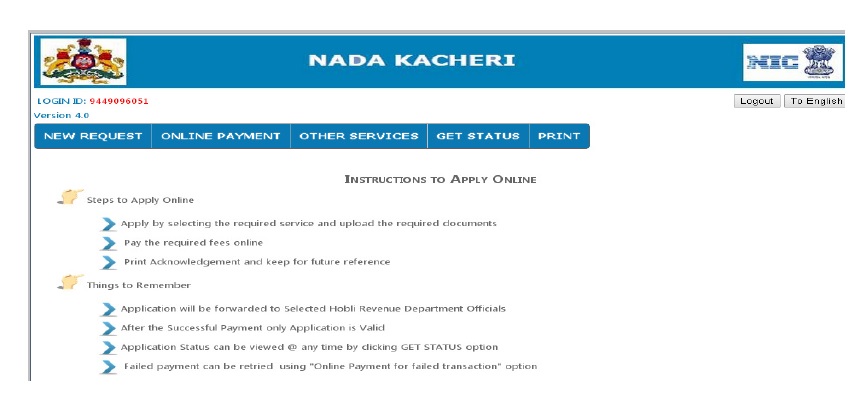
** The Request saved is sent to the respective Server.
** The Applicant receives an sms confirming the successful submission of application
** The application is routed to the concerned NK & available in the operator login for printing of checklist.
** Nadakacheri operator prints the checklist along with document uploaded.
** The Checklist along with documents is handed to Revenue Inspector.
** Field verification is carried by Revenue Inspector and reported.
** Application is returned to respective Nadakacheri.
** Nadakacheri Caseworker updates the details reported as per the field report.
** If the application to be signed by Tahsildar, Report is sent to Taluka Caseworker.
** Taluka Caseworker updates the details reported as per the field report.
** Deputy Tahsildar / Tahsildar digitally sign the application.
** Final Certificate is available in respective Nadakacheri
** Applicant receives an sms, that the certificate is ready
** Applicant can check the Status of the application by logging into the NK website (Application may be @ any stage).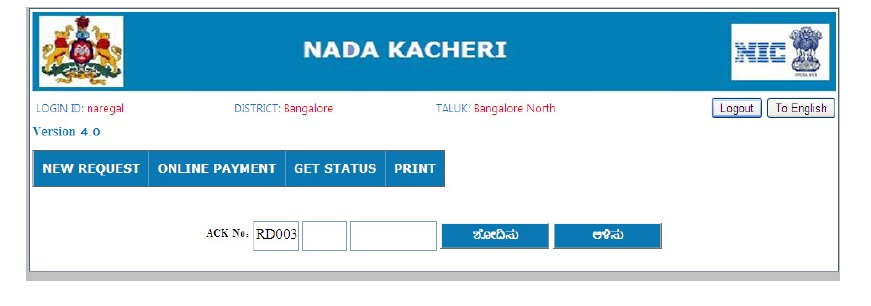
Online Services Process here :
https://www.statusin.in/uploads/20692-WorkFlow.pdf
How To Apply For Nadakacheri Certificate?
** Go to nadakacheri.karnataka.gov.in and click on “Apply Online” below in left side.
** Then user will get Nadakacheri Login page, Enter Mobile number
** Click on ‘HOME button to enter Nadakacheri home page.
** Put the mouse over NEW REQUEST menu to see all services. Click on the required service.
** For example, Click on the Caste Certificates.
** Choose the Caste and Income certificate and then it will prompt, English or Kannada certificates, click on ‘OK’ for English and ‘Cancel’ for Kannada certificate.
** Enter user details as shown below, all fields shown in Red are compulsory.
** Select the mode of delivery,as NadaKacheri OR Registered Post.
** And upload the Required documents for the caste and Income certificate. Red colour labels indicates compulsory fields and remaining fields are optional but need produce for easy and fast process of applications. And then click on ‘Save’ to save or ‘Cancel’ for cancelation.
** Enter the Image Value provided in the text,
** Click on ‘Save’ button, then will generate ACK no, and user will receive same ACK no to his mobile.
** Click ‘OK’ button, then Click on ‘Online Payment’ button to pay the application fees. Then will show the following message as below. Click ‘OK’ to proceed or ‘Cancel’ to cancel the payment.
** In the bill payment page, choose the card payment: Cedit Cards, Internet Banking, Debit Cards, Select the Card Type, and click on ‘Make Payment’.
** Provide required details then click on ‘Make Payment’.
** Choose the appropriate option then continue…
** Then click ‘Generate OTP’ for authentication.
NOTE: The application will be accepted only after successful online payment of application fees.
** After successful payment, ACK no. will appear in concerned Nadakacheri’s for further process of application. And final certificate will get in concerned Nadakacheri center.
FAQ On Nadakacheri Certificate
Here are some frequently asked questions (FAQ) about Nadakacheri Certificate:
What is Nadakacheri Certificate?
Nadakacheri Certificate is a document issued by the Nadakacheri department of the Government of Karnataka, India. It is a proof of caste and is required for availing of various government benefits, such as reservation in education and jobs.
Who can apply for Nadakacheri Certificate?
Any person who is a resident of Karnataka and belongs to a Scheduled Caste or Scheduled Tribe can apply for Nadakacheri Certificate.
How do I apply for Nadakacheri Certificate?
To apply for Nadakacheri Certificate, you can visit the Nadakacheri office in your district and fill out an application form. You will need to submit the required documents along with your application form.
How long does it take to get Nadakacheri Certificate?
The time it takes to get Nadakacheri Certificate varies depending on the workload of the Nadakacheri office. However, in general, it can take anywhere from a few weeks to a few months to get Nadakacheri Certificate.
How to verify RD NUMBER
Bpl card
When will I get my caste certificate? My application number is RD0038187062585.
When will I get my caste certificate? My application number is RD0038247024095.
I need status of Prakash caste certificate.
Rupanagudi Hobli,Joladarashi village
My number is RD0038577034954.
What is my status?
Rd1038477004463
My application no is rd0039267475118. Is it valid or not valid?
I have a income certificate which is in Kannada. Can I get the same in English The necessity is very high. Is it possible to apply online?
i have applied income certificate my acknowledgement no.RD1219267046153.when will come my certificate.