kalupurbank.com Mobile Banking : Kalupur Bank
Organisation : The Kalupur Commercial Co-Operative Bank Limited
Facility : Mobile Banking
Website : https://www.kalupurbank.com/mobile-banking.html
| Want to ask a question / comment on this post? Go to bottom of this page. |
|---|
Kalupur Bank Mobile Banking
Welcome to Mobile Banking Service of The Kalupur Commercial Co Op Bank. With Mobile banking services enjoy easy, fast and round the clock banking at the palm of your hand. The service is available on all Android, iOS/Apple, Windows and Blackberry smart phones.
Related : Kalupur Bank E-Banking : www.statusin.in/23228.html
Our customers can enable this service by following these five easy steps :
Step 1 : If you are an existing bank customer – kindly fill in the Mobile Banking form with relevant details and submit the same to your nearest branch. For new customers, elect to enable mobile banking services on your account opening form itself.
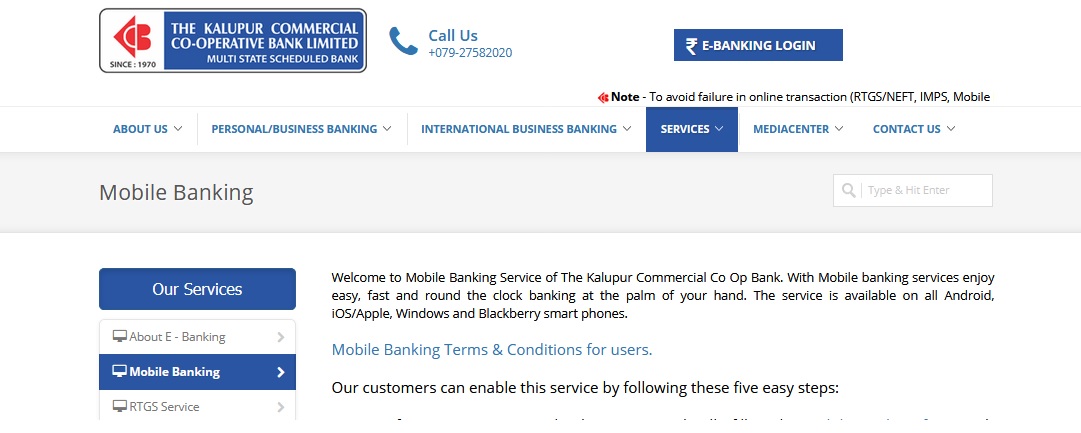
Step 2 : Upon verification of your form* (which may take up to 48 business hours), you will receive an SMS on your registered mobile number requesting you to download the mobile application.
Step 3 : Download & Install the Mobile banking application from your device’s app store- For Android Devices – Google Play Store, For Apple/iOS devices – Apple Appstore, for Windows Devices – Windows Marketplace and for Blackberry Devices – Blackberry store.
Step 4 : New User Registration – Complete the new user registration from the bank’s mobile app on your phone which takes two minutes or less. For more details look at our FAQ section below that guides with screen shots.
Step 5 : Start enjoying mobile banking services.
*If the information submitted on the mobile banking form is incomplete or incorrect, it may delay enablement of the service
Terms & Conditions :
1. Definitions :
** “Account”, refers to the saving/current account held by Kalupur Bank customers
** “Alert” shall mean the customized messages in response to the Triggers sent as SMS (as defined herein) to the Customer over his mobile phones.
** “Application” shall mean the Bank’s Mobile Banking (MB) application which will be downloaded onto the mobile phone of the Customer.
** “Beneficiary” Person who receives funds transferred by remitter
** “Customer” refers to the Kalupur Bank customers
** “GPRS” General packet radio service, this is a service provided by mobile service provider in order to access internet from his/her mobile phone
** “IFSC” Indian Financial System Code is an alphanumeric code that uniquely identifies bank-branch
** “IMPS” ‘Inter-Bank Mobile Payment System’ which is a way of remitting and receiving funds within two banks
** “MB” shall refer to the Mobile Banking application provided by Kalupur Bank
** “MMID” Seven digit numeric number associated with account number
** “MPIN” refers to the 4 digit security password given to Kalupur Bank customers
** “NBIN” Four digit identification given to Bank by NPCI
** “NPCI” National Payment Corporation of India, a government authorizing regulatory body of India
** “OTP” ‘One Time Password’ random sequence of numbers generated by system for security purpose 444444444444444444444444
** “Phone” shall mean the mobile handset used by customers in order to use Mobile Banking Service of Kalupur Bank
** “P2P” ‘Person to Person’, amount transferred between two customers who are registered for Mobile Banking services.
** “P2A” ‘Person to Account’, amount transferred to a particular account number. Beneficiary need not registered to Mobile Banking service.
** “P2M” means transactions initiated from customer(P) in order to pay for merchants(M)
** “Remitter” Person who initiates funds transfer
** “Transaction Password” shall refer to a unique 6-8 alpha numeric password given to customers on a printed hard copy for the purpose of doing financial transitions
2. Terms and conditions applicable to Mobile Banking :
All customers using Mobile Banking service is hereby to abide by the rules and terms specified in this document. Customers are eligible to use all the services provided by the Bank.
1) TO Download the Mobile Banking application from play store of the Mobile OS vendor.
2) The transaction initiated through Mobile banking application are irrevocable; Bank shall not entertain any request for revocation of transaction or stop payment request for transaction initiated through mobile banking as the transactions are completely instantaneous and are incapable of being reversed.
3) Not to use Mobile Banking channel for transfer of funds for illegal activities.
4) To be responsible for the safe custody and security of Mobile Banking Application downloaded on our mobile phones and immediately inform the bank about loss or theft of mobile phone for disabling of Mobile Banking Service to prevent unauthorized
usage.
5) To NOT share the login password and MPIN/TPIN with anyone including Bank’s staff / Associate / Representative.
6)To operate within the maximum transaction limit(s) permitted by the bank for mobile banking.
7) To accept transaction limit changes at any time as deemed necessary by bank.
8) To be responsible for any loss caused at any time as deemed necessary by bank.
9) To accept all changes/Modifications/Additions/Removals of any of the extant terms and conditions governing Mobile Banking service.
Please reply, is it possible to use Mobile banking via Laptop?