dopn.gov.in View & Pay Your Bill : Department of Power Nagaland
Organisation : Department of Power
Facility : View & Pay Your Bill
Applicable For : Nagaland
Website : https://www.dopn.gov.in/dopn-portal/
Pay Here : https://www.dopn.gov.in/dopn-portal/
| Want to ask a question / comment on this post? Go to bottom of this page. |
|---|
DOPN View & Pay Bill
View :
1. Enter your Consumer Id
2. Click on the View Bill Button
Related : DOPN Know your Consumer Id Nagaland : www.statusin.in/24436.html
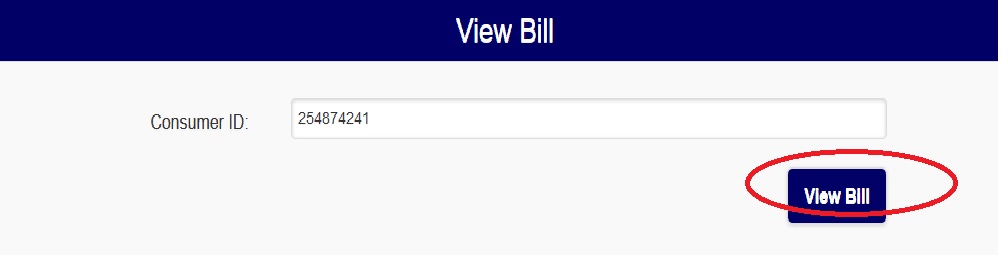
Pay :
Enter the following details,
1. Enter Consumer Number
2. Enter Consumer Name
3. Enter Invoice Number
4. Enter Invoice Date
5. Enter Due Date
6. Enter Amount
7. Enter Division Code
8. Enter Division Name
9. Enter Email
Service Charges
1)Net Banking : Rs 6 per transaction will be charged as a convenience fee to the customer.
2)Credit Card : 1.10% of Customer Payment Amount
3)Debit Card : 1.00% of Customer Payment Amount above Rs 2000, 0.75% of Customer Payment Amount upto Rs 2000
4) Mobile Wallet : Rs. 6 per transaction will be charged as a convenience fee to the customer.
* Service Tax and other tax / taxes if any applicable, will be charged in addition.
About Us
Nagaland was inaugurated as the 16th State of the Union of India on 1st December 1963 by the then President of India Dr. S. Radhakrishnan. And within a period of eight months of attaining Statehood, the Government of Nagaland on 09th July 1964 created a full fledged Electricity Department vide Govt. Notification No.GEN/EL/52/64 Dt. 9.7.64.
With this, the Electrical wing under PWD became a new Department – Electricity Department. This initiative indeed is a clear indication of the Government’s commitment to move ahead for development while the nascent state was yet under a very trying political period.
The pioneers oElectricity House – Kohimaf the department from day one had strived to deliver power to the people, initially through the Diesel Generating sets and later from the grid supply.
FAQs
1. What are the possible reasons for my application to be rejected for the New Connection ?
An application for new connection may be rejected due to reasons including but not limited to following :
** Documents not complete
** Wrong / forged information regarding address, supply type etc.
** Charges not paid.
** Dues on premises not paid.
** Wiring incomplete.
** ELCB (Earth-leakage circuit breaker ) not installed (in case of load more than 5 KW)
** Separate dwelling unit not found (in case of separate connection for floor system)
** Electrification pending due to non-payment from land owning agencies.
2. What is ELCB and what is its importance?
ELCB (Earth Leakage Circuit Breaker) is a protective device. This simple device detects even small “current to earth” (earth leakage) in one’s premises, automatically tripping and disconnecting the electricity supply to the premises/equipment, thus preventing serious mishaps/.threats.
Another useful benefit of installing an ELCB is that it also detects faulty and intermixing of internal wiring.
3. What are the various reasons of meter change?
A Distribution Licensee can change the meter any time to ensure correct meter reading.
Reasons of meter change may be any one of the following :
** Meter is burnt
** Meter is faulty
** Meter is damaged
** No display in the meter
** Suspected to be tampered
4. Can the meter be replaced on customer’s request?
Meter can be replaced on customer’s request if the meter is burnt, damaged or consumer claims the meter to be faulty.
5. What are the documents required for Meter testing, Fast, slow, Burnt, Damaged, Stop, Faulty, Change of location of meter in a premises?
** Meter Stop, Meter Jump, Meter Burnt, Meter Slow, Meter Fast, Meter Damage – No Documents required.
** Meter Stolen – Application, Police FIR copy, ID proof.
** Change of meter location within the premises – Application/Request Form, receipt of last paid bill, ID proof.
6. Can a customer get his own meter installed?
The customer, if so elects, obtain his own meter and/or metering equipment of the make(s) and specifications, as per the CEA (Installation and Operation of Meters) Regulations and the same , after getting tested and sealed at the licensee’s laboratory, be installed by the licensee.
The consumer shall claim the meter purchased by them as their asset only after it is permanently removed from the system of DoPN.
7. What is ToD Metering?
** Time of Day metering (TOD), also known as Time of Usage (TOU) or Seasonal Time of Day (SToD).
** TOD metering involves dividing the day into different time slots ( As defined in Tariff regulations)
** There are higher tariff-rates in a certain time slots (peak load period) and low tariff-rates in other time slots (off-peak load period).
I want to know the reason, Why has my email ID got rejected? What email are you insisting on while trying to pay my bill online?
My Meter Box bearing Number 13117 located at Merhulietsa Colony, Kohima, is running smoothly. In spite of this my Bills reflect a static meter reading and the same Meter reading is being shown for the last three months now. May be the meter reader is not ready to take the trouble of taking an extra footing to view the Box which is placed about 8 feet high. Can the concern authority do something in this regard?
Information available from the Official Website :
I am Khel. I want to view the light bill online. Please help me.
Go to the link of DOPN website as given in the post to view your bill.