HRTC Online Bus Ticket Booking System Himachal Pradesh
Organization : Himachal Road Transport Corporation
Facility : Bus Ticket Booking System
| Want to ask a question / comment on this post? Go to bottom of this page. |
|---|
Home Page :http://hrtc.gov.in/hrtc/default.aspx
Register here : http://www.hrtc.gov.in/hrtctickets/
Bus Ticket Booking System
This online application can be used to book e-Tickets for buses being plied by Himachal Road Transport Corporation within and outside Himachal Pradesh. The detailed guidelines to use this service are as under :-
** If you are a new user and not registered, please register to get access to this application. If you are already registered with this service, then you can use your existing User Name and Password to enter into this application by Clicking here .
Related : Transport Department Road Tax Online Payment Himachal Pradesh : www.statusin.in/6327.html
** In order to register, click on “Register Here” link on the Home Page or Click here to Register.
** A registration form appears on the screen. Fill all the details on the form and submit them. Choose your “user name” and “password” and please make sure that you don’t forget the same.
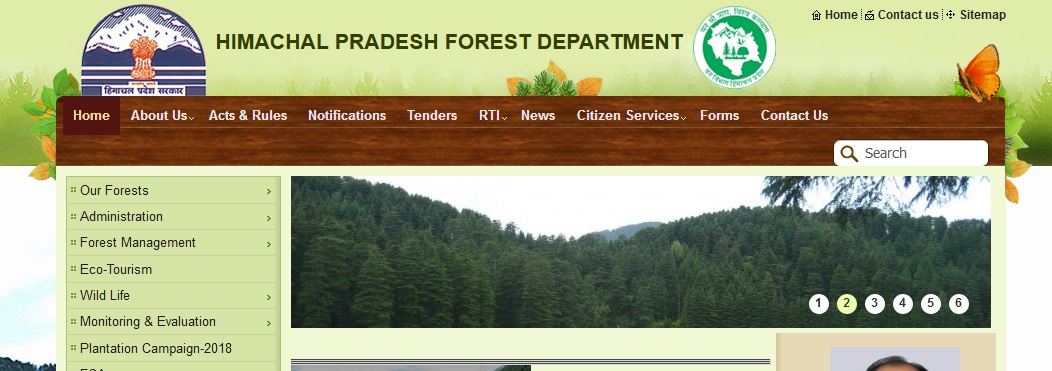
** After attempting e-Tickets, Please check your accounts booking history to confirm the e-Ticket. If the e-Ticket is appearing in your booking history only then it is booked.
** If amount debited from your account and e-Ticket is not appearing in your accounts booking history then please email Card Holder Name, Amount of Transaction and Date of Transaction at hrtc
** The e-Tickets can only be cancelled by the User himself upto 4 hours prior to the Departure Time of the bus from the Orginating Station of the Route by logging in to his/her account and then clicking on Print/Cancel link shown against the e-Ticket.
For example :
If an e-Ticket is booked from Shimla-Delhi for Rampur-Delhi route departing at 5 :00PM from Rampur (Orginating Station of the Route) and 9:30PM from Shimla ( Source of the Passenger), then the cancellation rules will be applicable from the Departure Time from Rampur (Orginating Station of the Route) and not from Shimla (Source Station of the Passenger e-Ticket). This e-Ticket can be cancelled by the user himself upto 1:00PM. No cancellation will be allowed for this e-Ticket after 1:00PM through any mode.
Note :
Please read instructions and Terms and Conditions below.
1. You should be a regsitered user to use this application.
2. Register once and get your User Name and Password.
3. Book/Cancel tickets after logging in to your registered account.
4. For availing Smart Card or Senior Citizen Smart Card Discount, Please book single seat.
5. e-Tickets can be booked upto 4 hours prior to departure time of the bus from orginating station of the route.
6. Within 4 hours prior to the Departure Time of the Bus from the orginating station of the Route, Tickets can only be booked from HRTC Counters.
7. After attempting e-Tickets, Please check your accounts booking history to confirm the e-Ticket. If the e-Ticket is appearing in your booking history only then it is booked.
There is server down. I am not able to cancel my tickets of 7th and 8th January 2017 from Delhi to Kullu and Kullu to Delhi. Please refund my money.