UHBVN Online Requisition of Funds (ORF) Haryana : onlinefunds.uhbvn.org.in
Organisation : Uttar Haryana Bijli Vitran Nigam Limited (UHBVN)
Facility Name : Online Requisition of Funds (ORF)
Applicable State/UT : Haryana
Website : https://onlinefunds.uhbvn.org.in/
| Want to ask a question / comment on this post? Go to bottom of this page. |
|---|
How To Register For UHBVN Online Requisition of Funds?
To register for UHBVN Online Requisition of Funds (ORF), Follow the below steps
Related / Similar Facility : Haryana CeFMaTIS System
Steps:
Step-1 : Go to the above link
Step-2 : Enter the User Name and
Step-3 : Enter the Password
Step-4 : Enter the Captcha and
Step-5 : Click On Login Button
To register for UHBVN Online Requisition of Funds, follow these steps:
1. Go to the UHBVN website.
2. Click on the “Online Services” tab.
3. Select “Online Requisition of Funds” from the drop-down menu.
4. Click on the “Register” button.
5. Enter your personal details, such as your name, address, and contact information.
6. Create a password and confirm it.
7. Click on the “Register” button.
Note:
Once you have registered, you will be able to log in to your UHBVN Online Requisition of Funds account and submit requisitions for funds.
Here are the steps on how to submit a requisition for funds:
1. Log in to your UHBVN Online Requisition of Funds account.
2. Click on the “New Requisition” button.
3. Enter the details of your requisition, such as the amount of funds you are requesting, the purpose of the funds, and the date you need the funds.
4. Attach any supporting documents, such as invoices or receipts.
5. Click on the “Submit” button.
Note:
Your requisition will be reviewed by the UHBVN and you will be notified of the decision.
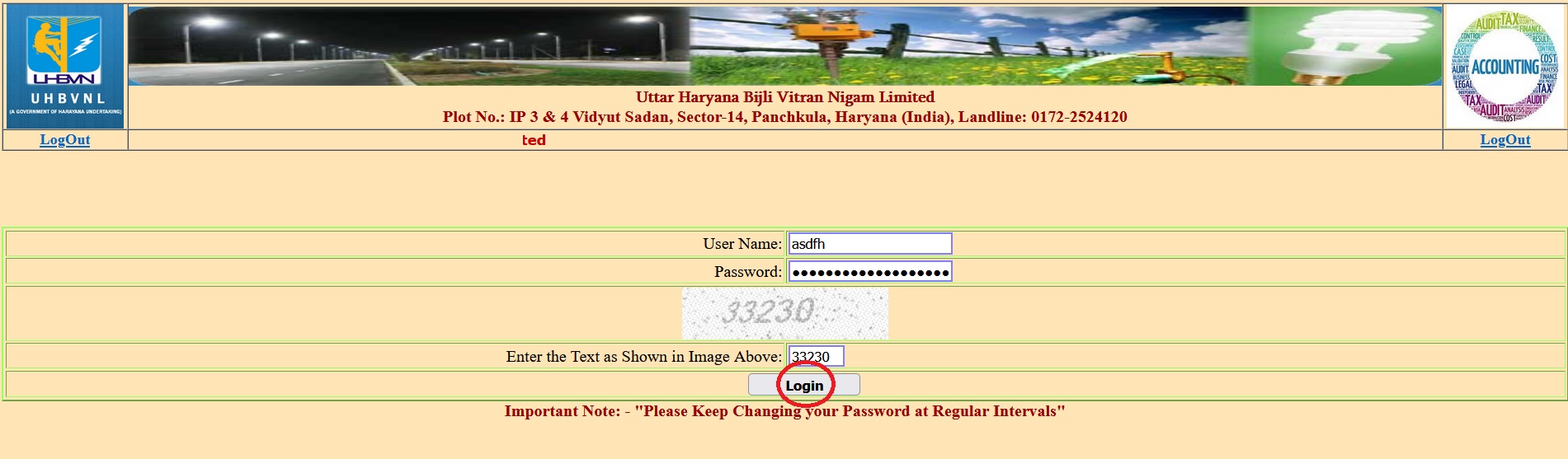
Important Note:
Please Keep Changing your Password at Regular Intervals
FAQ On UHBVN Online Requisition of Funds
Frequently Asked Questions FAQ On UHBVN Online Requisition of Funds
What is UHBVN Online Requisition of Funds?
UHBVN Online Requisition of Funds is a web-based application that allows UHBVN employees to submit requisitions for funds electronically. This system eliminates the need for paper requisitions, which can be time-consuming and prone to errors.
Who can use UHBVN Online Requisition of Funds?
UHBVN Online Requisition of Funds can be used by all UHBVN employees who have been authorized to submit requisitions for funds.
How will I be notified of the decision on my requisition?
You will receive an email notification once your requisition has been reviewed. The email will inform you of the decision and, if your requisition is approved, the date the funds will be disbursed.
