uktenders.gov.in Search Cancelled/Retendered Tender : Uttarakhand
Organisation : Tenders Uttarakhand
Service Name : Search Cancelled/Retendered Tender
Applicable States/ UTs : Uttarakhand
Home Page : http://uktenders.gov.in/nicgep/app
Check Here : http://uktenders.gov.in/nicgep/app?page=WebCancelledTenderLists&service=page
| Want to ask a question / comment on this post? Go to bottom of this page. |
|---|
Search Cancelled/Retendered Tender
Please enter the following details,
1. Select Tender Status*
Related : Uttarakhand Check Tender Status : www.statusin.in/35199.html
2. Enter Tender ID
3. Enter Keyword
4. Click on the Search button
Keyword finds the match in Tender title and Tender reference number
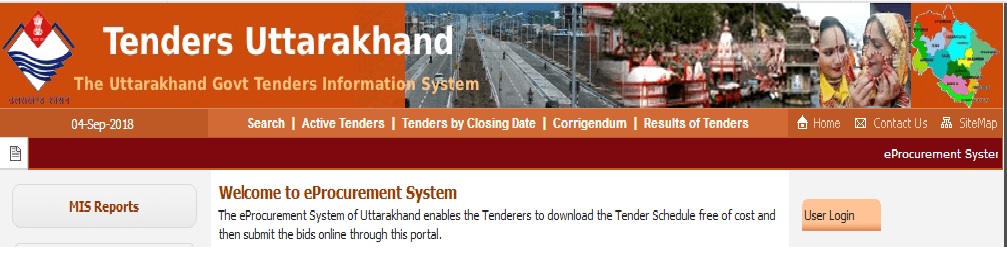
It will provide the following details,
** e-Published Date
** Bid Submission Closing Date
** Tender Opening Date
** Title and Ref.No./Tender ID
** Organisation Chain
FAQs :
1. Whether my Technical Document and Financial Document is encrypted and Stored ?
signed and uploaded. The Documents uploaded in the Other Important Documents (OID) are digitally signed.
All documents including the technical document and Financial documents are encrypted and safely stored using the PKI technology. It remains in encrypted format, till the bid opening date and time and cannot be seen by anyone till such time.
2. As a department user, by mistake I have rejected a bidder or the due to legal issues, the Tender Inviting Authority is forced to go back to previous stage and open a rejected bidder at the Technical / Financial Stage? Whether it is allowed and if so how ?
Yes. The system has the facility and is carried out using a Corrigendum. This corrigendum is Tender Revocation Corrigendum.
When the tender is in advanced stage, the TIA can invoke this corrigendum based on the need and those who have participated in this tender are informed about this procedure by mail.
The TIA can continue the process in the same way as before after accepting the rejected bidder. This is to be used in emergencies such as Court rulings or inadvertent errors. However, all activities are mailed to the respective stake holders.
3. I generated the BoQ Comparative Chart. I found that one of the Bidders data is not getting reflected in the Comparative chart. How to handle ?
The System generates the comparative chart from the BoQ uploaded by the bidders. If the Bidder makes any mistake in the Sheet Name or any of the values, then the system will not be able to read the data from the BoQ uploaded and hence may get missed out from the Comparative Chart.
The Department user may take a decision to accept or reject that depending on the nature of mistake and regenerate the Comparative chart manually and upload this comparative chart along with the Financial Summary which can be seen by the General Public.
4. A Tender is published and cancelled after few days of publishing. How will I know the same?
A tender when cancelled, it has to be cancelled using the Tender Cancellation corrigendum. The system will display this Cancellation corrigendum in this portal for a period of say 1 week from the date of publishing of the Cancellation Corrigendum.