SIB Mobile Service : southindianbank.com
Organisation : South Indian Bank SIB
Service Name : SIB Mobile Service (SMS)
Applicable For : SIB Account Holders
Home Page : https://www.southindianbank.com/
Details Here : https://www.southindianbank.com/content/viewContent.aspx?linkIdLvl2=16&linkId=2646&sec=1
| Want to ask a question / comment on this post? Go to bottom of this page. |
|---|
SIB Mobile Service
SMS is a value added service using which customer can customize and get instant alert for both debit and credit transactions as per your requirement.
Related : South Indian Bank CRAYONS Online SIBerNet User ID Registration & Activation : www.statusin.in/18060.html
As a registered user of SIB Mobile Service, you can send Pull Requests and/or receive Push Alerts.
** Pull Requests- Send simple, standard SMS messages to a published number of the Bank, 91 9840 777222 to get online information on your account/s. You will immediately receive an automatic SMS reply from the Bank.
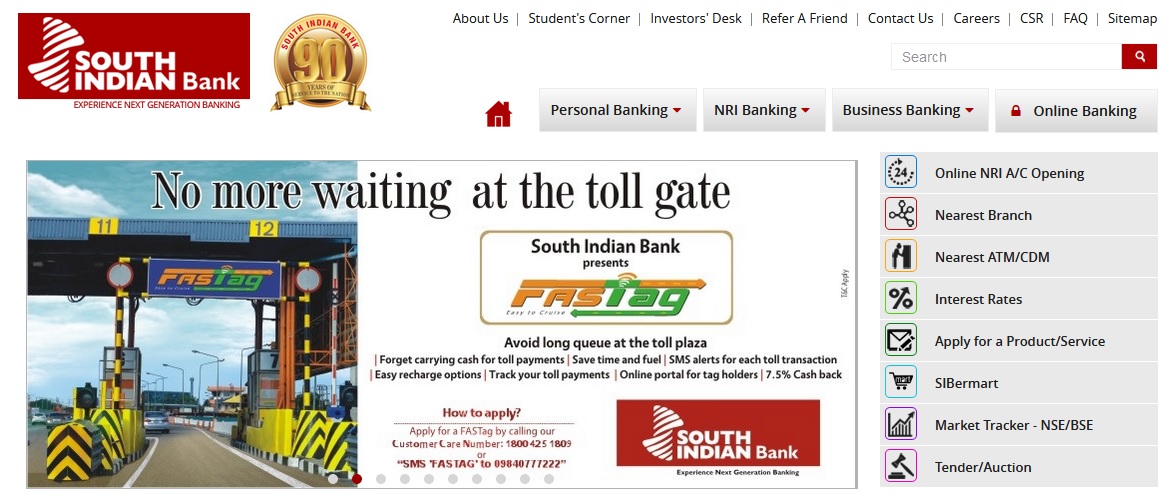
** Push Alerts-Receive automatic SMS message from the Bank when certain events occur in your account/s .
You can set the preconditions for such events (Alerts) in the first page of the Registration form. Any subsequent change in these preconditions can be informed to your Branch Manager.
List of Pull Requests : (Standard Requests that can be sent for getting immediate SMS replies)
1. Get the Balance in any of your SB/CA/CC/OD account/s instantaneously.
2. Fetch four transactions along with balance in any of your SB/CA/CC/OD accounts.
3. Inquire on the Status of a cheque issued by you in any of your SB/CA/CC/OD accounts.
4. Change your mobile banking PIN.
5. Disable your SIB Mobile Service temporarily.
6. Re-Enable your SIB Mobile Service temporarily.
7.Locate Nearest SIB ATMs based on PIN Code.
8.Fetch the forex rates based on Currency Code.
List of Push Alerts : (Pre-Conditions in your account that will automatically send you an SMS message)
Alert-1 : Your SB/CA/CC/OD account Balance Falls Below a preferred minimum set by you.
Alert-2 : Your SB/CA/CC/OD account Balance Goes Over a preferred maximum set by you.
Alert-3 : A credit transaction in your SB/CA/CC/OD account crosses the preferred credit limit set by you. (Rs.1000/- and above)
Alert-4 : A debit transaction in your SB/CA/CC/OD account crosses the preferred debit limit set by you. (Rs.1000/- and above)
Alert-5 : A transaction exactly matching the credit amount set by you is credited to your SB/CA/CC/OD account. (e.g. DD Remittance, Clearing Credit etc)
Alert-6 : A transaction exactly matching the debit amount set by you is debited to your SB/CA/CC/OD account. (e.g. Insurance Premium, Credit Card Payment etc)
Alert-7 : Your Term Deposit accounts is maturing in the next week.
Alert-8 : Your Loan installment is due next week.
Alert-9 : A new cheque book is issued in your account
Set Time Preferences for Receiving Messages :
A unique feature in our product allows you to stop receiving any Push Alert messages during odd hours. You may enter your odd hour range in 24 hour format , as “From hh:mm ;To hh:mm “, in the Registration Form.
The NRE customers have to convert the same to Indian Standard Time. However, you can send a Pull Request even during this period.
Eligibility :
Any customer (resident/non-resident) who has a SB/CA/CC/OD account (in his individual capacity) in any of our branches is eligible for this service.
Fees :
As an introductory offer, SIB Mobile Service is being offered free of charge for the first 6 months.i.e the customer will not be charged for any SMS message that the Bank sends to him/her for the first 6 months.
However Rs.75/-* half yearly (domestic customers) and Rs. 150/-* half yearly (NRI customers) will be charged as AMC after 6 months. For registering change of mobile number, Rs.50/- will be charged.* applicable GST extra
Format for sending Pull Requests :
** The customer can send simple, standard SMS messages to a published number of the Bank, 919840777222 (International Customers/Indian Customers) or 09840777222 (for Customers in India, whose mobile operators do not support 91 prefix) to get online information on his account/s. He will immediately receive the information as an automatic SMS reply from the Bank.