E-Registration for VAT Mizoram : Taxation Department
Organization : Mizoram Taxation Department
Facility : E-Registration for VAT
| Want to ask a question / comment on this post? Go to bottom of this page. |
|---|
Home Page : https://zotax.nic.in/
Register here :https://zotax.nic.in/
VAT Online Registration System
Using this web-site the dealers can request for the registration under VAT Act.
Related : Taxation Department Mizoram e-Way Bill : www.statusin.in/3598.html
Here, the dealer will be requested to enter the Application details online and attach/upload the scanned copies of documents/photos need to be attached with the appliction form. Once these details are submitted, system will generate the ACK Slip with unique number for the future reference of the dealer. This web-site also allows the dealer to make the payment of registration fee online through e-payment mode. Using the e-registration status option, dealer can check the status of processing of his application by the concerned officer. Once request is approved, the dealer will be sent the copy of the VAT Certificate through post.
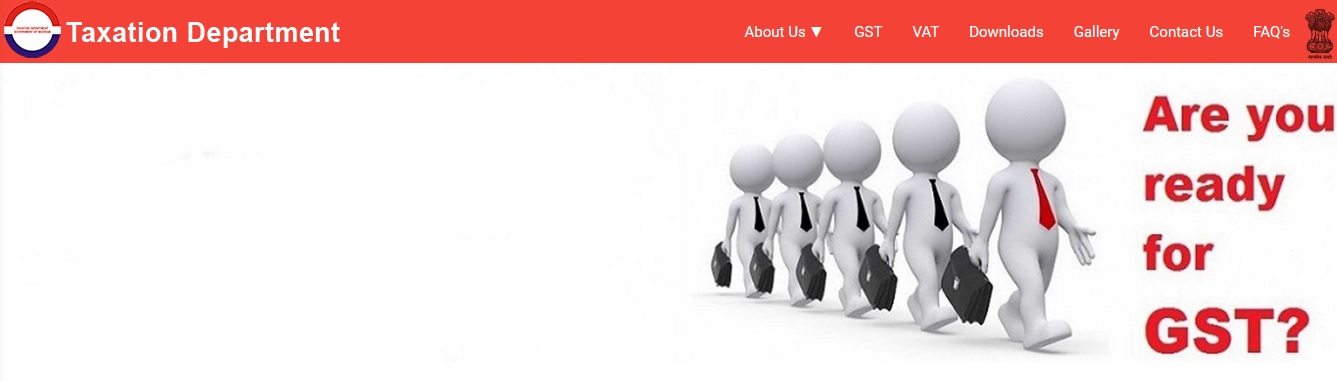
E-Registration for VAT :
For applying the VAT registration online, the applicant needs to click “eRegistration for VAT” option. In this page, the dealer needs to select type of registration, Office, status and enter his person details including Trade Name in the appropriate field. After entry of all the details, “Next” button is required to be clicked to go to the next page.
Part “B” as shown below relates to the Address details of the applicant. Type of Business is required to be selected. y. If the applicant deals with more than one commodity, then he will be required to repeat the process of selecting and inserting commodity details.
The applicant needs to enter date of commencement of purchase and sales in this page also. After entering all the required details in this page, clicking “Next” button will open the subsequent page.
In this page, the applicant needs to enter his Bank details. After entering the mandatory fields, “Add” button is required to be clicked to insert the bank details. After bank details is inserted, .
Here, the applicant needs to enter business partner details or contact person details. Clicking “next” button will open subsequent page.
The applicant can upload supporting documents like “Address proof” or “Passport size photo” in this page (if available). It is required to click “Upload” button to insert the documents into the system.
Clicking “Submit” button will pop up the confirmation message. If it is confirmed by clicking “OK” Button, VAT Acknowledgement number will be generated by system. It may be noted that VAT acknowledgement number is required to initiate the CST registration.
Clicking “Print” button will enable the applicant to print out the application. Filled In application
After giving signature, the print out of application shall be submitted to the concerned Zonal Office for verification and approval of dealer’s registration.
About Us :
The Taxation Department, Government of Mizoram, has introduced the website zotax.nic.in with the complete range of e-Services listed below that have been earmarked to be provided as an accessible and speedy interface for the commercial tax needs of businesses and other commercial entities
1. e-Registration
2. e-Waybill
3. e-Return
4. e-Filing of Invoices
5. e-Payment
6. e-CST Forms
7. e-Refund
8. e-Audit
What is the rule of vat registration for non tribal in Mizoram?
vatSoft – VAT e-filing system is available in the above link.