Track Aadhar Seeding Status : Dena Bank
Organisation: Dena Bank
Facility : Track Aadhar Seeding Status
Location : India
| Want to ask a question / comment on this post? Go to bottom of this page. |
|---|
Track Status : http://webserver1.denabank.co.in:2015/Status.aspx
Website : http://www.denabank.org.in/
Track Aadhar Seeding Status
** Enter Aadhar Number * Must contain 12 digits(0-9)
** Enter LPG ID * Must contain 17 digits(0-9)
Related : Dena Bank Online Request for Aadhar & LPG Seeding : www.statusin.in/3619.html
** Enter Text seen in image
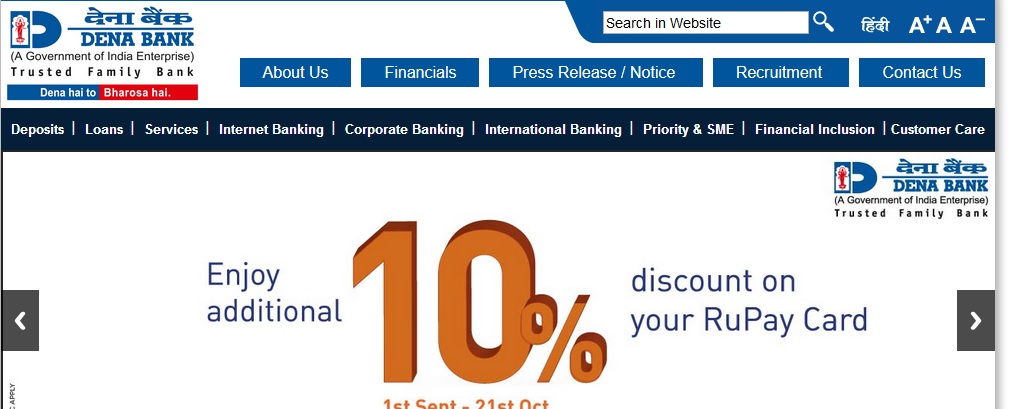
About Us :
Dena Bank, in July 1969 along with 13 other major banks was nationalized and is now a Public Sector Bank constituted under the Banking Companies (Acquisition & Transfer of Undertakings) Act, 1970. Under the provisions of the Banking Regulations Act 1949, in addition to the business of banking, the Bank can undertake other business as specified in Section 6 of the Banking Regulations Act, 1949.
Dena Bank has been the first Bank to introduce :
** Minor Savings Scheme.
** Credit card in rural India known as “DENA KRISHI SAKH PATRA” (DKSP).
** Drive-in ATM counter of Juhu, Mumbai.
** Smart card at selected branches in Mumbai.
** Customer rating system for rating the Bank Services.
FAQs :
How will I receive my User Id and passwords?
For customers who have Dena Debit / Insta / Gold Card :
The customers have to set their own passwords after they receive an SMS regarding the activation of Internet Banking service
For customers who do not have Dena Debit / Insta / Gold Card :
The user id and passwords (Signon & Transaction) are generated and dispatched to the Branch where there are maintaining the accounts. The customers are requested to collect the same from their respective Branches after 7 days time
Can I change my password?
Yes. On first login the system will force you to change both the passwords. Then onwards you can change your passwords as many times you feel like.
I have forgotten my password. What should I do?
For customers who have Dena Debit / Insta / Gold Card :
They can reset the password which they have forgotten using the facility – ‘Forgot Password : Click here to re-set your passwords’.
For customers who do not have Dena Debit / Insta / Gold Card :
You have to submit a letter to branch officials requesting for regeneration of password. Upon receiving a confirmation from Branch the passwords will be reset and sent to the Branch. The customers are requested to collect the same from their respective Branches.
What is DenaiConnect -Internet Banking?
** DenaiConnect Internet Banking service is a convenient, secure online banking service provided by Dena bank for the customers of its Core Banking (CBS) branches.
** With DenaiConnect Internet banking you can access all your banking accounts with the bank 24x 7x 365 anywhere in the world.
** A host of features like Balance Enquiry, Mini Statement, Statement of Accounts, Cheque based Inquiry, Funds Transfer, Tax Payments to name a few out of many.