cbotrans.nrlm.gov.in Transaction Based SHG Digital Accounting System
Organisation : Ministry of Rural Development
Service Name : Transaction Based SHG Digital Accounting System
Applicable States/ UTs : All Over India
Home Page : https://nrlm.gov.in/outerReportAction.do?methodName=showIndex#gsc.tab=0
Details Here : https://www.statusin.in/uploads/36702-Transaction.pdf
| Want to ask a question / comment on this post? Go to bottom of this page. |
|---|
CboTrans SHG Digital Accounting System
To access the web based application, open Official website in the latest browser version of Mozilla, Chrome or Internet Explorer. Once accessed, the following processes are required to be adopted
Related : DAY-NULM Scheme Deendayal Antyodaya Yojana National Urban Livelihoods Mission : www.statusin.in/36168.html
Login:
Login provision to access this application is provided for the users at two levels. These two users are-
1. Block Admin User
2. Data Entry User
To begin with, user needs to access the site as per the following steps.
i. The first login user is the Block level user or the ‘Block Admin User’, who will create user id and password for Data Entry User (data entry operator (DEO). The block admin will also assign SHGs to the user for data entry.
ii. The second user is the Data Entry User who will use the login credentials provided by the Block Admin User. Using these credentials, s/he will be able to login. The SHGs assigned to the Data Entry User will appear on the screen when logged in.
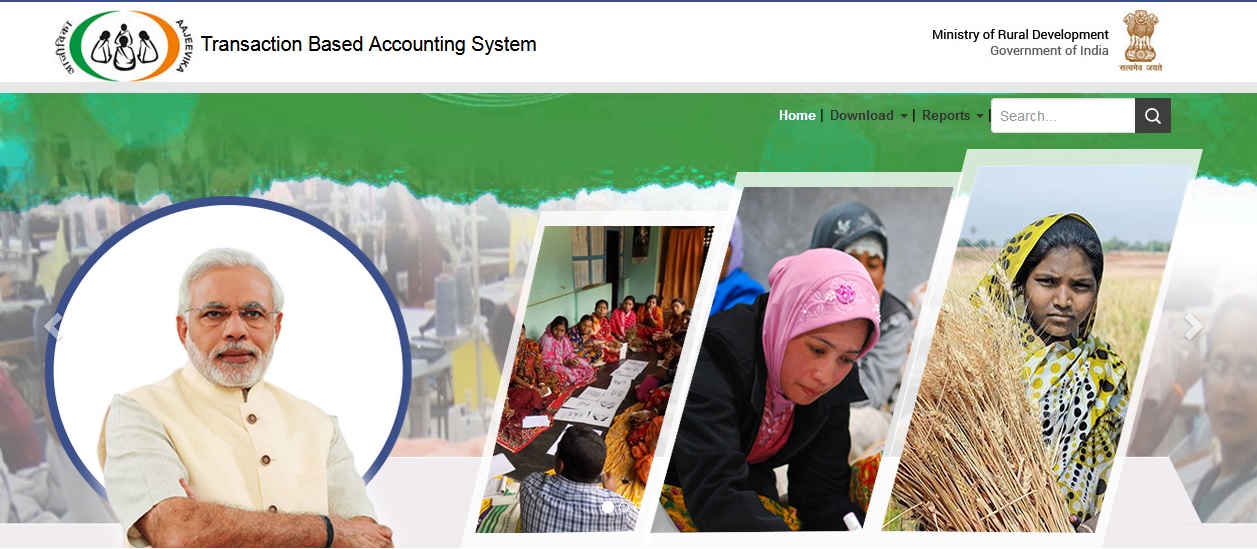
Users to register for web application must login by entering the following :
** User Name
** Password
** Captcha Code
Then click on Login to enter into TBSDAS application and then it will redirect to the first
Steps for the Block Admin User
State MIS nodal person will share the User Name and Password with all the respective Block Admin Users. Block admin user will login into the application by using the login credentials to perform the activities assigned to her/him.
Activities for Block Admin User are following :
I. Creation of data entry user
II. Modification of user details
III. SHG mapping to each data entry user
IV. Resetting password for data entry user
Immediately after login, dashboard screen with the following details will appear. Dashboard screen provides an overall picture of the total number of entry users created and SHGs mapped thus far. It also displays the status of each user and SHGs mapped against her/ him.
Also, it offers edit option for the user details; to do so click on edit button. Subsequently, the following screen for updating/editing the user information will appear
User name – User shall enter the her/ his name
Email Id – Email Id of the data entry user needs to be entered here. If the data entry user doesn’t have his/her email id, then block admin user must create an email id for Data entry user and enter the email id. The same needs to be informed to the Data Entry Users.
Device Id – An ID is generated/ captured when the user performs entry from android device (smart phone and tablet) being used and one device ID is added to that particular entry user. Thus, entry user is not allowed to login from another device.
In case, entry user wants to use another device then s/he needs to request Block admin user to remove the existing device ID. And after login into the new device, the new device ID will be captured against the particular entry user.
Create User
‘Create User’ option facilitates the addition of new entry user. Click on the drawer/menu and then select user Create User then the following screen will appear.
Enter details of the new entry user and click on the submit button.
User name – User shall enter her/ his name.
Email Id – Email Id of data entry user needs to be entered here. The password for this data entry user will be sent to this particular email id entered during the first time.
Mobile number : Only registered 10-digit mobile number should be entered. This number of the entry user will also be the login Id which will be auto filled. *Star mark fields are mandatory to be filled-in.
Once these details are submitted, new entry user is created. Immediately, new entry user will receive login ID and password on their registered mobile number and email ID entered during creating the entry user. In the same way, more than one entry user can be created.
SHG Mapping
The block admin user has to map the required number of SHGs for assigning to the data entry users for transaction data entry. One SHG shall be assigned to one user only.
Also, an SHG which is already assigned to one user cannot be mapped and assigned to another user. Furthermore, SHG of one village or one Gram Panchayat can be assigned to one user at a time instantly.
Benefits of Using TBSDAS
** Improved financial management: TBSDAS helps SHGs to track their financial transactions in real time. This helps them to identify and manage their expenses, and to make informed decisions about their finances.
** Increased access to financial services: TBSDAS helps SHGs to access financial services from banks and other financial institutions. This is because banks and other financial institutions are more likely to lend money to SHGs that have a good financial track record.
** Strengthened SHGs: TBSDAS helps SHGs to become more organized and efficient. This makes them more likely to succeed in their business ventures.
** Increased transparency: TBSDAS makes it easier for SHG members to track the financial transactions of their SHG. This helps to build trust and accountability within the SHG.
How to unmapped SHG’s from the user ID