echallan.parivahan.gov.in : Pay Traffic Challan & Check Status Online
Organisation : Ministry of Road Transport and Highways
Service Name : E-Challan Payment & Track Status
Applicable States/UTs : All Over India
Website : https://echallan.parivahan.gov.in/index/accused-challan
| Want to ask a question / comment on this post? Go to bottom of this page. |
|---|
Parivahan E-Challan Payment
E-challan has made it very simple to pay the traffic challan, whether you have mistakenly crossed a signal or were driving on a wrong side.
Related / Similar Facility : MORTH Parivahan E-Challan Grievance System
What is E-Challan?
e-Challan is a sophisticated software application comprising Android based mobile app and web interface, developed for the purpose of providing an comprehensive solution for Transport Enforcement Officers and Traffic Policemen.
This app-cumapplication is integrated with Vahan and Sarathi applications and provides a number of user-friendly features while covering all major functionalities of Traffic Enforcement System.
This is an end to end automated system with digital interface for all the stakeholders in purview of challan eco-system.
The application offers customized interfaces for the following stakeholders:
** Enforcement officers
** Citizens (private or commercial car owners/drivers)
** State transport office
** Regional transport/Traffic office
** NIC admin
** Ministry of Road and Transport
The application introduces a novel concept of using mobile based app for issuing eChallan. The mobile based access to the system is available only to enforcement officers through android smart phones.
While the web based access is available to all the rest of the stakeholders, mobile based access ensures the services are available anytime anywhere.
This application is built in line with the requirements of Vahan 4 and Sarathi 4 and shall be accessing and updating data from/to national databases.
Payment of Challans is facilitated through various options like Online Payment, PoS based payment – both on-spot and through portal.
How To Pay Traffic Challan Online?
You can pay your Challan without having to go to the police station at the official website E-Challan i.e echallan.parivahan.gov.in
Steps:
To pay your Challan online, just follow the simple steps mentioned below
Step-1: Go to the link https://echallan.parivahan.gov.in/index/accused-challan
Step-2: Just fill in the required details such as Challan Number (or) Vehicle Number (or) DL Number etc.
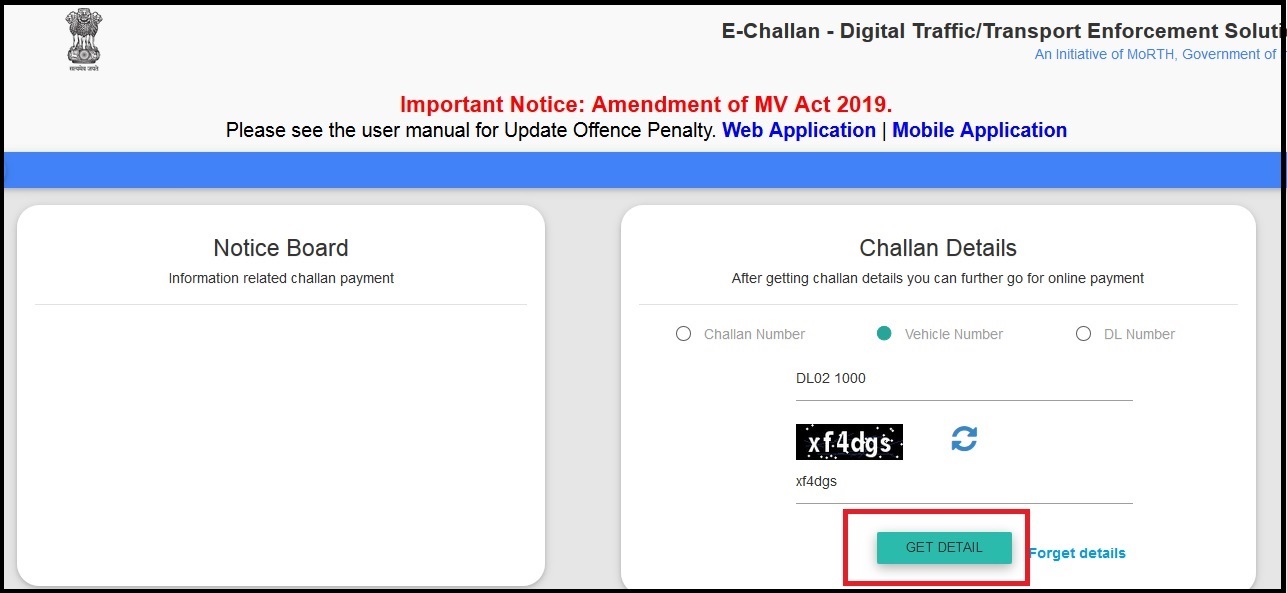 Step-3: Once you have entered your details you will be directed to the payment procedure.
Step-3: Once you have entered your details you will be directed to the payment procedure.
How To Check E-Challan Status?
Just follow the simple steps provided below to check the eChallan status online.
Steps:
Step-1: Go to the official website i.e. https://echallan.parivahan.gov.in/
Step-2 : To check your E-Challan status, click on the “Check Challan Status’ link
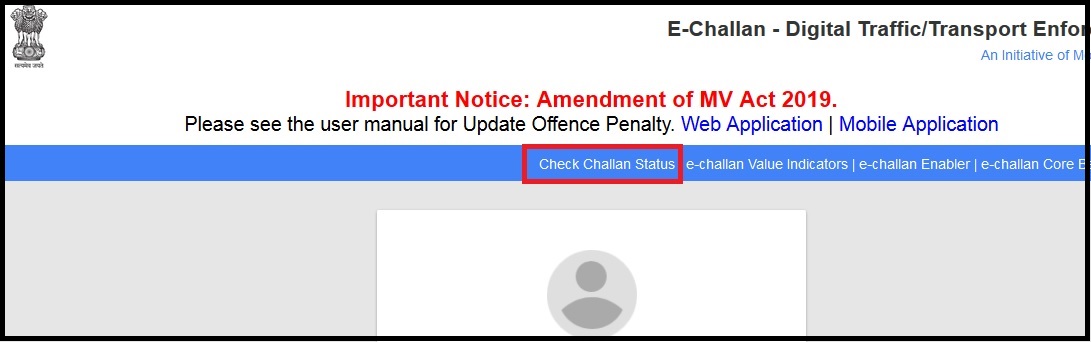
Step-3 : You will be re-directed to a page. Now put the required details and you can check you Challan status from there.
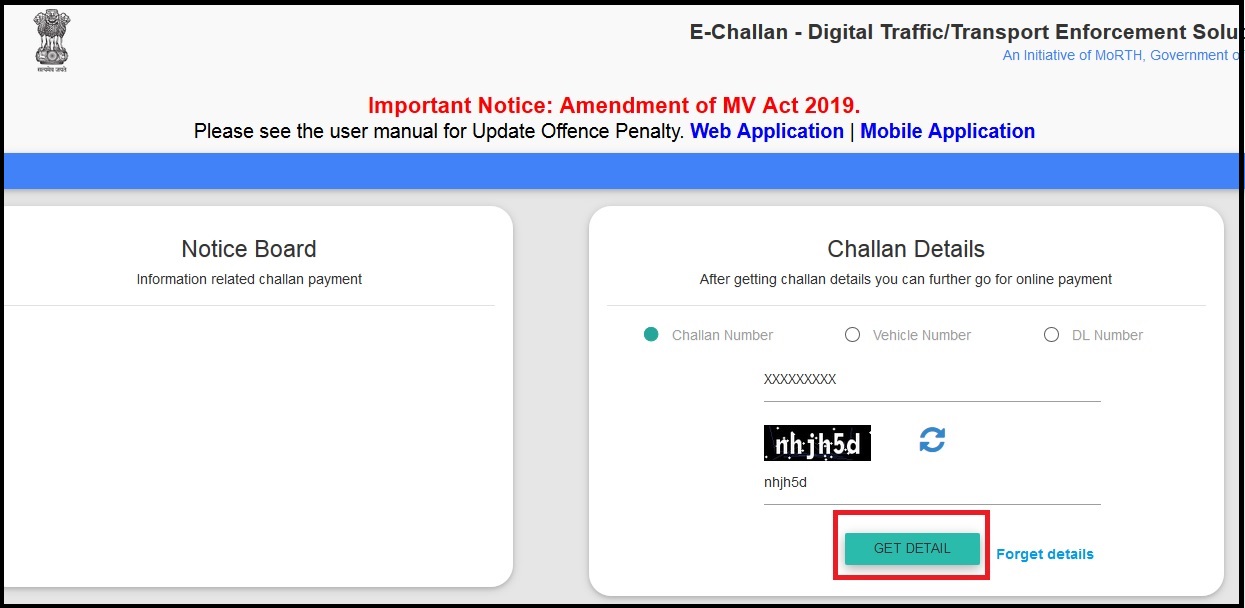
Helpdesk
For any technical problems related to eChallan you may contact,
Email: helpdesk-echallan[at]gov[dot]in
or
Phone: 0120-2459171 (Timings: 6:00 AM – 10:00 PM)
Services Offered By Parivahan
Parivahan offers a range of services, such as:
** Driving license-related services, including applying for a new license, renewing an existing license, or obtaining an international driving permit.
** Vehicle registration services, including applying for a new vehicle registration, transferring ownership, and obtaining a duplicate registration certificate.
** Payment of road tax and checking tax dues for registered vehicles.
** Issuance of permits for commercial vehicles.
** Online appointment scheduling for driving license tests and other related services.
** Access to various forms and documents required for vehicle-related transactions.
I am not able to pay for my challan no: TN14140230118134837. I attached a copy for your reference. Please resolve as soon as possible
महोदय
सर मेरी मोटरसाइकिल की आरसी संख्या Up31bv4102 के चालान संख्या Up152372221113152857 है जो कि हेलमेट और डीएल ना होने पर कटा है बल्कि मेरे पास डी एल और हेलमेट दोनों चीज था !
सर जी जिसका समन शुल्क 15 सो रुपए है
बिना अपराध सर यह राशि सही नहीं है
कृपया मेरे चालान को रद्द करें या उसकी समीक्षा करें और किसी भी कानूनी परिणाम से बचने के लिए मेरी पुष्टि करें
मैं इसके लिए आपका बहुत आभारी रहूंगा
भवदीय
कमलेश कुमार
E challan no for my car reg As23l3456,is As1236382210151XXXXX for amount of 2000 0f date15/10/2022 without any offense.. As I live in village far away from town and i didn’t took out my car today. I was shock to see the message over speed. Pl cancel my challan and confirm me to avoid any legal consequences. I will highly obliged for same
Your faithfully johor jyoti doley
Sir,
E Challan No UP358812101031XXXX Reg No : UP35T3687, my vehicle got wrong challan of Rs.5500 please send my challan to virtual court.
your faithfully
faizan ahmad khan
Sir;
My name is Manisha jalan.I live in Ranchi Jharkhand.Today iI received the challan of 6500 of date 04/03/2021. My challan number-JH651622103041XXXXXXXXX.In challan name is written Pradip Kumar . I have checked my challan online also but name is written Pradip Kumar . Please cancell my challan . Vehicle no. JH01CH4570.
Yours faitfull
Manisha Jalan
Sir;
Today I recived a messege of challan date 04/03/2021 .Amount-6500 My name Manisha Jalan . But in challan name is written Pradip Kumar.I have checked challan online also but name is wrong please do enquiry of this matter
Your faitfull;
Manisha Jalan
Kailash Singh
Sir,
I am a Driver
E Challan No for My Car Reg No : DL13CC0640,Challan No:UP482732220209XXXXXXXX, in sow speed 108 KM but my car speedo meter sow me 100 Km And speed limit is 100 for amounting Rs 2000/ of dated 08/02/22 at 160+500 LHS Yamuna Expressway how can justify offence is not correct or correct. because my be my car speed meter faulty or speedo Carma only 8km extra sow please i am requesting you
Pl cancel or review my Challan and confirm me to avoid any legal consequences.
I will highly obliged for the same.
Yours Faithfully
Kailash Singh
Sir,
E Challan No for My Car Reg No : JH10BS7526,Challan No:BR 24983220222092038,E Complaint Ticket No:ECBR222171IE3ED for amounting Rs 5000/ of dated 22/02/22 at patna Bihar without any offence is not correct.
Pl cancel or review my Challan and confirm me to avoid aany legal consequences.
I will highly obliged for the same.
Yours Faithfully
Siya Ram Pandey