Kerala University KUPAY Online Payment Portal : pay.keralauniversity.ac.in
Organisation : Kerala University
Service Name : Online Payment (ePayment Portal)
Website : https://pay.keralauniversity.ac.in/kupay/home
| Want to ask a question / comment on this post? Go to bottom of this page. |
|---|
Kerala University ePayment Portal
Now students of Kerala University can pay their Exam, Revaluation, Certificate, Marklists etc. fees online.
Related / Similar Facility : Social Justice Scheme of Free Coaching for SC & OBC Student
How To Make Payment Online?
Instructions to the candidates for making Online Payment
1.Visit the Online Payment Website https://pay.keralauniversity.ac.in/kupay/.
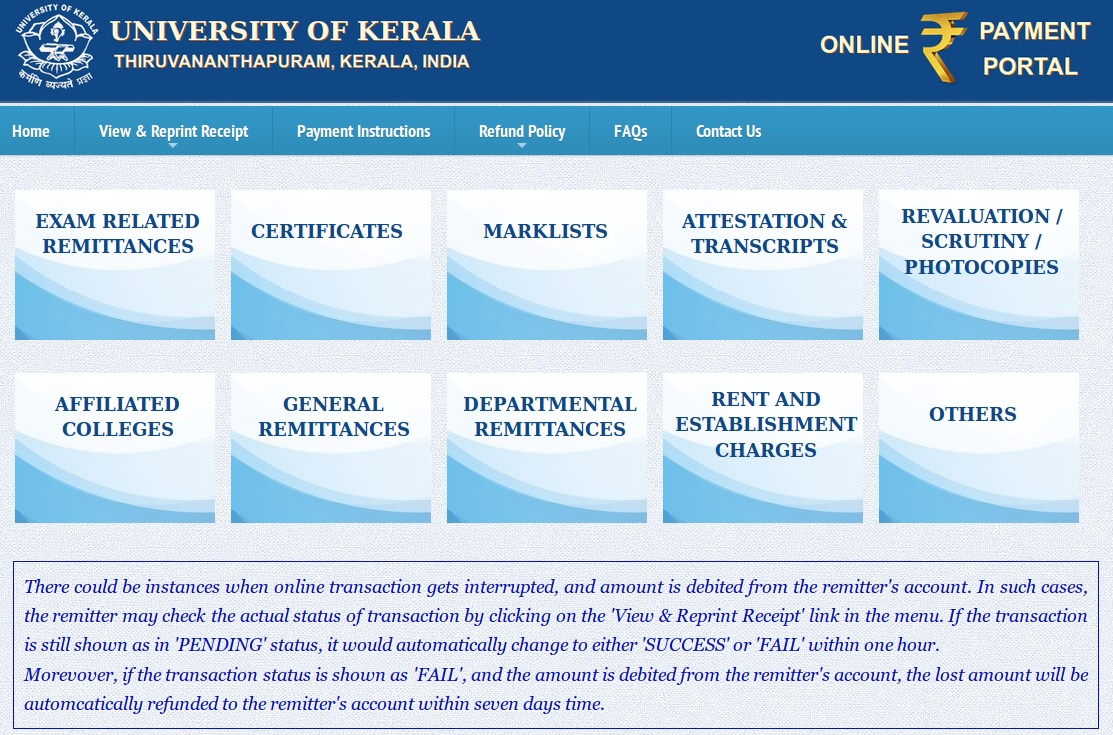
2.Read this document carefully before starting the online registration process.
3.Do not press Back button in the browser during registration.
4.There are many remittance categories which could be seen in the website. These arearranged in the form of blocks, namely:
Exam Related Remittances :
These include all examination related remittances to be made by the student.
Certificates:
These include remittances related to certificates issued to students like Degree Certificate, Provisional Certificate, Pass Certificate etc.
Marklists :
These include remittances related to marklists issued to students like Exam Marklists, Confidential Marklists, Consolidated Marklists etc.
Attestation & Transcripts :
These includes all remittances related to all types of transcripts, and fee for attestation of documents.
Revaluation / Scrutiny /Photocopies:
These include remittances for revaluation, scrutiny or to get photocopies of answer books for selected exam.
Affiliated Colleges:
All affiliated colleges may use this block for making college specfic remittances including affiliation fee, exam fee etc.
General Remittances :
All remittances which are general in nature can be made by clicking on this block.
Departmental Remittances :
All remittances which are specific to University Departments may be made by clicking on this block.
Rent & Establishment Charges :
All payments related to rent and establishment charges of Guest House, Departments and Hostels.
5.Choose the remittance block you need from the list. (For Example, if you wish to pay fee for availing Degree Certificate, please select the block – “Certificates”).
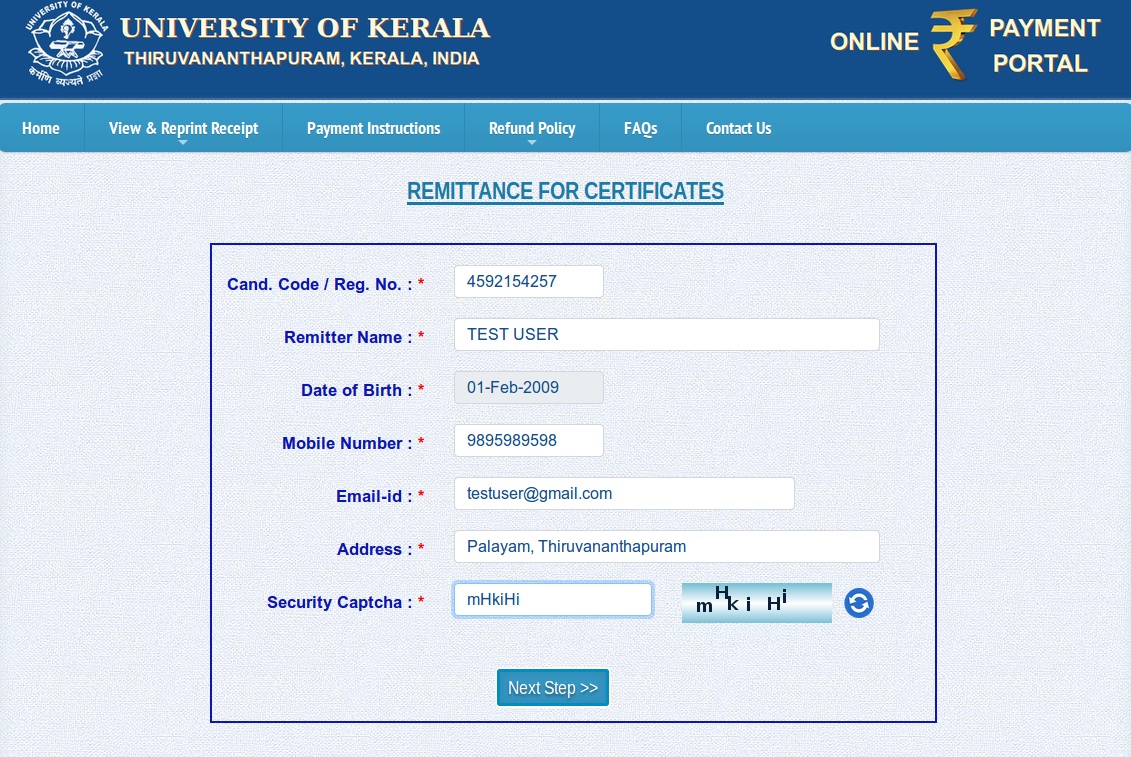
6.In the resulting page, enter the personal details of the remitter as shown above.
7.Click on the ‘Next Step’ button, and then, enter the purpose details in the page that follow.
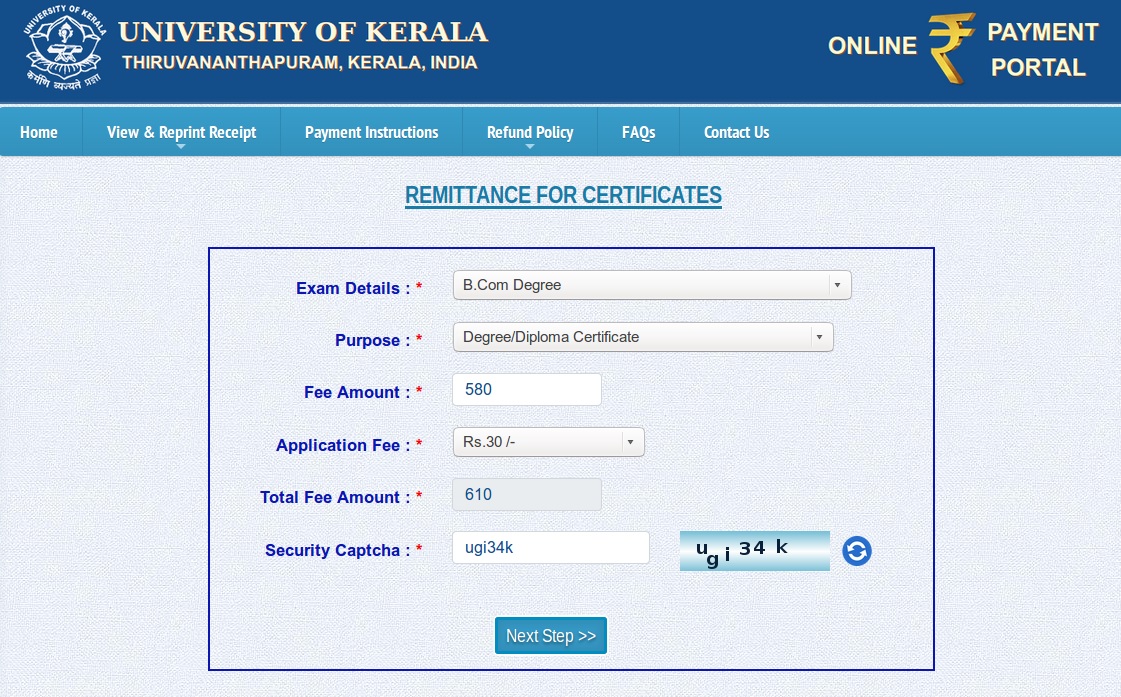
8.Once the remittance or purpose details are entered, a confirmation page is shown as below.
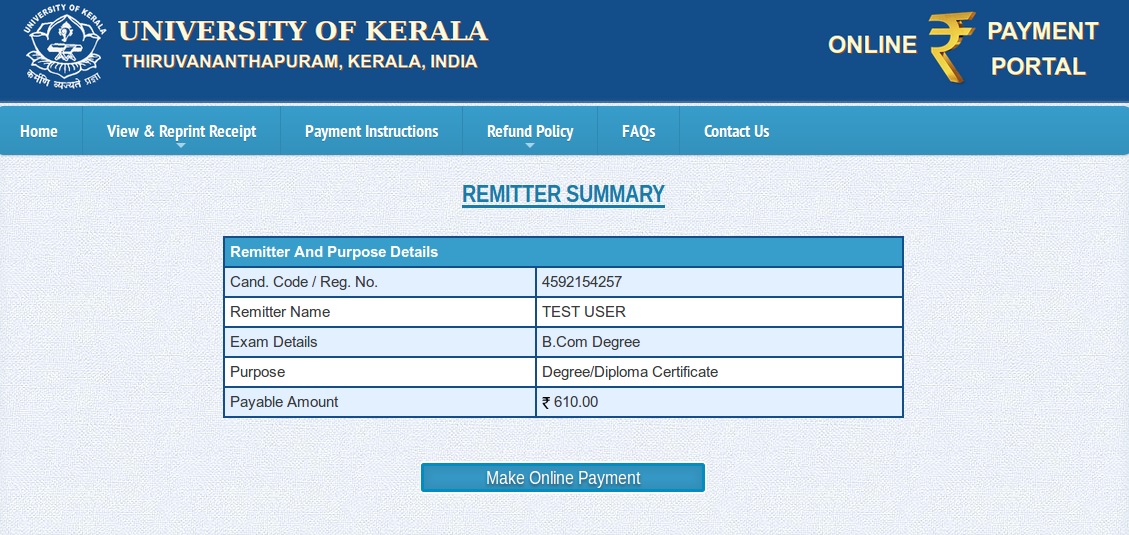
9.Click on ‘Make Online Payment’ to proceed to online payment.
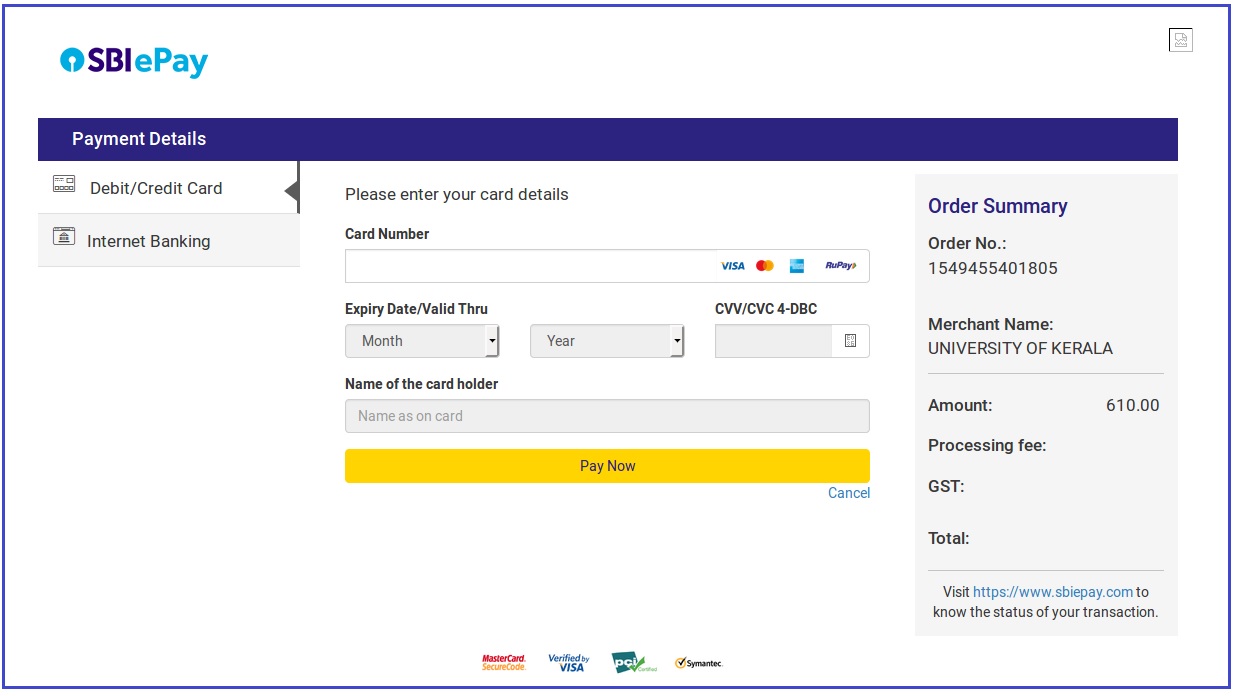
10. On successful payment, receipt details will be shown. The remitter may take the printout ofthe receipt for future reference.
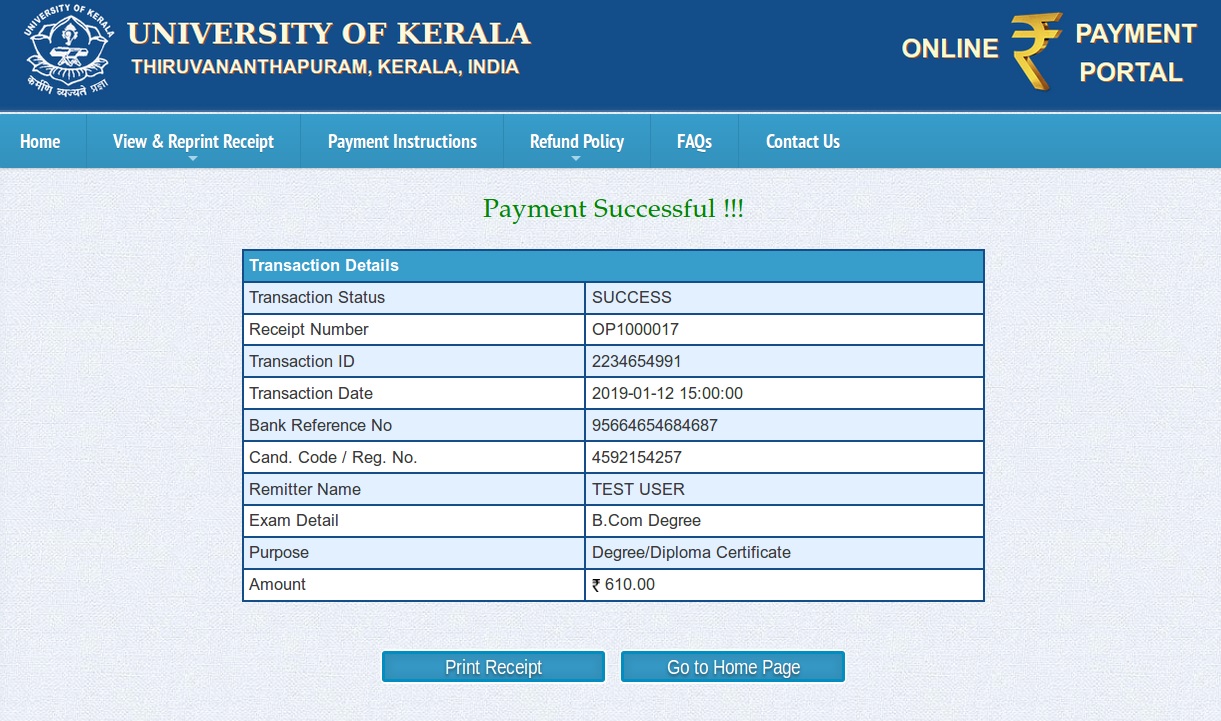
Kerala University ePayment Refund Policy
Refund of fee remitted online will be decided upon only on the basis of written request to the Registrar, University of Kerala; and will be subjected to existing refund rules and regulations.
Helpdesk
Online Payment Help-desk Contact Number : 0471-2300211
All correspondence related to online payment may also be made by email to kuonlinepay@keralauniversity.ac.in
FAQ On Kerala University ePayment Portal
Here are some of the frequently asked questions (FAQ) about the Kerala University ePayment Portal:
What are the fees that can be paid through the ePayment Portal?
A variety of fees can be paid through the ePayment Portal, including examination fees, tuition fees, hostel fees, and library fees.
What are the payment methods that are accepted through the ePayment Portal?
The following payment methods are accepted through the ePayment Portal:
** Credit card
** Debit card
** Net banking
** Unified Payments Interface (UPI)
What are the refund policies for the ePayment Portal?
Refunds will be processed within 7 working days of the date of the transaction. The amount of the refund will be the same as the amount of the original transaction.