IRCTC E-Ticket : Cancel Train Ticket Online
Organisation : IRCTC Indian Railway Catering and Tourism Corporation
Service Name : How To Cancel Train eTicket Online?
Applicable States/UTs: All Over India
Website : http://contents.irctc.co.in/en/eticketCancel.html
| Want to ask a question / comment on this post? Go to bottom of this page. |
|---|
What is IRCTC E-Ticket Cancellation Service?
e-Tickets can be cancelled on Internet at this website till Chart preparation of the train .Cancellations are not allowed at face to face Railway Counters. If the user wishes to cancel his e-Ticket, he can do so till the time of chart preparation for the train.For train starting up to 12 noon the chart preparation is usually done on the previous night.
Related / Similar Facility : IRCTC Train/Coach Booking FTR Registration
He can log on to www.irctc.co.in and go to “Booked Tickets” link and select the ticket to be cancelled and can initiate the cancellation by selecting the passengers to be cancelled. Cancellation would be confirmed online and the refund would be credited back to the account used for booking as for normal Internet tickets.

If there is any partial cancellation of ticket, please ensure that a fresh e-reservation slip (Electronic Reservation Slip) is printed separately as done for the original ticket. To take you step by step and familiarize you with the procedure for canceling of e-tickets
How To Cancel IRCTC Train Ticket?
Step-1: If user wishes to cancel the e-ticket, log on to www.irctc.co.in then go to ‘My Transactions’ and Click ‘Booked Ticket History’ link on the menu bar, select the ticket to be cancelled and click on ‘Go For Cancellation’ and can initiate the cancellation by selecting the passengers to be cancelled.
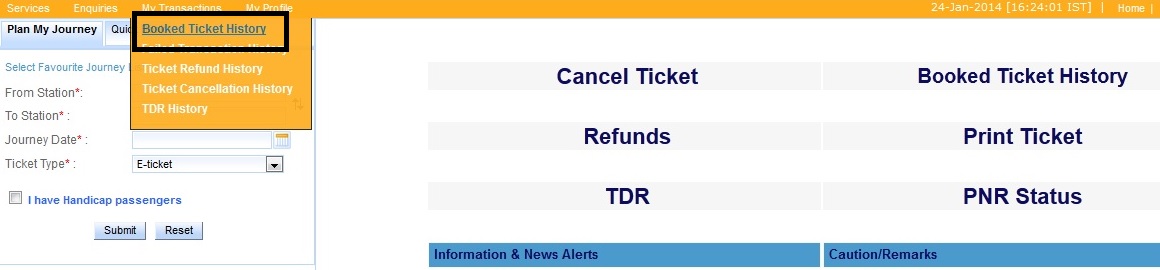
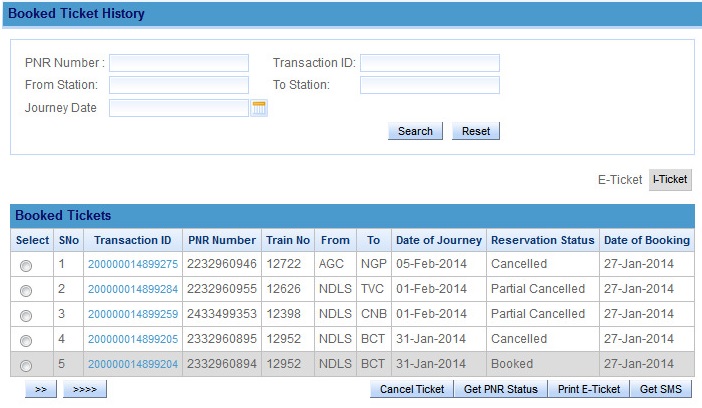
Step-2: User has to select only those passangers who are to be cancelled in case of partial cancellation of ticket. in case of partial cancellation the passanger should get a fresh printout of the ERS for the passangers continuing their journey.
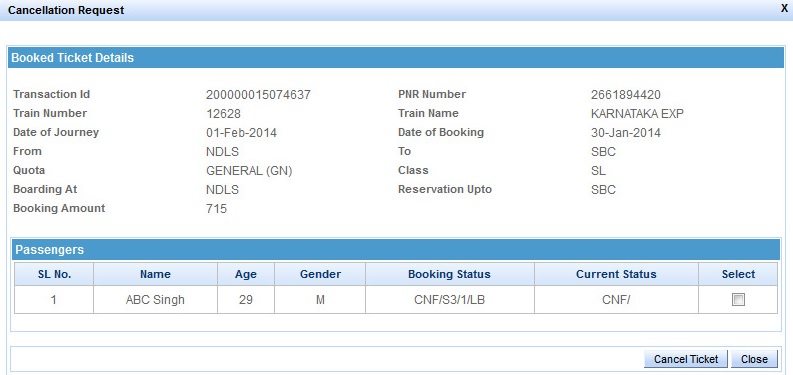
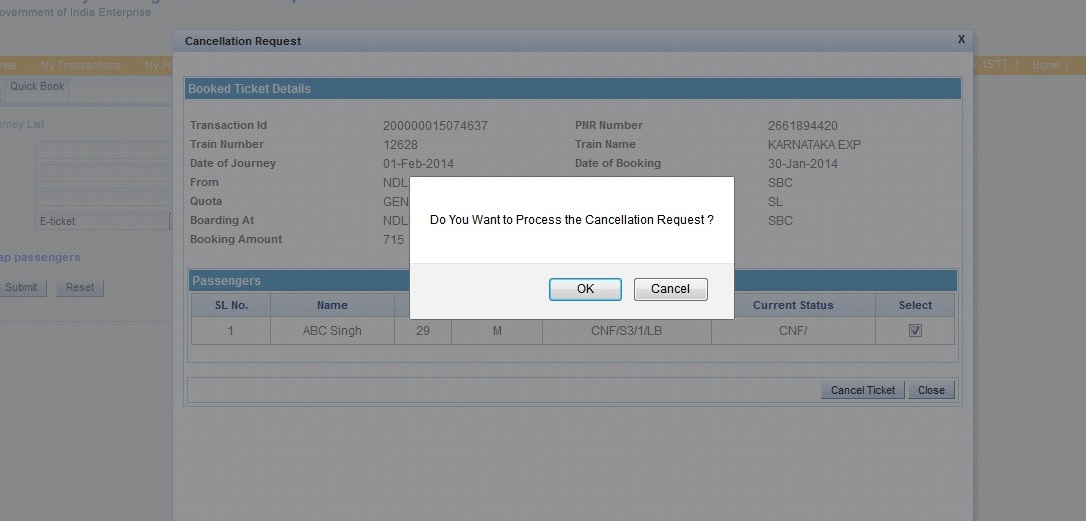
Step-3:If the ticket is partially cancelled, a fresh Electronic Reservation Slip needs to be carried by the Passenger
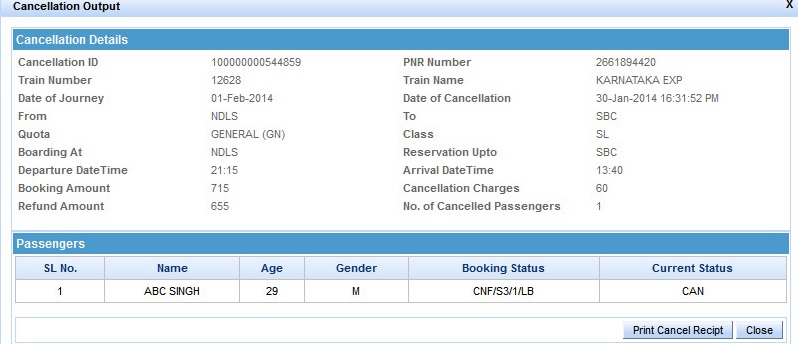
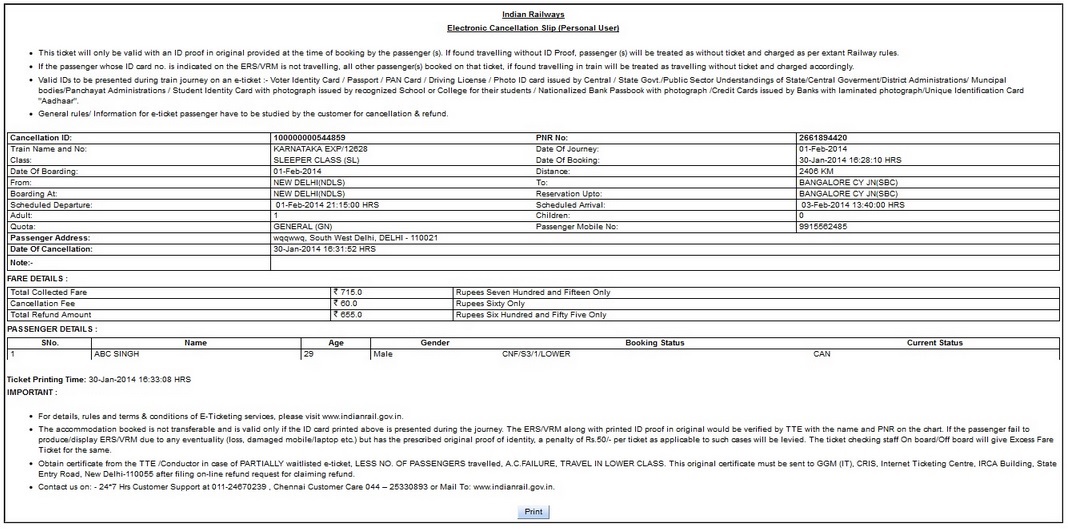
Login Here : https://www.irctc.co.in/nget/train-search
Cancellation of e-Tickets before chart preparation of the train:
1. If a confirmed ticket is cancelled more than 48 hrs before the scheduled departure of the train, flat cancellation charges shall be deducted @ Rs.240/- for AC First Class/Executive Class, Rs.200/- for AC 2 Tier/First Class, Rs. 180 for AC 3 Tier/AC Chair car/ AC 3 Economy, Rs.120/- for Sleeper Class and Rs.60/- for Second Class.
2. Cancellation charges are per passenger. If a confirmed ticket is cancelled within 48 hrs and up to 12 hours before the scheduled departure of the train, cancellation charges shall be 25% of the fare subject to the minimum flat rate mentioned in the above clause.
3. Less than 12 hours and upto four hours before the scheduled departure of the train up to chart preparation which is earlier, 50% of the fare paid subject to the minimum cancellation charges. Note the Chart preparation time is the time for the chart preparation from the Train Originating Station or from the previous chart Preparation station.
Cancellation of e-Tickets after the preparation of Reservation charts:
** For Normal User, E-ticket cannot be cancelled after chart preparation. Users are requested to use the online TDR filing for such cases and track Status of the refund case through tracking service provided by IRCTC.
** No refund of fare shall be admissible on the tickets having confirmed reservation in case the ticket is not cancelled or TDR not filed online upto four hours before the scheduled departure of the train.
** No refund of fare shall be admissible on RAC e-tickets is case the ticket is not cancelled or TDR not filed online upto thirty minutes before the scheduled departure of the train.
Cancellation of e-tickets in case of trains cancelled:
If the train is marked as “CANCELLED” in PRS due to breaches, floods, accidents etc. full refund is permissible in case the ticket is cancelled within three days of the scheduled departure of the train. In case of e-tickets, such cancellations can be done by the customer through Internet.
Helpdesk For E-tickets Cancellation
For Cancellation E-tickets : etickets@irctc.co.in
FAQ On IRCTC E-Ticket Cancellation Service
Here are some frequently asked questions (FAQ) on IRCTC E-Ticket Cancellation Service:
What is IRCTC E-Ticket Cancellation Service?
IRCTC E-Ticket Cancellation Service allows passengers to cancel their train tickets booked through the IRCTC website or app.
Can I cancel my train ticket online?
Yes, you can cancel your train ticket online through the IRCTC website or app.
How do I cancel my train ticket online?
To cancel your train ticket online, you need to log in to your IRCTC account, go to the ‘Booked Ticket History’ section, select the ticket you want to cancel, and click on the ‘Cancel Ticket’ button.
please cancelation my train tecket PNR No 880108XXXX
I WANT CANCELLED TICKET PNR NO 6900469872
I want to cancel my ticket PNR 2627241XXX
I want to cancel my ticket PNR No 4352540257
cancel my waiting PNR number 6418917424 ticket
Kindly cancel my ticket with PNR NO 4345553353. Date of journey 18.04.2023
Cancel ticket PNR number 2354520237
I want to cancelled my ticket with PNR no. 2835014597.the date of travel 23jan2023 . Train chhatisgarh express train no.18238 plz request.
THIS TICKET IS NOT CANCEL PLEASE CANCEL
PNR-8261393535
TRAIN NO. 19305
My train e-ticket pnr.no. 2728398029, is not cancelling saying the ticket had not been booked with irctc!!!
How to cancel this e ticket ?
I have to cancel my E-Ticket from NDLS to RAIPUR dated 06-09-2022 3A- Ac 3 Tier
I want to cancel my Confirm E ticket PNR No 2356619904.
Ainul Hoda
Please ticket cancel PNR no 8834362202 train no 22538 journey date 19/9/22
Please ticket cancel PNR no 8834362202
i want to cancell ticket with pnr no4234776098
17june book tree ticket and cancel train return my balance
Book my tree ticket
I want to cancel my e ticket. The detail are PNR No. 4751498425.The date of travel on 40th June 2022.Single ticket. Name of travelllr A. V. George. Senior citizen. Ircyc bookkng ID 100003453830169.Train Sampark kranti. Train No12629.
I wanted to cancell the ticket with pnr.no.4850454531, but its not cancelling saying the ticket had not booked with irctc…without irctc account how is it possible to book a train ticket…cancel the ticket I am trying since 4hours not able to cancel it.
.
I WANT TO CANCLE MY TRAIN TICKET.
I WANT CANCELLED TICKET PNR NO 2339212208