pue.kar.nic.in Migration Certificate Online Application : Pre University Education Karnataka
Organisation : Department of Pre University Education PUE
Service Name : Apply Online For Migration Certificate
Applicable For : IIPUC Passed Students
Applicable State : Karnataka
Website : http://pue.kar.nic.in/PUE/support_html/migration.htm
| Want to ask a question / comment on this post? Go to bottom of this page. |
|---|
How To Apply For PUE Karnataka Migration Certificate?
PUE Karnataka II PUC Passed Students only Eligible to apply Online Migration Certificate.
Related / Similar Facility : PUE Karnataka PUC Online Portal
Candidate has to visit the website https://pue.karnataka.gov.in/english. In the home page of the PUE website click on the link “Migration Certificate Online Application”. The candidate will be directed to PUE Online Application home page as shown below.
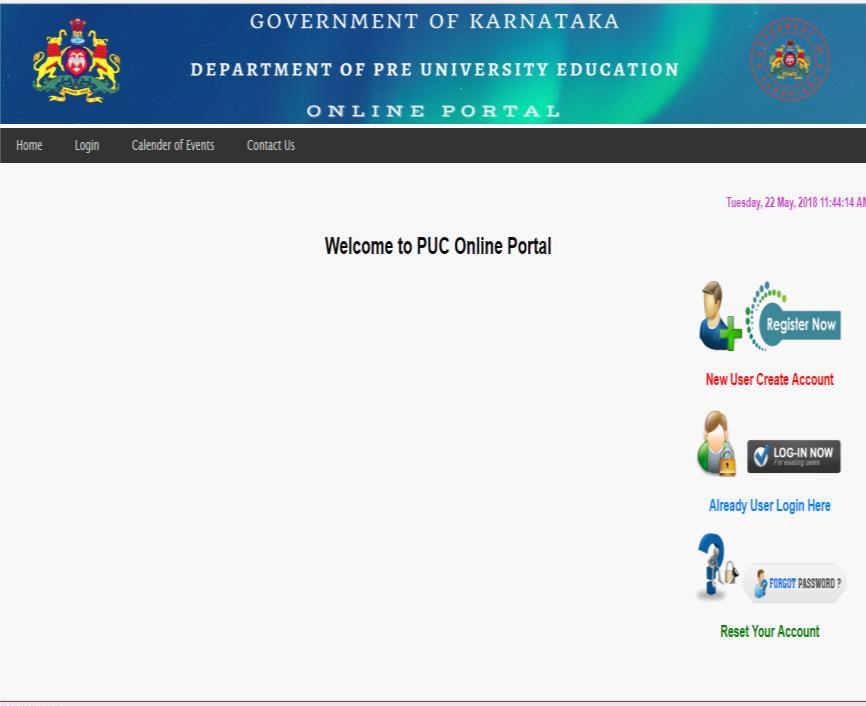
After clicking on the link “New User create account? Click “Register now”, the User/Candidate will be directed to the Page shown below
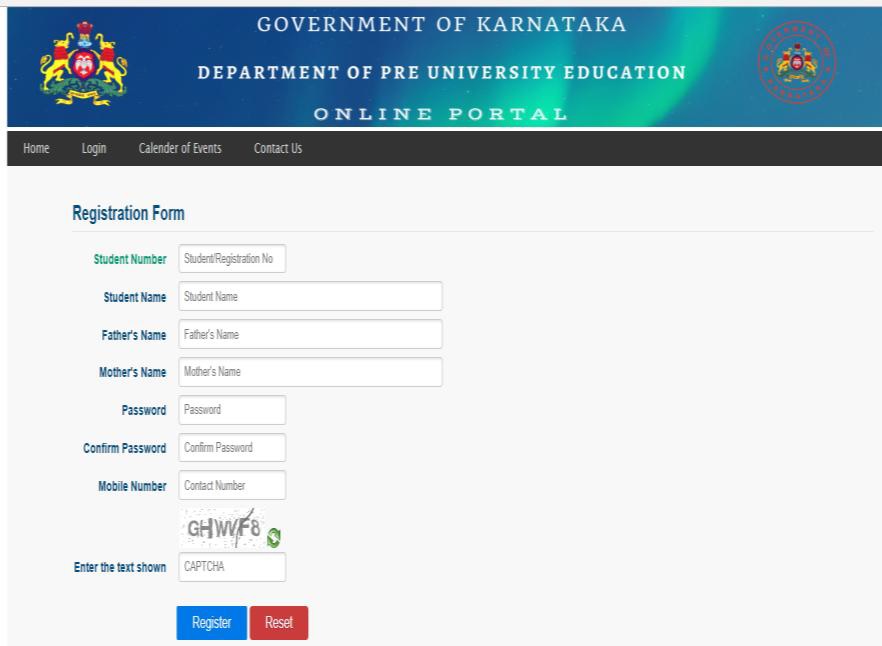
User Id:
User-Id will be the thirteen digit Student Number allotted by the Department Of P U Education.
Password:
Create your own password. Password should contain minimum of 8 and maximum of 20 characters, ** with at least 1 letter of English alphabet, 1 number and 1 special character. Password minimum length should be 8 characters and maximum is 20 characters.
Please make a note of User Id and the Password created at the time of registration for future logins and filling up and editing of online application. Enter valid contact Mobile phone number in the Registration form.
Candidates are required to make a note of their User Id and Application number for further PUE process.
Login Form :
After successful registration the candidate / user will be directed to Login page. To login,please enter user-id and password. After successful login, candidates are required to fill up the details in Application form.
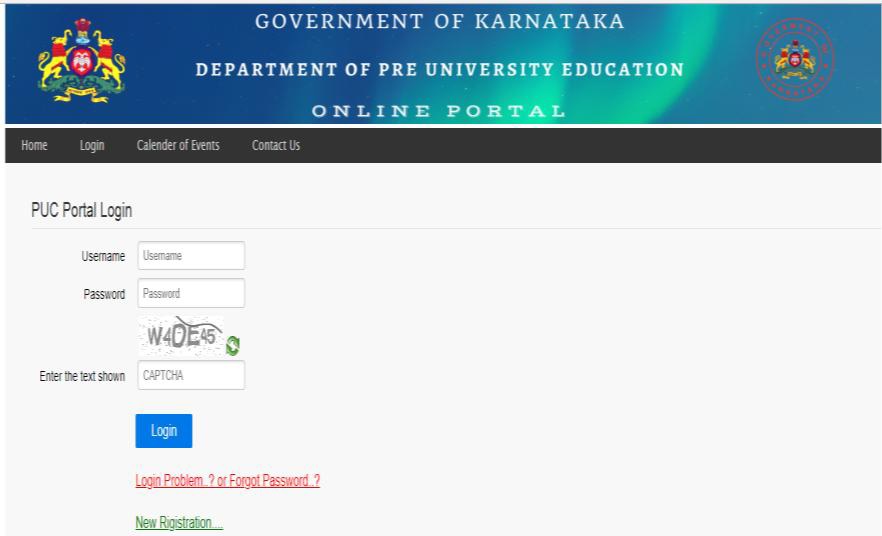
Click Online application link.
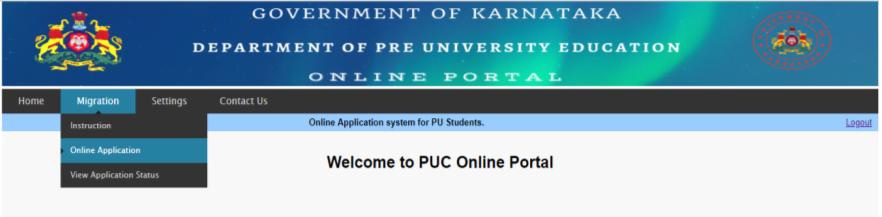
Once the user/candidate has entered Login credentials, he/she will be directed to the filling of online application form for entering the details.
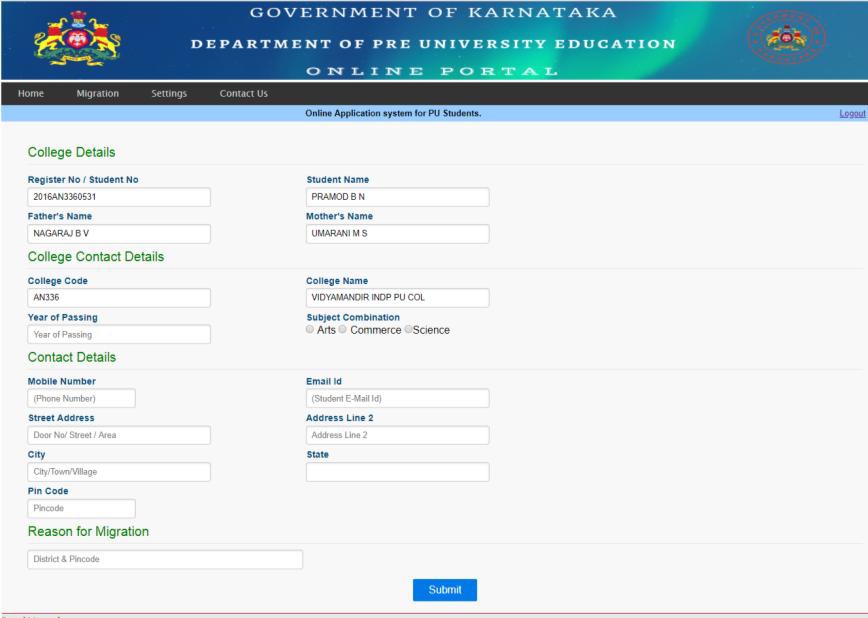
Select View application status link to proceed online payment
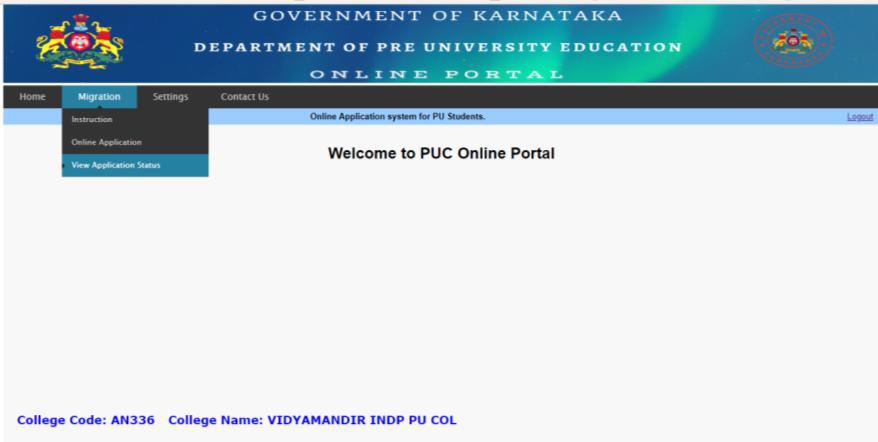
Click view link to check application details before payment.
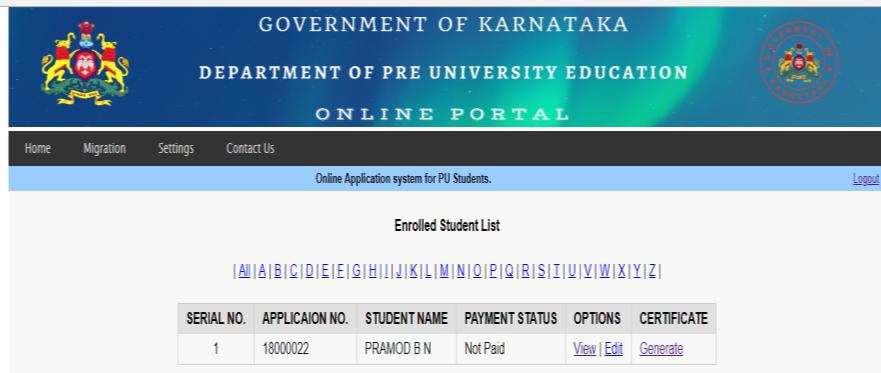
Click Make Payment link to start Online payment.
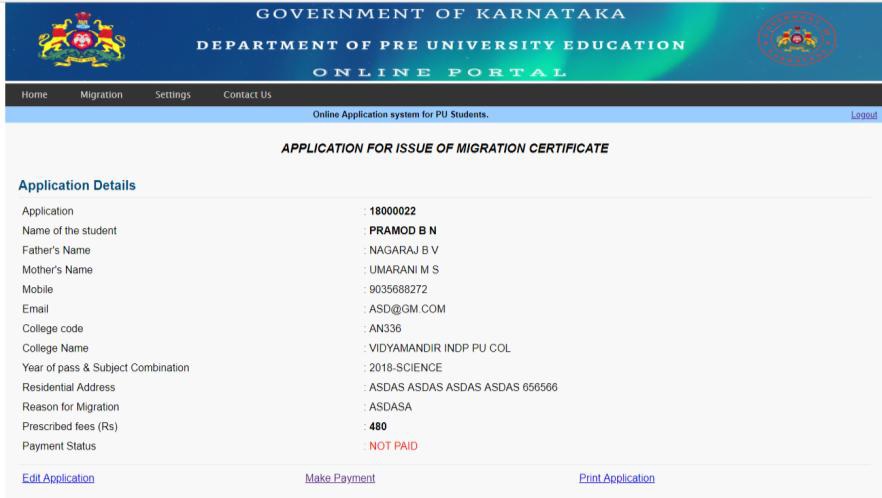
Click Pay Now Button to continue payment.

You will be redirected to Karnataka One website (choose payment mode)
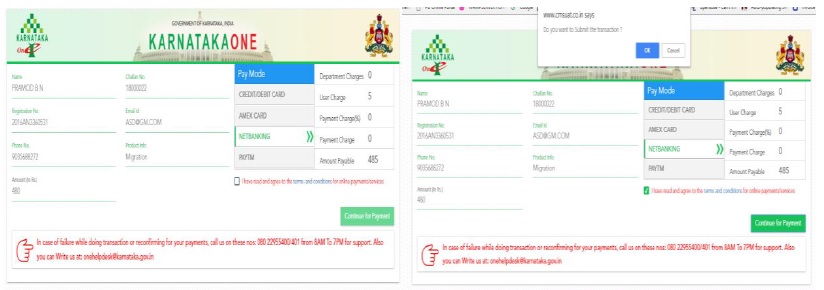
Once payment done you will be redirected to payment response page.
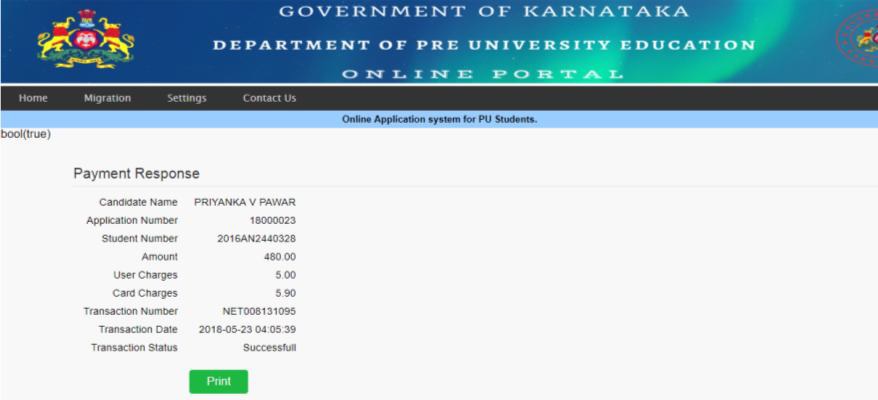
After Successful payment,you can generate Migration Certificate.
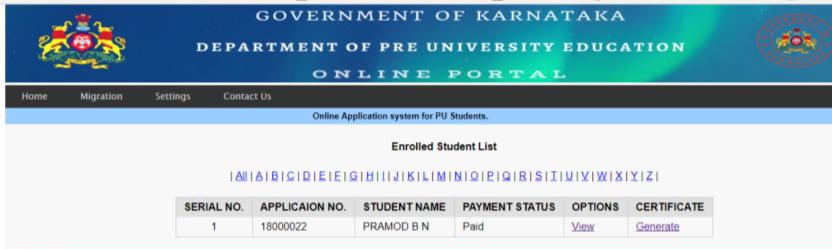
Click generate link to download Migration Certificate.
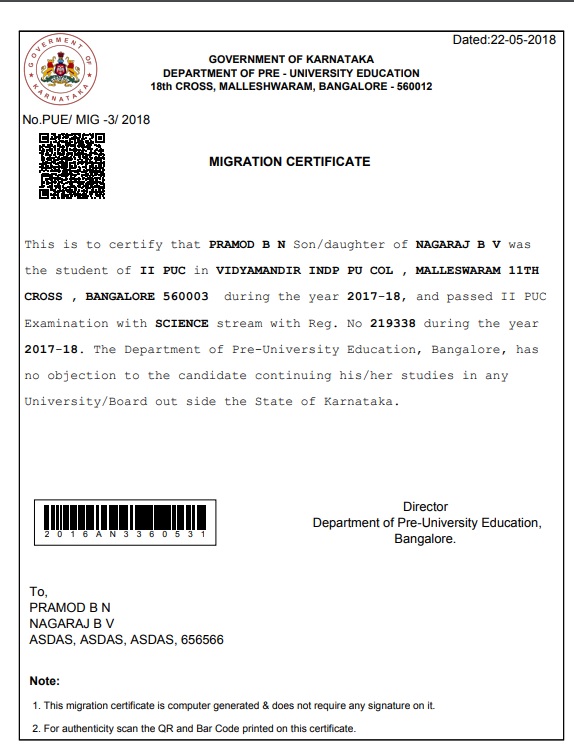
Instructions On PUE Karnataka Migration Certificate
PUE Karnataka Migration Certificate Instructions
Regular Fresher Students:
** Student are admitted to I PUC in Your College during Academic Year 2019-20.
** Student information should submit through online only.
** The Information of the Students along with Photo and Signature to be Uploaded.
Change of College (Regular II PUC):
** Students admitted to II PUC during 2018-19 directly after passing I PUC from other College.
** Get Student Number and Unique Id generated by PUE from old College
** Copy the Student data through online from old College using that Unique Id (Ex:2016MZZ001000001C)
** The Information of the Students along with Photo and Signature to be Uploaded.
Change Of College Students (Previous Year):
** Students who have Studied before 2017-18 and taken Change Of College(COC) and admitted to II PUC during Academic Year 2018-19 .
** Get Student Number and Unique Id generated by PUE from old College.
** Copy the Student data through online from old College using the Student Number (Ex:2014ZZ0010001)
Break Students (Eligible Criteria):
** The Students admitted to II PUC during 2019-20 after passed I PUC during previous years and not taken admisson during consecutive year.
** Copy the Student data through online from old College using the Student Number
** The Information of the Students along with Photo and Signature to be Uploaded.
** Please enter the new Application Serial No where the last(app_sl_no) end for your students in 2017-18.
Direct Admission (Eligible Criteria):
** Students admitted to II PUC during 2018-19 directly after passing 11th Std/I PUC from other State/Board.
** For Direct Admission application serial number should start with 8001.
** The Information of the Students along with Photo and Signature to be Uploaded.
Helpline
080-23083900
FAQ On PUE Karnataka Migration Certificate
Here are some FAQ on PUE Karnataka Migration Certificate:
What is a PUE Karnataka Migration Certificate?
A PUE Karnataka Migration Certificate is a document issued by the Department of Pre-University Education, Karnataka, to students who have completed their pre-university education in Karnataka and are seeking admission to a college or university in another state.
Who can apply for a PUE Karnataka Migration Certificate?
Any student who has completed their pre-university education in Karnataka and is seeking admission to a college or university in another state can apply for a PUE Karnataka Migration Certificate.
How do I apply for a PUE Karnataka Migration Certificate?
You can apply for a PUE Karnataka Migration Certificate online or offline. To apply online, you can visit the PUE Karnataka website and fill out the application form. To apply offline, you can download the application form from the PUE Karnataka website and submit it to the nearest PUE Karnataka office.
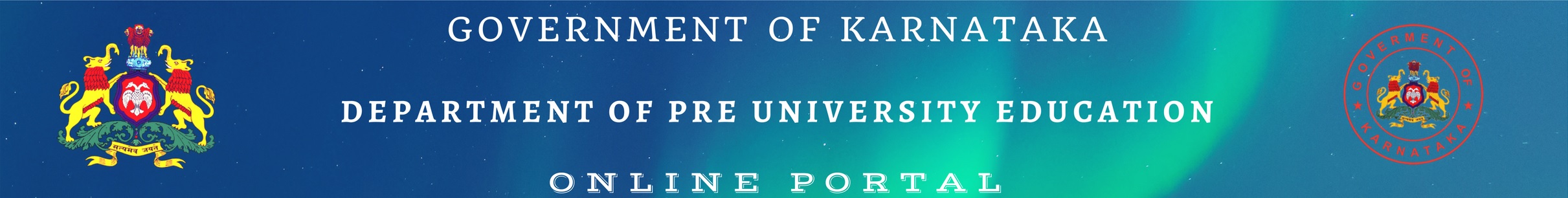
when i enter the challan number after payment to download it is showing wrong challan number…wht website is this total waste…entered the same challan as they provided
I had done payment for online migration certificate.
But it showing payment is not successful. Wt to do now ..Plz help me anyone. Any kind of helpline number
Payment nahin ho raha hai?Koi bataiga payment kaise karen?
I am unable to apply for migration certificate. student number sayd invalid
this website is totally waste . what kind of website is this? not working and Karnataka board not solving the proble.please make to app for online certificate to help students it’s make easy to us.
HLO SIR , CAN I GET THE MIGRAYION CERTIFICATE FOR MY FURTHER DEGREE COURSES IMMEDIATELY
how much time it will take to come migration certificate
how to get the hard copy of Migration certificate as I want to apply for college out side of State
What is student number and where will i get it?
hello sir my name is manoj kumar sharma i am applying for online migration certificate but my student number says invalid i have tried many times please solve this quari
check with your college admin. may be your student no. you are using is repeaters student no. which will show invalid.
When will migration certificate website open
PUC Migration certificate required Email Id.
Will we get the Migartion Certificate by Hand ???
Made Payment but it still says Fees not paid and does not allow to download migration certificate. Application number:18004347. Please help
I have made payment for Migration Certificate, but could not download receipt nor generate migration certificate. Payment status is showing not paid.
Also none of the helpline telephone nos are working.Its just waste of time trying calling. Cannot afford losing Rs 490.90. Please help resolve the issue.
Helpline is not working
When i enter the student number its showing invalid
same problem bro try to help me
may be u entered Repeater Student No.
Mam iam already bank payment done