fireservices.ap.gov.in : Apply For Fire NOC Online Andhra Pradesh
Organisation : A.P. State Disaster Response and Fire Services Department
Service Name : Apply For Fire No Objection Certificate (NOC) Online
Applicable States/UTs: Andhra Pradesh
Website : http://fireservices.ap.gov.in/
| Want to ask a question / comment on this post? Go to bottom of this page. |
|---|
How To Apply For Fire NOC in Andhra Pradesh?
Citizens can now apply for Provisional No Objection Certificate and Occupency Certificate for Multi-Storey Buildings of all Occupancies online.
Related / Similar Service : LRSBRS HMDA Payment Method
They would be required to read the instruction, update information, upload documents and plans. While the application is processed online by the department, the applicant will be able to track the status of the application online.

Step-1: Registration
** The Applicants shall first register themselves online in the Online NOC Portal using their Contact Information (Email and Mobile Number).
** A password is generated for them and sent thru SMS to their Mobile Number.
** This password can be used to login into the Online NOC Portal.
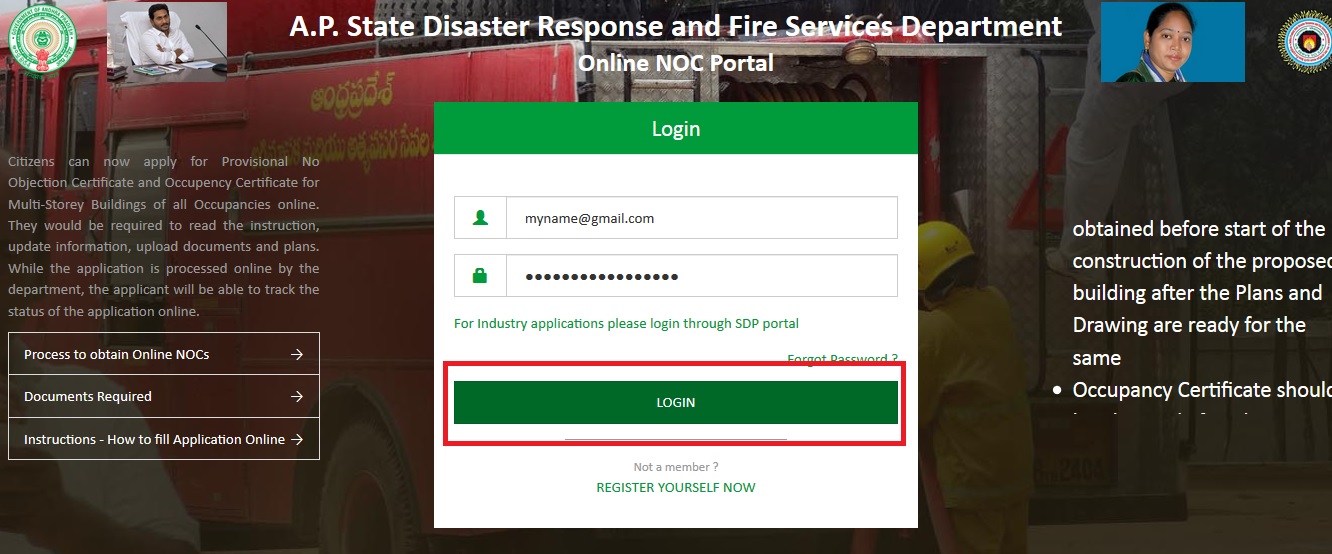
Step-2: Application Entry
After logging into the portal, the Applicant can enter and upload their Application for Provisional NOC or Occupancy Certificate.
Step-3: Submission of Application
** After the complete entry of the application, the applicant shall go ahead and submit the application.
** At this point of time, the system validates the application for correctness and completeness. In case of any deficiencies identified, the system will not allow the
** Applicant to Submit it, unless such deficiencies are rectified.
Step-4: Inspection by DFO & Note by Section
** Once, the application is submitted it appears in the Dashboard of the relevant Regional and District Fire Officers and the applicable Section.
** The RFO/DFO shall review the application and the site and submit an Inspection Report.
** The Section Officers shall review the submitted application and plans for completeness and submit a Note
Step-5: Reviews & Recommendation
** After the Section submitting note and the RFO/DFO submitting Inspection Report, the application is reviewed by Senior Officers
Step-6 : Issue / Rejection with Remark
** Based on the Recommendations of the Officers and the Inspection Report by RFO/DFO, the Office of DGFS can either Issue or Reject the Provisional NOC.
** In case the NOC is to be issued, a Copy of the NOC is generated and printed from the Portal. In case of Rejection, a Letter of Rejection is Prepared.
** The document is then signed by DGFS and then Scanned and Uploaded to the Portal.
** The Scanned Copy is also emailed to the Applicant and an SMS sent with information about the issuance/rejection.
Step-7 : Download
** The uploaded NOC or Rejection Letter may be downloaded by the Applicant by logging into the Portal using his Login and Password.
Apply Online : http://202.83.28.165/noc/
Documents Required For NOC
Provisional NOC:
The following documents will be needed before the application can be submitted.
1. Scan Copy of Challan of the Amount Paid. (The application will inform the Applicant the amount to be paid as Challan after the application information is updated. The applicant can pay challan for the amount as specified by the software.)
2. Scan Copy of the Undertaking: The undertaking should be on a Rs. 100 Non-Judicial Stamp Paper.
3. Scan Copy of the Bank Guarantee: The bank guarantee should be for an amount of 15% of the estimate of the Cost of the Proposed Fire Fighting Equipment.
4. Scan Copy of the Declaration: The declaration should be signed by the Owner/Builder/Developer.
5. Scan Copy of the Estimate towards Fire Fighting Installations: The minimum required fire fighting installations will be recommended by the software after all the information is updated. The estimate has to meet the suggested requirement at the minimum.
6. Scan Copy of the Proof of Surrendering of the Land for Road Widening: Letter for the applicable municipal corporation as a proof of surrendering land for road widening. This is needed if relaxation on the setbacks is claimed.
Occupancy Certificate:
1. Scan Copy of Challan of the Amount Paid. (The application will inform the Applicant the amount to be paid as Challan after the application information is updated. The applicant can pay challan for the amount as specified by the software.)
2. Scan copy of the Provisional NOC given by the Department: This is essential in cases where the Provisional NOC is obtained thru manual process of the department.
Contact
For Online Application Support, Contact: ho.apfire@gmail.com or +91 866 257 0101. Emails will be responded in 24 hrs.
FAQ On Andhra Pradesh Fire NOC
Here are some FAQ about Andhra Pradesh Fire NOC
What is a Fire NOC?
A Fire NOC is a No Objection Certificate issued by the Fire Department of Andhra Pradesh. It is required for all buildings that are used for commercial or industrial purposes. The NOC ensures that the building complies with all fire safety regulations.
How long is a Fire NOC valid for?
A Fire NOC is valid for one year. It must be renewed every year.
What are the penalties for not having a Fire NOC?
If you do not have a Fire NOC, you may be subject to a fine or imprisonment. The penalties vary depending on the severity of the violation.
Dear Sir,
We are advocates and consultants and we need the following details from your good office;
a) Government fee for issuing the provisional FIRE noc for the shed being constructed in the outskirts of Guntur.
b) We are proposing to construct 2 sheds at one location and each shed is around a 1,00,000 sft built-up area.
Considering the above, kindly guide us with the cost.
Regards,
Abid
Narasimhudu post FERA fisher