MIDC Online e-Bidding Land Allotment Maharashtra : midcindia.org
Organisation : Maharashtra Industrial Development Corporation
Service/ Facility Name : Online Ebidding Land Allotment
Applicable State : Maharashtra
Website : https://ebid.midcindia.org/eproc/login.aspx
| Want to ask a question / comment on this post? Go to bottom of this page. |
|---|
MIDC Online Ebidding Land Allotment
Using the e-Auction Module, MIDC is going to invite bids online for allotment of plots.
Related / Similar Service : MIDC Grievance Redressal System Maharashtra
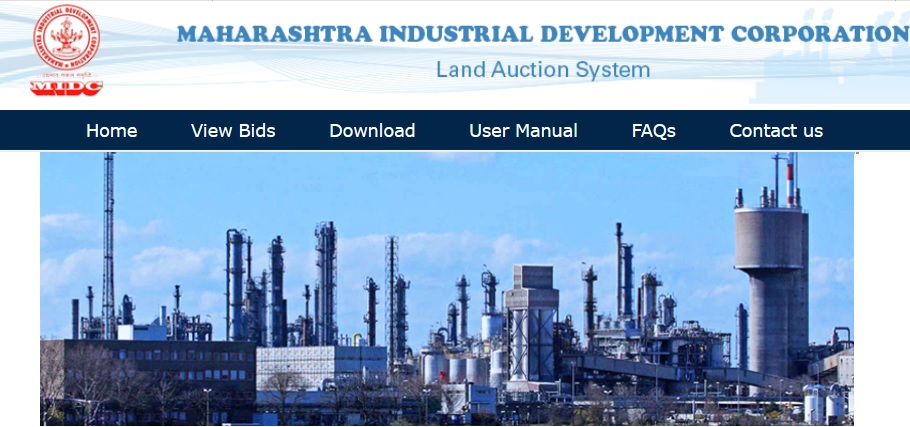
Registration Process
The users are required to get registered on the e-Auction Portal of MIDC before they can access the system online and participate in the bidding process.
Following are the steps to register as a user of e-Auction portal.
Steps :
Step 1 : Go to the official website of MIDC e-Auction through provided above.
Step 2 : Click on “New User Register Here” link.

Step 3 : You will be asked to enter a valid PAN Number with all the necessary details
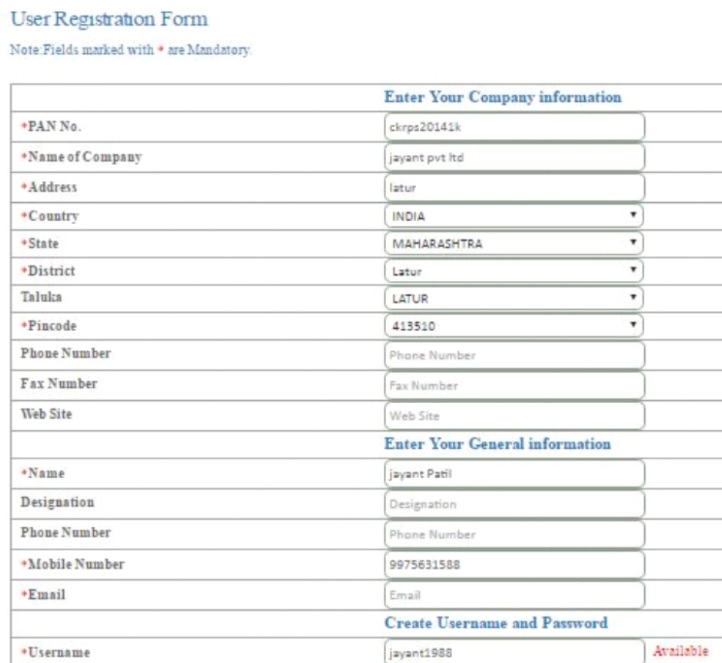
Step 4 : After filling all the details, click on the submit button to complete the registration process. On successful acceptance of USER ID and Password, the system will display a message stating successful registration.
Step 5 : The applicant is now a Registered Applicant on the E-Auction Portal of MIDC and can use their User ID & Password for login into E-Auction System.
Please Note : Fields marked with ‘*’ are mandatory.
Prerequisites for Submission
Applicant should complete the following procedure before they can submit the bids online on MIDC e-Auction Portal.
** You should have procured Digital Signature key from an authorized agency.
** You should download digital signature verification component from MIDC e-Auction Portal server.
** You should install the downloaded digital signature verification component from MIDC e-Auction Portal server on the machine(s) you plan to use for bidding online.
** You should install digital signature on the machine(s) you plan to use for bidding online.
Submission Of Bid
Following are the steps to be followed for Bid submission process.
Steps :
Step 1 : Visit the official website through provided above.
Step 2 : Applicant Login/Registration Page will be displayed. Enter valid User ID and password in respective Fields and Click on Login button.
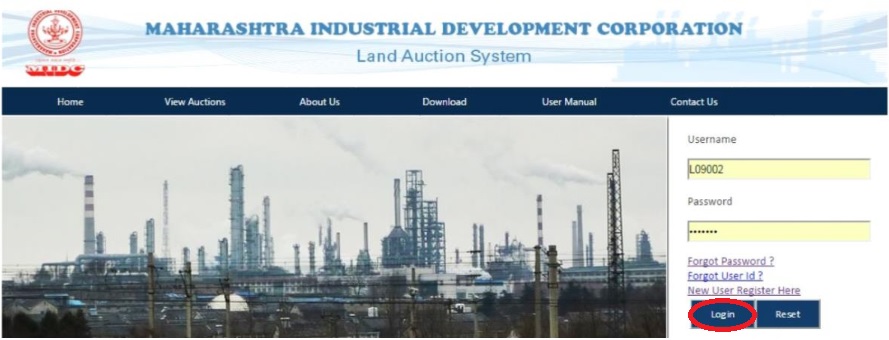
Step 3 : MIDC portal being a secured and authenticated portal you are required to allow access and should click on “Yes” button to proceed further.
Step 4 : Next, You need to select the appropriate digital signature from the displayed list and provide a password for the same.
Step 5 : Again you get security alert message. Allow access by clicking on “Yes” button. This will complete the digital signature verification process. On successful verification the Home Page of the Applicant will be opened.
Step 6 : Applicant will view the following Auction listed on the home page. The Auction are classified under following categories.
Current Auctions : Auctions which are currently active and is available to bid.
Completed Auctions : Auction which are closed.
Participated Auctions : Auctions in which the applicant has participated.
Under All Auction options all the auctions listed under different options above will be displayed
Step 7 : One can search particular auction under ‘All Auctions’ section
Downloading the Auction Document
Step 1 :
Click on ‘Current Auctions’ option to view the current auctions published by MIDC and are available for the Applicant to bid.
Step 2 :
Current Auctions will be displayed on clicking the ‘Lock sign’ icon as highlighted below against the work Applicant want to Bid.
On clicking the Auction Tab in the menu bar, following options will be displayed – View Auction Notice, Download Document, View Corrigendum, View Drawing etc.
Step 3 :
Click on the option “Download Document”. A new screen is displayed for Auction Document.
FAQ On MIDC Ebidding Land Allotment
Here are some of the most frequently asked questions FAQ about MIDC Ebidding Land Allotment:
What is MIDC Ebidding Land Allotment?
MIDC Ebidding Land Allotment is a process through which the Maharashtra Industrial Development Corporation (MIDC) allots land to eligible applicants through an online bidding process.
Who can apply for MIDC Ebidding Land Allotment?
Eligible applicants include individuals, companies, and societies that are willing to use the land for industrial purposes.
How do I apply for MIDC Ebidding Land Allotment?
To apply for MIDC Ebidding Land Allotment, you must first create an account on the MIDC website. Once you have created an account, you can log in and submit your application.
paymnet pending