uidai.gov.in Book Online Appointment : Unique Identification Authority of India
Organisation : Unique Identification Authority of India UIDAI
Facility/ Service Name : Book Online Appointment
Applicable State/UTs : All India
Website : appointments.uidai.gov.in/bookappointment.aspx
| Want to ask a question / comment on this post? Go to bottom of this page. |
|---|
UIDAI Book Online Appointment
This facility (pilot) is for booking an appointment at an Aadhaar Seva Kendra for new Aadhaar Enrolment, Aadhaar Update and other miscellaneous Aadhaar services.
Related / Similar Service : UIDAI Aadhaar Update History

Aadhaar Services
Residents can visit these designated UIDAI operated Kendras for Aadhaar services listed below
** Fresh Aadhaar enrolment
** Name Update
** Address Update
** Mobile No. Update
** Email ID Update
** Date of Birth Update
** Gender Update
** Biometric (Photo + Fingerprints + Iris) Update
How to Book Appointment?
Just follow the below steps to book an Online Appointment for Aadhaar Services.
Steps :
Step 1 : Visit the official website of UIDAI through provided above.
Step 2 : Next, select any one of the following option
** Book an Appointment at UIDAI run Aadhaar Seva Kendra
** Book an Appointment at Registrar run Aadhaar Seva Kendra
Appointment at UIDAI run Aadhaar Seva Kendra :
Step 3 : Select your City/Location and click on “Proceed to Book Appointment” button
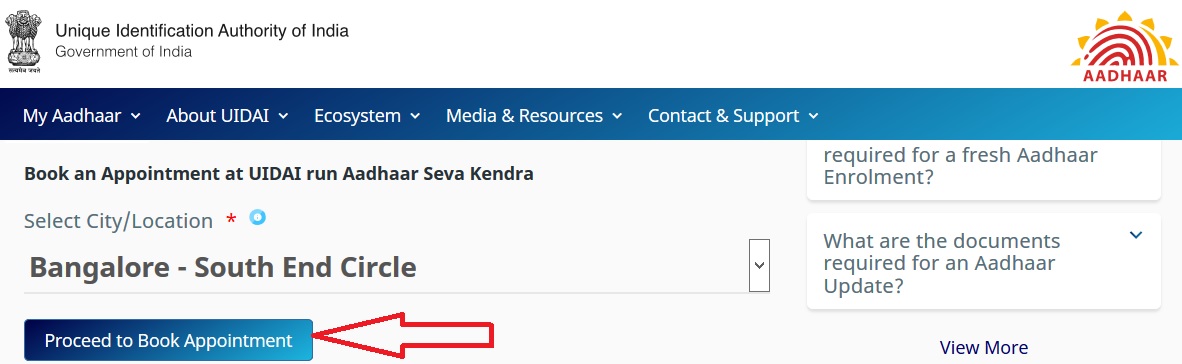
Step 4 : Then Enter Your Mobile Number and Captcha code for Verification.
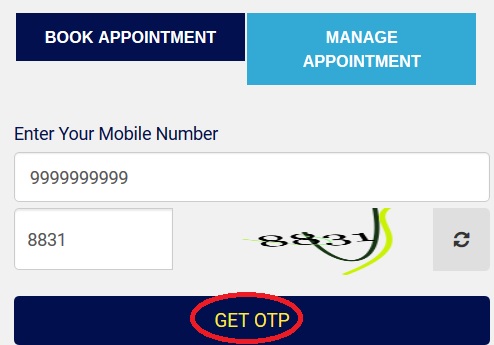
Appointment at Registrar run Aadhaar Seva Kendra :
Step 5 : Click on “Proceed to Book Appointment” button and fill remaining details to complete your Online Appointment.
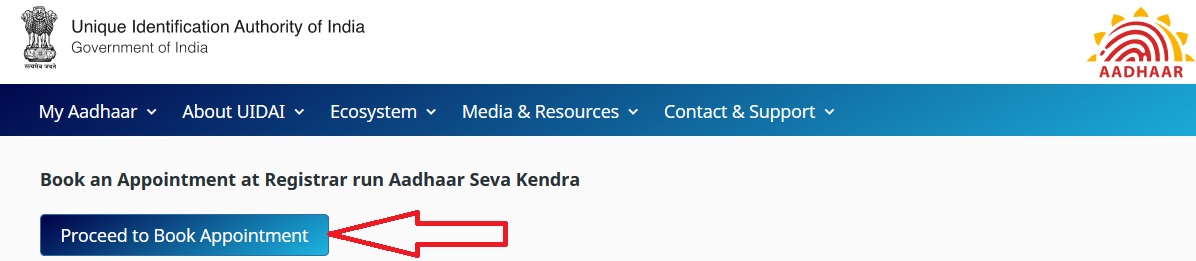
FAQs
1. I have Enroled for Aadhaar multiple times but have not received my Aadhaar letter. What should I do in this case?
There are chances that your Aadhaar has been generated but you have not received Aadhaar letter by post.
In this case, it is recommended to get your Aadhaar status checked, for all your EIDs, by clicking on Check Aadhaar Status or https://resident.uidai.gov.in/ or by visiting nearest Permanent Aadhaar Enrolment centre.
2. I have received SMS on my mobile that my Aadhaar is rejected, what should I do?
Aadhaar generation involves various quality checks therefore there are chances that your Aadhaar gets rejected due to quality or any other technical reason. So if you have received SMS that your Aadhaar has been rejected, it is recommended to re-enrol yourself.
3. Where can I enrol for Aadhaar?
You have to visit an Aadhaar Enrolment centre set up by Enrolment Agency to enrol for Aadhaar.
You can also search nearest Enrolment centre by clicking on “Locate Enrolment Center” or https://appointments.uidai.gov.in/easearch.aspx .You have to enter State, District and locality for finding the nearest enrolment centre.
4. Does the online downloaded Aadhaar letter have same validity as that of original?
Yes, online downloaded e-Aadhaar letter has the same validity as that of original.
5. Is there any age limit for Aadhaar enrolment?
No, there is no age limit defined for Aadhaar Enrolment. Even a new born baby can also get Enroled for Aadhaar.
6. Is it mandatory to provide mobile number or email for Aadhaar enrolment?
No, it is not mandatory to provide mobile number or email for Aadhaar enrolment. But it is always recommended to provide mobile number and email so that you get updates regarding your Aadhaar application status.
sir muza aashar update and mobile no link