TNNMC CNE Online Registration : Tamilnadu Nursing & Midwives Council Continuing Education
Organization : Tamilnadu Nursing & Midwives Council TNNMC
Service Name : CNE Online Registration
Applicable For : Nurses
Applicable State : Tamilnadu
Website : http://elearning.onlinetnnmc.org/Registeration.aspx
| Want to ask a question / comment on this post? Go to bottom of this page. |
|---|
TNNMC CNE Online Registration
Online CNE Courses are absolutely free only for Tamil Nadu Nurses who are renewed their license of practice.
Related / Similar Service : TN ePass Online Application
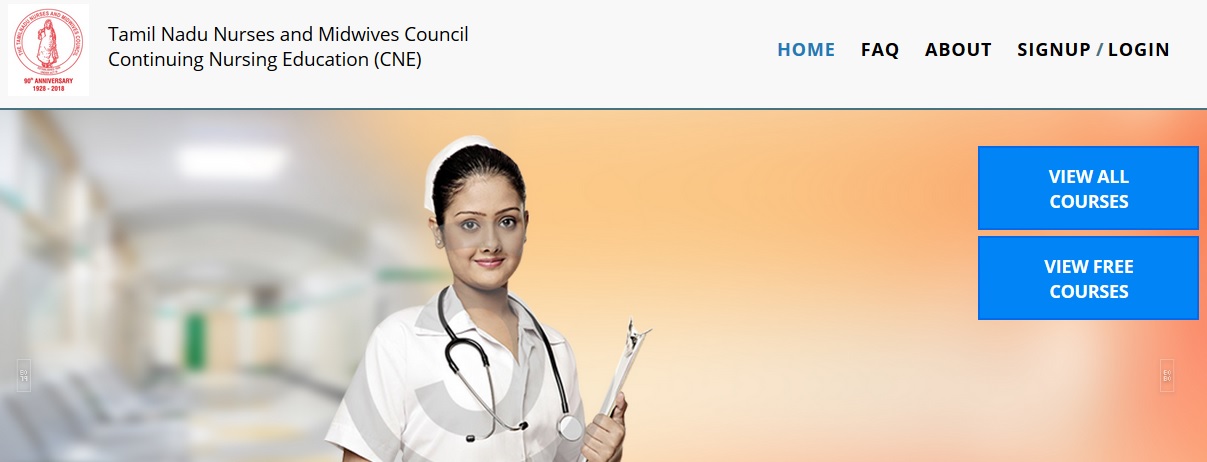
How to Register?
Instructions to register Online CNE.
Step 1 :
Choose your Category, enter your TNNMC Number and select your Date of Birth. Read eMail related information carefully and enter your valid eMail-ID.
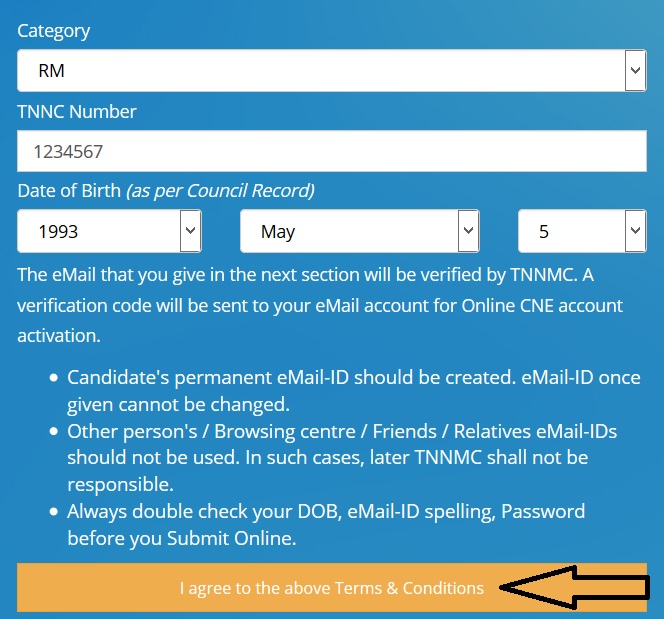
Step 2 :
The eMail that you give will be verified by TNNMC. A verification code will be sent to your eMail account for Online CNE account activation.
** Candidate’s permanent eMail-ID should be created. eMail-ID once given cannot be changed.
** Other person’s / Browsing centre / Friends / Relatives eMail-IDs should not be used. In such cases, later TNNMC shall not be responsible.
** Always double check your DOB, eMail-ID spelling, Password before you Submit Online.
Step 3 :
Choose and type your password carefully.
** Password must contain more than 6 characters.
** You should not forget your Password, note it down somewhere secure.
** Enter your 10 digit mobile number which will be used to contact you by TNNMC.
Step 4 :
Check your eMail-ID spelling.
** A Security Code will be sent to your eMail-ID.
** Open and Login to your eMail account (ex: gmail/yahoo/hotmail/outlook etc.,) side by side to view the Security Code eMail sent from TNNMC.
Step 5 :
We will send a Security Code to your eMail address for eMail Verification. Enter the Security Code to activate your account with TNNMC Online CNE.
** Copy and Paste / Type the activation code from the eMail sent to your eMail-ID from TNNMC.
** If you have typed a wrong Security Code, click the Re-Generate Code button to receive new Security Code.
** If you didn’t receive any eMail from TNNMC for more than 10 minutes, check the eMail-ID given by clicking Back button or click the Re-Generate Code button to receive new Security Code.
How it Works?
One Step Registration :
Register to CNE using your TNNC Number and create your own Account.
Get access to courses :
All updated course materials, only few clicks from here.
Challenge Yourself :
Gain a chance to take Pre and Post-Test on the go.
You Are Certified :
Take advantage by getting Course completion certificate by obtaining more than 75% in Post-Test.
FAQs
1. How to proceed after the error message “Incorrect Date of Birth” while Registration?
Please call TamilNadu Nursing Council regarding the issue and report that the Online CNE is showing Incorrect Date of Birth.
2. How to proceed after the error message “Incorrect TNNCNo” while Registration?
Please call TamilNadu Nursing Council regarding the issue and report that the Online CNE is showing Incorrect TNNCNo.
3. How to proceed after the error message “Incorrect Email or Password” while Login?
Please use the same Email Id and Password which was provided at the time of Registration in Online CNE.
** Type the full Email Id
** Don’t give any spaces
my email id and phone forget.vidhya