wbpds.gov.in Apply Online for Non-Subsidised Ration Card West Bengal
Organization : Food & Supplies Department West Bengal
Facility : Apply Online for Non-Subsidised Ration Card
Applicable For : West Bengal
Website : https://food.wb.gov.in/
| Want to ask a question / comment on this post? Go to bottom of this page. |
|---|
How To Apply For WBPDS Ration Card Online?
Apply online for Non-Subsidised Ration Card or Conversion to Non-Subsidised Ration Card.
Related / Similar Facility : WBPDS Check NFSA Ration Card Status
Just follow the below steps to apply for Non-Subsidised Ration Card or Conversion to Non-Subsidised Ration Card.
Steps :
Step 1 : Applicant shall visit the website https://wbpds.gov.in/ or https://wbpds.gov.in/
Step 2 : In the home page, applicant shall have to click the link “Application Form for Non-Subsidised Ration Card or Conversion to Non-Subsidised Ration Card (Form-X)”
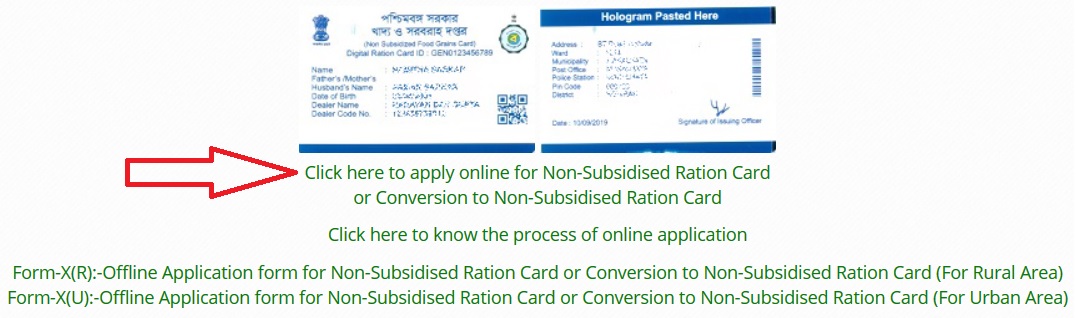
Step 3 : Applicant should enter his 10 digit valid mobile number and click on “GET OTP” button to get the OTP.
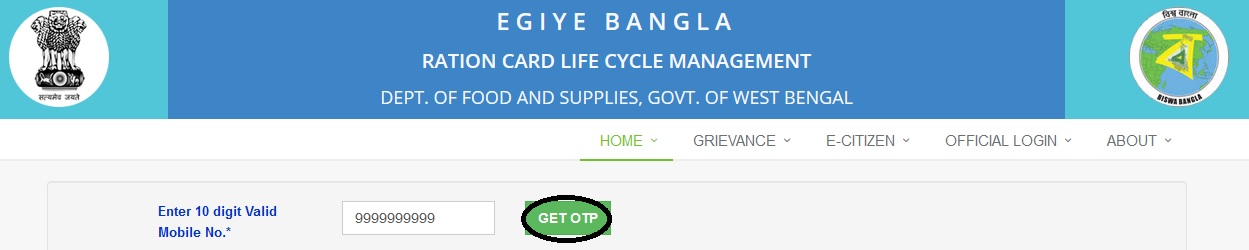
Step 4 : Applicant shall enter the OTP sent to the provided mobile number, and click on “VALIDATE” button to validate mobile number.

Step 5 : Once the mobile number is verified, applicants needs to select any one option available on the screen.
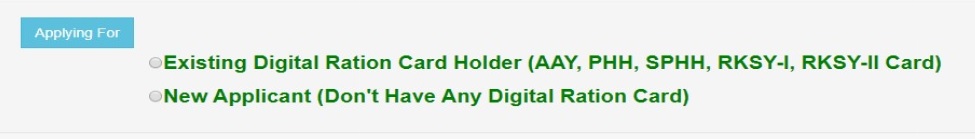
For Existing Digital Ration Card Holder
Step 1 : Applicant who wants to convert existing digital card to Non-Subsidised Digital Ration Card should choose the option Existing Digital Ration Card Holder (AAY, PHH, SPHH, RKSY-I, RKSY-II Card) in the screen.
Step 2 : Applicant should select his District, Block/Municipality, Gram Panchayet/Ward, Pin Code, Post Office, Police Station, Flat/Premises No., Street/lane No., Ration Card No., Category and click on “DISPLAY” button to view the details.
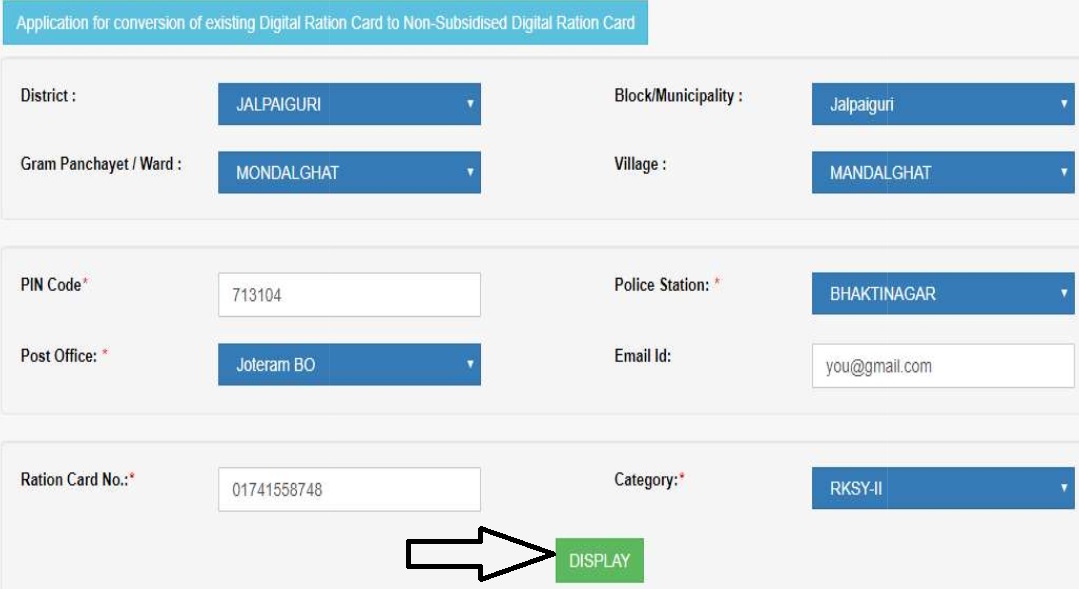
Step 3 : Family Members details of the applicant will be displayed in the screen.

Step 4 : Applicant may select all card numbers or partially select the card numbers for Conversion to Non-Subsidised Digital Ration Card and then click on “VIEW SELECTED LIST” button.
Step 5 : Applicant then Enter Date Of Birth, EPIC No. (if available otherwise choose “No EPIC” button), AADHAR No. (if available), PAN No (if available) of the selected card number one by one and then click on “SAVE & VIEW” button.
Step 6 : Verify all the details entered correctly and check the declaration form and do the summation and click on “SUBMIT” button. ‘Application Submitted Successfully’ message will be displayed along with generated Application No. for further use.
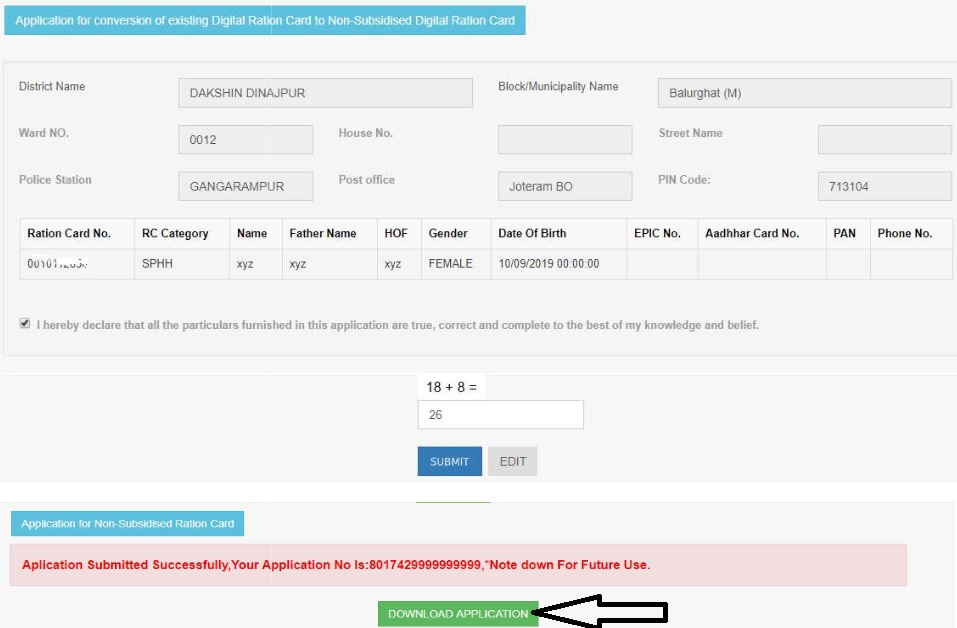
Step 7 : Applicant can download his/her Application by clicking on “DOWNLOAD APPLICATION” button or by clicking on the download link provided below on the screen using his/her Application No. Filled in Application form that can be downloaded is given in Annexure-I.
For New Applicant
(who do not have any Digital Ration Card)
Step 1 : Applicant who does not have digital Ration Card and want to apply for Non-Subsidised Digital Ration Card should choose the option “New Applicant (Don’t Have Any Digital Ration Card)” in the screen.
Step 2 : Select District, Block/Municipality, Gram Panchayet/Ward, Village, Pin Code, Police Station, Post Office, Old Paper Card Category (if any, then select Category, otherwise No Card), Select Fair Price Shop/Ration Dealer information.
Step 3 : Applicant then enter Personal details, his date of Birth, EPIC No. (if available), Aadhar No. (if available), valid Email Id (if available) “SHOW MEMBER” button.

Step 4 : Details will be displayed in a screen
Step 5 : Applicant can add another member by clicking on ‘Add Another Member’ button and filling all the details of the member and click on “SHOW MEMBER” button to display the member details in the grid.
Step 6 : Once all the members have been added successfully, Applicant needs to click on “SAVE AND VIEW APPLICATION” button.
Step 7 : Verify all the details entered correctly and check the declaration form and do the summation and click on “SUBMIT” button. ‘Application Submitted Successfully’ message will be displayed along with generated Application No. for further use.
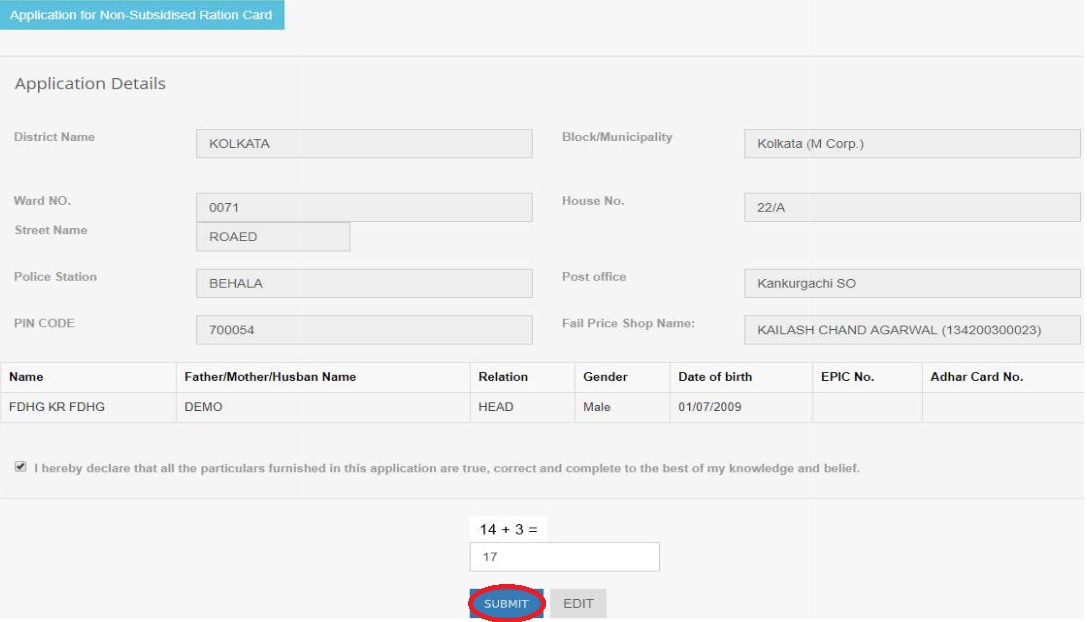
Step 8 : Applicant can download his/her Application by clicking on “DOWNLOAD APPLICATION” button or by clicking on the download link provided below on the interface using his/her Application No.Filled in Application form that can be downloaded is given in Annexure-I.
FAQ On WBPDS Ration Card
Sure, here are some FAQ on WBPDS Ration Card:
What is a WBPDS Ration Card?
A WBPDS Ration Card is a document issued by the West Bengal government that allows the holder to purchase subsidized food grains and other essential commodities from government-run fair price shops.
Who is eligible for a WBPDS Ration Card?
The following categories of people are eligible for a WBPDS Ration Card:
** Below Poverty Line (BPL) households
** Antyodaya Anna Yojana (AAY) households
** Priority households
** Other Backward Classes (OBC) households
** SC/ST households
** Pensioners
** Government employees
** Freedom fighters
** Ex-servicemen
How do I apply for a WBPDS Ration Card?
You can apply for a WBPDS Ration Card online or offline. To apply online, you can visit the WBPDS website and fill out the application form. To apply offline, you can visit your nearest fair price shop and fill out the application form.
What documents do I need to apply for a WBPDS Ration Card?
The following documents are required to apply for a WBPDS Ration Card:
** Aadhaar card of all family members
** Proof of residence
** Proof of income
** Proof of caste (for SC/ST households)
** Proof of disability (for disabled persons)
How long does it take to get a WBPDS Ration Card?
It usually takes around 15-30 days to get a WBPDS Ration Card. However, the processing time may vary depending on the number of applications received.
reason cad