labouronline.kar.nic.in Application Status & Payment Verification : Karnataka Labour Department
Organization : Department Of Labour, Karnataka
Facility Name : Application Status & Payment Verification
Applicable For : Workers
Applicable State : Karnataka
Website : https://labouronline.kar.nic.in/Home.aspx
| Want to ask a question / comment on this post? Go to bottom of this page. |
|---|
Karnataka Labour Application Status
Kindly follow the below steps to check your application status & Payment Verification
Related / Similar Facility :
How to Check Status?
Steps :
Step 1 : Visit the official website of Department Of Labour, Karnataka through provided above.
Step 2 : Next select Application Status in the menu bar.

Step 3 : Enter your Dept Reference No and click on “Verify Details” button.
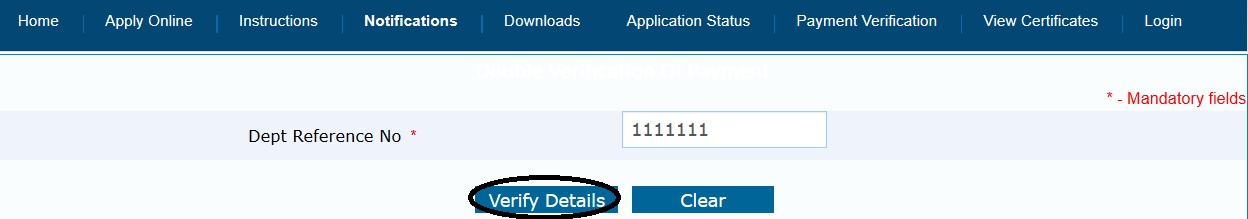
Payment Verification
Steps :
Step 1 : Visit the official website.
Step 2 : Next, click on the “Payment Verification” tab in the menu bar.
Step 3 : Then, Select “Verify Payment for Registration Fee/ License Fee/ Security Deposit Failure Transaction” in the drop down list.
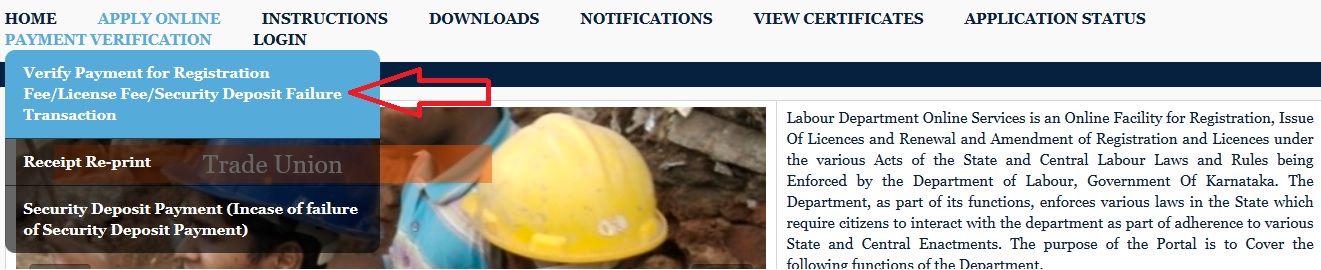
Step 4 : Enter the Dept Reference No
Step 5 : Enter Your Mobile Number and click on “Verify Details” button.
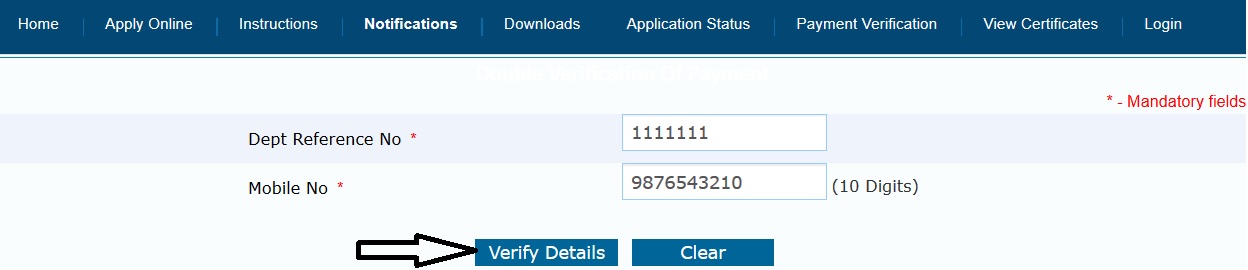
Receipt Re-print
Steps :
Step 1 : Visit the official website.
Step 2 : Next, click on the “Payment Verification” tab in the menu bar.
Step 3 : Then, Select “Receipt Re-print” in the drop down list.
Step 4 : Enter the Dept Reference No
Step 5 : Enter Your Mobile Number and click on “Verify Details” button.
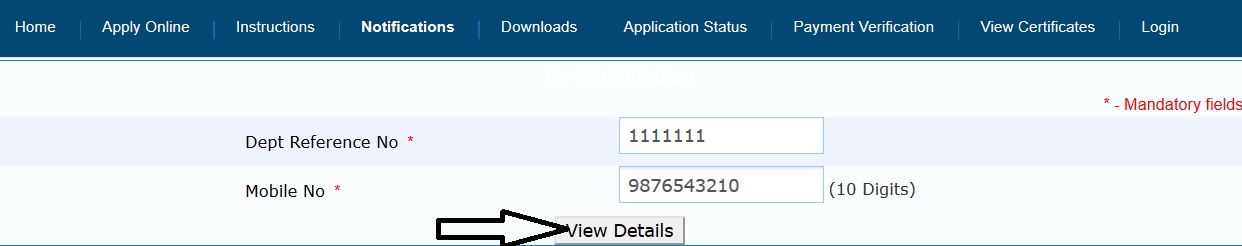
Security Deposit Payment
Steps :
Step 1 : Visit the official website.
Step 2 : Next, click on the “Payment Verification” tab in the menu bar.
Step 3 : Then, Select “Security Deposit Payment” in the drop down list.
Step 4 : Enter the Application Number/Department Reference Number(which is used for Licence fee payment(Ex:LD1321100000001/LD1421100000001))
Step 5 : Click on “Continue for Security Deposit Payment” button.
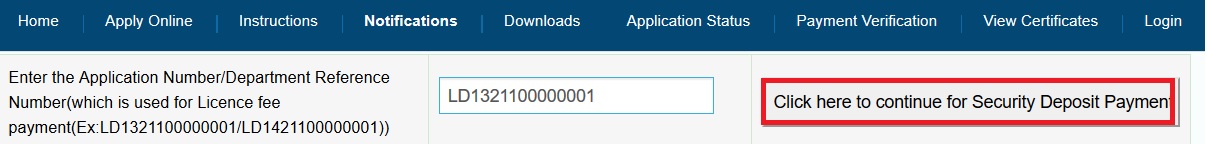
General Instructions
** The applicant should select the service for which he/she wishes to apply.
** Select the concerned Online Application Form and fill all the data as per the application Form.
** The applicant has to select the proper Division / District-Sub-division /Taluk /Hobli / Ward for which he/she is applying for the online service
** The applicant has to provide proper Mobile Numbers and E-mail Id’s while entering the information .
** Applicants are requested to keep all the necessary documents as per check list ready in the prescribed format and the scanned documents must be uploaded .
** The Applicant shall scan his/her latest documents with max. Size of 250kb for each document in pdf format & 50kb of signature file in jpg format and upload the same while submitting the Online applications.
The applicants shall not upload any other documents (except the specified documents) at the stage of submitting the online application
** Upon submitting application the applicant can verify the details and also temporarily save the data and once all the information is keyed in the applicant can finally save and continue for payment.
** The applicant can reset the data at any point of time if he wants to re-enter the data.
** The applicant can print the application form after the successful completion of data entry.
** The applicants are requested to make the online payment of the required fees and security deposits wherever applicable through e-payment .
** CASH/DEMAND DRAFTS/CHEQUES will not be accepted for payment of fees and security deposits by the department.
** The department is using the services of KHAJANE-II for all its online payments and hence applicants must do payment through online mode only.
** The applicants who are not having Net Banking facility are requested to obtain the same by contacting their banks before applying online for the various services of the labour department.
Functions of Karnataka Labour
The Karnataka Labour Department is a government department responsible for the implementation of labour laws in the state of Karnataka. The department was established in 1956 and is headed by the Commissioner for Labour.
The functions of the Karnataka Labour Department include:
** Enforcement of labour laws: The department enforces labour laws, such as the Factories Act, the Mines Act, and the Contract Labour (Regulation and Abolition) Act.
** Registration of establishments: The department registers all establishments employing 10 or more workers.
** Inspection of establishments: The department inspects all establishments to ensure compliance with labour laws.
** Providing information: The department provides information about labour laws to employers and workers.
** Resolving disputes: The department resolves disputes between employers and workers.
** Providing training: The department provides training to employers and workers on labour laws.
** Providing welfare measures: The department provides welfare measures to workers, such as housing, medical care, and education.
How can i change the data after i getting the original labour card