sewayojan.up.nic.in Online Registration : Integrated Employment Portal Uttar Pradesh
Organization : Uttar Pradesh Employment Department
Portal Name : Integrated Employment Portal
Facility Name : Online Registration
Applicable For : Job Seekers
Applicable State : Uttar Pradesh
Website : http://sewayojan.up.nic.in/Default.aspx
| Want to ask a question / comment on this post? Go to bottom of this page. |
|---|
Sewayojan Online Registration
All the districts of U.P. have Employment Offices which provide job related support & assistance to the unemployed candidates. Department now has made these services more people friendly & accessible by the use of technology.
Related / Similar Facility : SSPY UP Pension Online Application

Now the candidates have least requirement to go to the nearby Employment Office for registration. Renewal, adding on qualification and skill, rather these series are available online & can be accessed either at home or nearby Jan Suvidha Kendra. Now the official information will also be given via e-mail, sms by Employment Office.
Benefits
Job Seekers :
** Online Registration Anywhere Anytime.
** Private and Government Jobs On One Portal.
** Facility to Apply Online.
** Job Notification via Email.
** Search Jobs Through Using Filter Category,Place,Department And Salary.
Employer :
** Lacs Of Jobseeker On One Click.
** 24*7 Facilities for Uploading Jobs.
** Facility of Particepation in job Fair.
** Online Registration Anywhere Anytime.
** Online return File Facility.
Jobs :
** Search of jobs according to location, salary and educational qualification.
** Sectorwise Search.
** Departmentwise Search.
** Postwise Search.
How to Register?
Just follow the below steps for Integrated Empolyment Portal, UP Online Registration.
Steps :
Step 1 : Visit the official website of Uttar Pradesh Employment Department through provided above.
Step 2 : Next, click on the “New Account” tab in the menu bar.
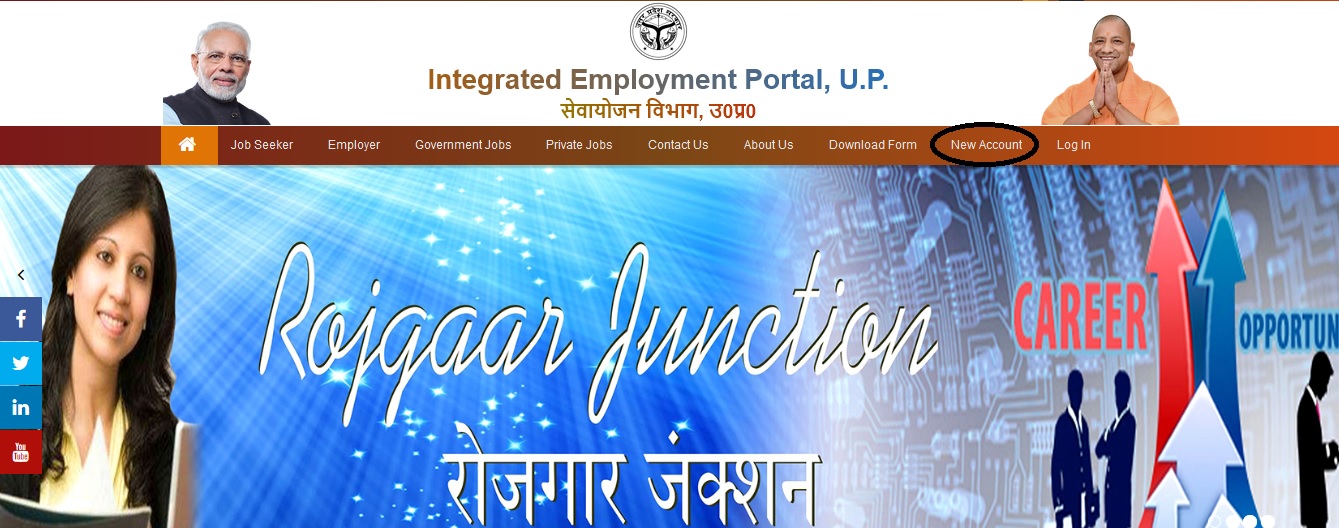
Step 3 : Candidate will enter his/her name ,mobile no., e-mail id, password
Step 4 : Finally click on “Submit” button.
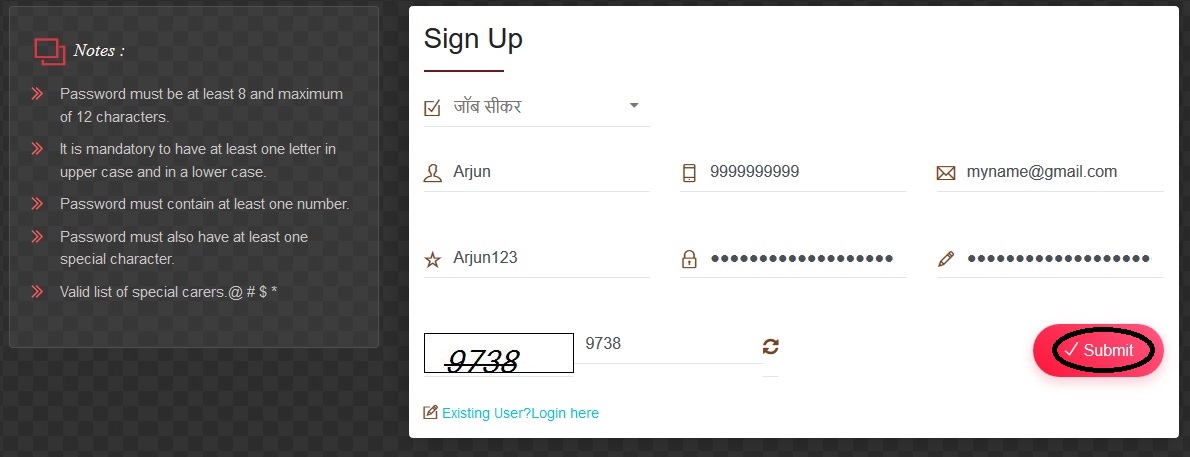
Step 5 : The candidate will then get a verification code on his mobile no. e-mail id which he can enter in portal to complete his profile
Step 6 : After completion of his profile making he will be asked to click on “Agree”, button of after he can print his profile and registration certificate (X-10).
Notes :
** Password must be at least 8 and maximum of 12 characters.
** It is mandatory to have at least one letter in upper case and in a lower case.
** Password must contain at least one number.
** Password must also have at least one special character.
** Valid list of special carers.@ # $ *
Renewal
After the completion of three years of registration there will be a renewal link provide in the “Declaration” page candidates will have to click the link and the concerned office will get the information of renewal of registration will be done which will be visible on the Dash-Board of the candidate.
FAQs
1. I am not registered with any of the Employment Offices, can I get myself register on sewayojan.up.nic.in without even going to the employment office?
Absolutely Yes, now any candidates can get himself registered with the Employment portal from his home. Cyber cafe, Jan Suvidha and Lokvani Kendra, without going to Local Employment Exchange.
2. Is there any fee to be paid for online registration?
No, Registration, renewal and other related services are absolutely free of cost.
3. I am already registered with the Employment Office, do I need to get re-registered online again on the Portal?
Employment Offices have very brief information of these registered in exchanges on previous pattern.
In the changing job scenario lot of other information is being required for job submission as well as job fair and to collect these detailed information online process has been started.
Candidates already registered with the Employment Office do need to get themselves registered on portal by providing the required information, their seniority will be maintained in that case & registration will have the equal sanctity.
4. After online registration what is the procedure for upgradation in academic qualification?
Go to “Education” page after registration and click the link “Do you want to upgrade academic qualification?”, There after click the “Add Academic Qualification”, By this way you can upgrade your academic qualification.
5. What is the process for participation in Rozgar Melas/ Job fairs?
The private sector employers advertise the vacancies in their institutions/companies on the sewayojan portal which can be easily accessed by the candidates viewing the main page of the portal.
If the candidate is interested in participation he can apply for it after registration & fulfilling the necessary conditions pertaining to job.
6. What is the process for Employers registration on the Portal?
** Firstly after accessing the Portal click the button “make free account” there after employer can feed his/her name, mobile no., e-mail-id, user name, password (as per policy).
** Then he will receive a verification code on his mobile no., email-id, which on being entered on the portal, he/she can fill up the profile, after uploading the profile he/she will get an SMS from Employment Officer confirming his/her registration.
7. What is the procedure for notification of vacancies of private sector Employers on the portal?
After registration on the portal the employers will get SMS of verification from Employment Officer. After verification Employer can upload vacancies arising in his institute/company.