udyogaadhaar.gov.in Udyam Registration Online : Udyog Aadhaar
Organisation : Ministry of MSME
Facility Name : Udyam Registration Online
Applicable For : Entrepreneurs
Applicable State/ UTs : All India
Website : https://udyamregistration.gov.in/Government-India/Ministry-MSME-registration.htm
| Want to ask a question / comment on this post? Go to bottom of this page. |
|---|
Udyog Aadhaar Udyam Registration
Just take few simple steps to make an Enterprise of your dreams…
Udyam Registration Portal
Except this portal of Government of India and Government’s Single Window Systems, no other private online or offline system, service, agency or person is authorized or entitled to do MSME Registration or undertake any of the activity related with the process.
Important to Know
An enterprise shall be classified as a micro, small or medium enterprise on the basis of the following criteria, namely —
(i) a micro enterprise, where the investment in plant and machinery or equipment does not exceed one crore rupees and turnover does not exceed five crore rupees;
(ii) a small enterprise, where the investment in plant and machinery or equipment does not exceed ten crore rupees and turnover does not exceed fifty crore rupees; and
(iii) a medium enterprise, where the investment in plant and machinery or equipment does not exceed fifty crore rupees and turnover does not exceed two hundred and fifty crore rupees.
Register a MSME
** Any person who intends to establish a micro, small or medium enterprise may file Udyam Registration online in the Udyam Registration portal, based on self-declaration with no requirement to upload documents, papers, certificates or proof.
** On registration, an enterprise (referred to as “Udyam” in the Udyam Registration portal) will be assigned a permanent identity number to be known as “‘Udyam Registration Number”.
** An e-certificate, namely, “Udyam Registration Certificate” shall be issued on completion of the registration process.
Registration Process
** The form for registration shall be as provided in the Udyam Registration portal.
** There will be no fee for filing Udyam Registration.
** Aadhaar number shall be required for Udyam Registration.
** The Aadhaar number shall be of the proprietor in the case of a proprietorship firm, of the managing partner in the case of a partnership firm and of a karta in the case of a Hindu Undivided Family (HUF).
** In case of a Company or a Limited Liability Partnership or a Cooperative Society or a Society or a Trust, the organisation or its authorised signatory shall provide its GSTIN and PAN along with its Aadhaar number.
** In case an enterprise is duly registered as an Udyam with PAN, any deficiency of information for previous years when it did not have PAN shall be filled up on self-declaration basis.
** No enterprise shall file more than one Udyam Registration: Provided that any number of activities including manufacturing or service or both may be specified or added in one Udyam Registration.
** Whoever intentionally misrepresents or attempts to suppress the self-declared facts and figures appearing in the Udyam Registration or updation process shall be liable to such penalty as specified under section 27 of the Act.
For Existing Enterprises
** All existing enterprises registered under EM–Part-II or UAM shall register again on the Udyam Registration portal on or after the 1st day of July, 2020.
** All enterprises registered till 30th June, 2020, shall be reclassified in accordance with this notification.
** The existing enterprises registered prior to 30th June,2020, shall continue to be valid only for a period up to the 31stday of March, 2021.
** An enterprise registered with any other organisation under the Ministry of Micro, Small and Medium Enterprises shall register itself under Udyam Registration.
How to Register?
Just follow the below steps to register on Udyam Registration Portal.
Steps :
Step 1 : Visit the official website of Ministry of MSME through provided above.
Step 2 : Read the instructions carefully and click on the “For New Entrepreneurs who are not Registered yet as MSME” link.
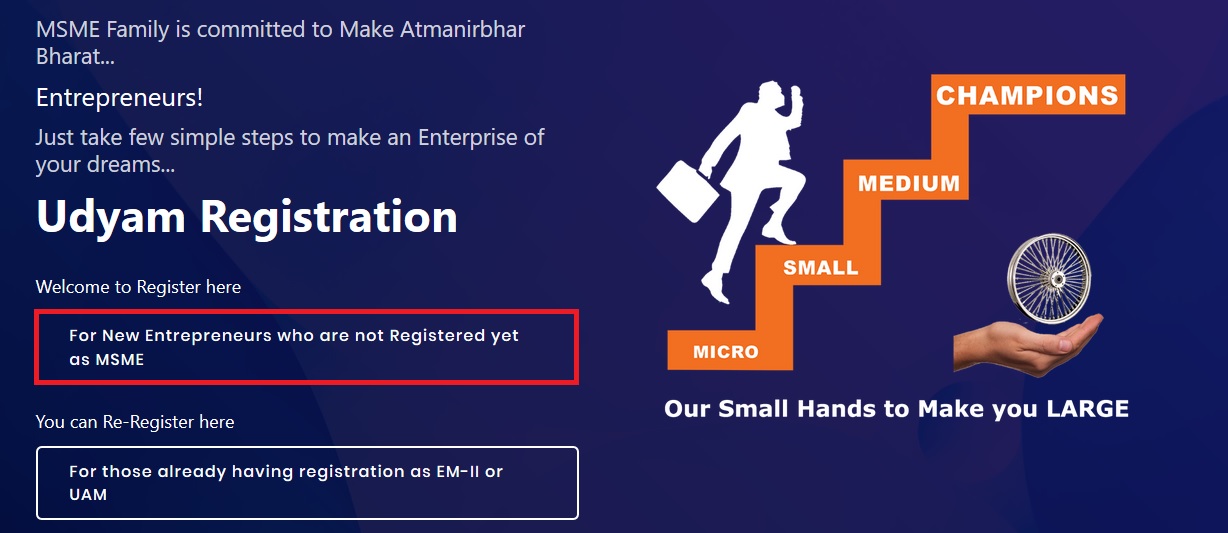
Step 3 : Next, Enter your Aadhaar Number and enter the Name of Entrepreneur
Step 4 : Click on “Validate & Generate OTP” button for Aadhaar Verification.
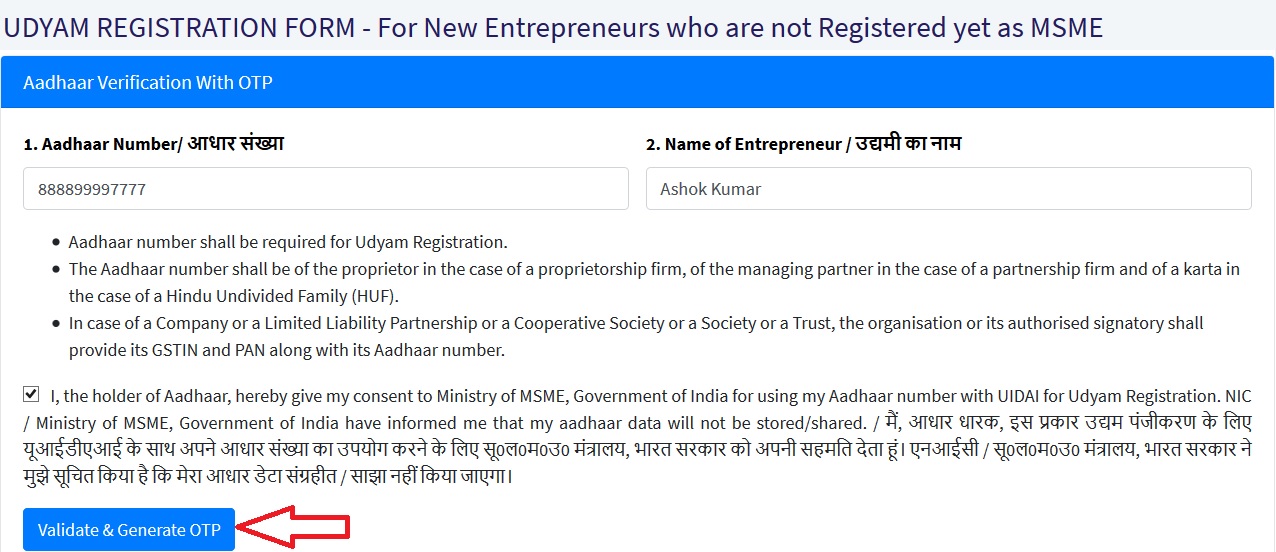
Step 5 : Enter the OTP and Fill the remaining details to complete the registration form.
Terms & Conditions
Must Know :
Government has organised a full system of Facilitation for Registration Process
** An enterprise for the purpose of this process will be known as Udyam and its Registration Process will be known as ‘Udyam Registration’
** A permanent registration number will be given after registration.
** After completion of the process of registration, a certificate will be issued online.
** This certificate will have a dynamic QR Code from which the web page on our Portal and details about the enterprise can be accessed.
** There will be no need for renewal of Registration.
** Our single window systems at Champions Control Rooms and at DICs will help you in the process.
** Registration Process is totally free. No Costs or Fees are to be paid to anyone.
Must Follow :
MSME Registration is free, paperless and based on self- declaratio
** MSME registration process is fully online, paperless and based on self-declaration.
** No documents or proof are required to be uploaded for registering an MSME.
** Only Adhaar Number will be enough for registration.
** PAN & GST linked details on investment and turnover of enterprises will be taken automatically from Government data bases.
** Our online system will be fully integrated with Income Tax and GSTIN systems.
** Having PAN & GST number is mandatory from 01.04.2021.
** Those who have EM-II or UAM registration or any other registration issued by any authority under the Ministry of MSME, will have to re-register themselves.
** No enterprise shall file more than one Udyam Registration. However, any number of activities including manufacturing or service or both may be specified or added in one Registration.