spandana.ap.gov.in Covid-19 Pass Online Registration : Andhra Pradesh
Organisation : Government of Andhra Pradesh
Facility/ Service Name : Covid-19 Pass Online Registration
Applicable State : Andhra Pradesh
Website : spandana [dot] ap [dot] gov [dot] in
| Want to ask a question / comment on this post? Go to bottom of this page. |
|---|
How To Register For Spandana AP Pass?
Response – Petition regarding any department in the Government of Andhra Pradesh can be sent to the concerned department through the Public Problems Solving Platform. Their application will be forwarded to the concerned authorities for appropriate action.
Related / Similar Facility : Andhra Loyola College Online Certificate Verification System
Migrant Online Registration
Steps :
Step 1 : Visit the official website of Spandana AP through provided above.
Step 2 : Next, click on “Online Registration for Pass/ Employee Registration for Pass/ Emergency(Health) Pass” link under Covid-19 Movement of People tab in the menu bar.
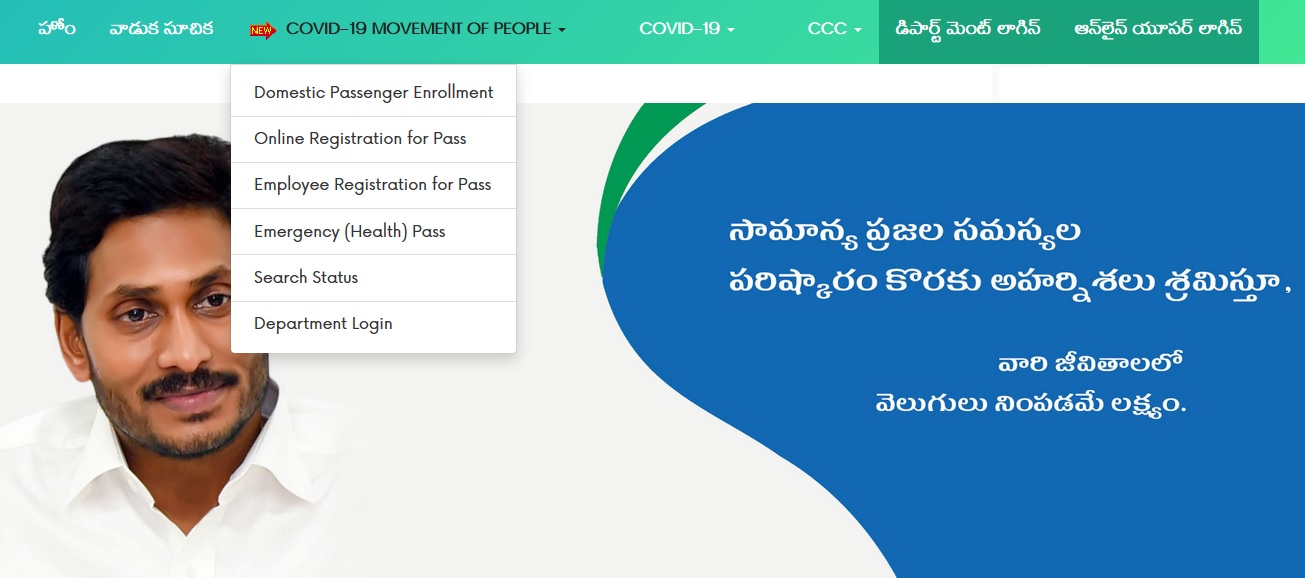
Step 3 : Select Migration Type – AP to other states/ Other state to AP
Step 4 : Fill the registration form with your Personal Information, AP Address and Other Information
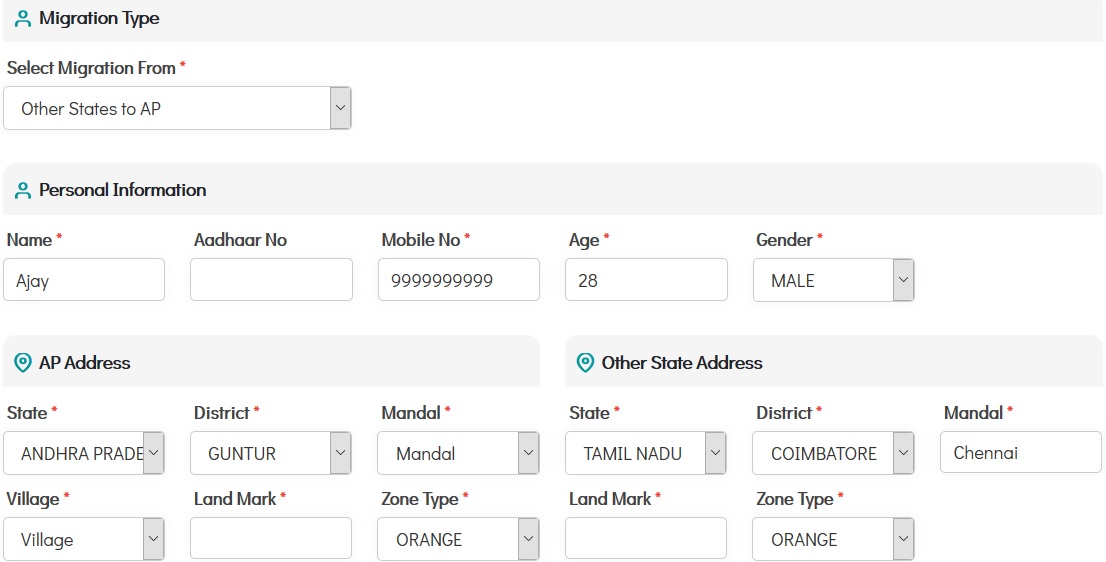
Step 5 : Tick the check box to agree the terms & conditions.
Step 6 : Finally click on “Submit” button to complete your registration.
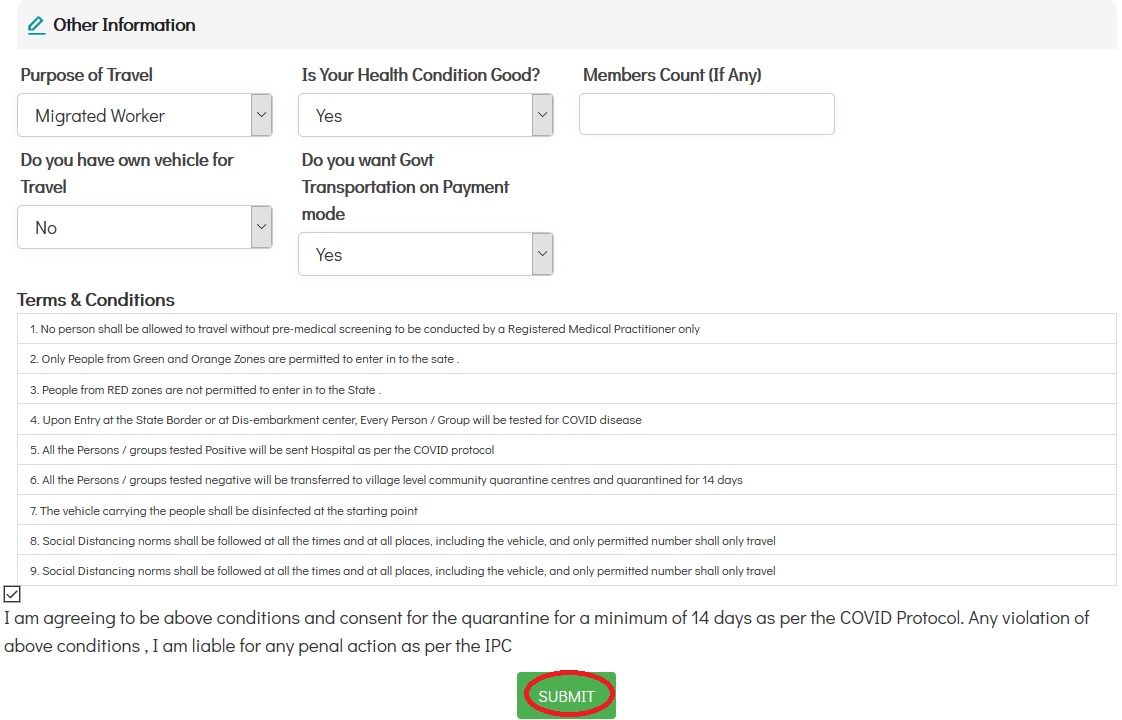
Terms & Conditions
1. No person shall be allowed to travel without pre-medical screening to be conducted by a Registered Medical Practitioner only
2. Only People from Green and Orange Zones are permitted to enter in to the sate .
3. People from RED zones are not permitted to enter in to the State .
4. Upon Entry at the State Border or at Dis-embarkment center, Every Person / Group will be tested for COVID disease
5. All the Persons / groups tested Positive will be sent Hospital as per the COVID protocol
6. All the Persons / groups tested negative will be transferred to village level community quarantine centres and quarantined for 14 days
7. The vehicle carrying the people shall be disinfected at the starting point
8. Social Distancing norms shall be followed at all the times and at all places, including the vehicle, and only permitted number shall only travel
9. Social Distancing norms shall be followed at all the times and at all places, including the vehicle, and only permitted number shall only travel
How To Do Domestic Passenger Enrollment?
Migrant Fligt Pass Registration Form :
Steps :
Step 1 : Visit the official website of Spandana AP through provided above.
Step 2 : Next, click on “Domestic Passenger Enrollment” link under Covid-19 Movement of People tab in the menu bar.
Step 3 : Select Migration Type – Ap to other states/ Other state to App
Step 4 : Fill the registration form with your Personal Information, AP Address and Other Information
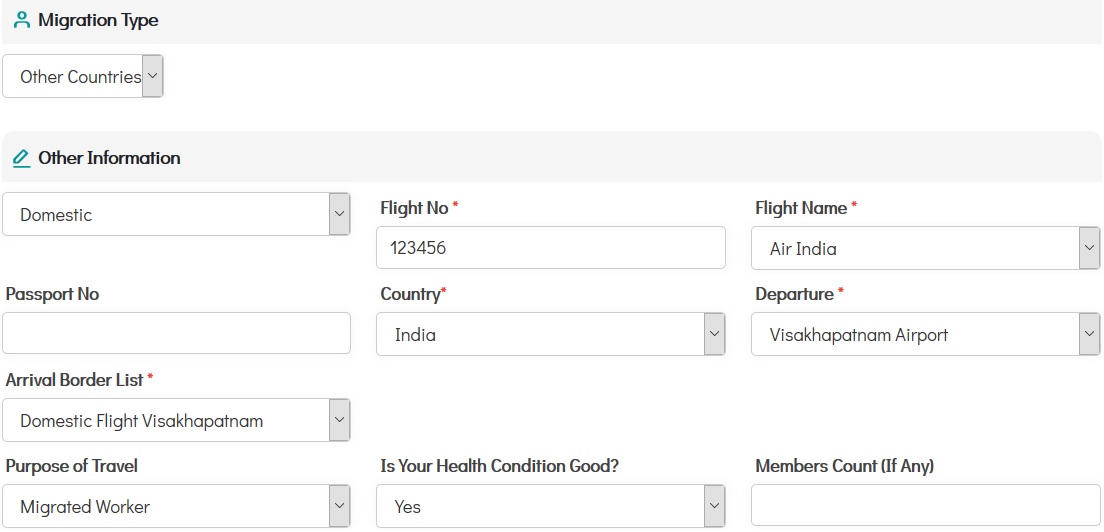
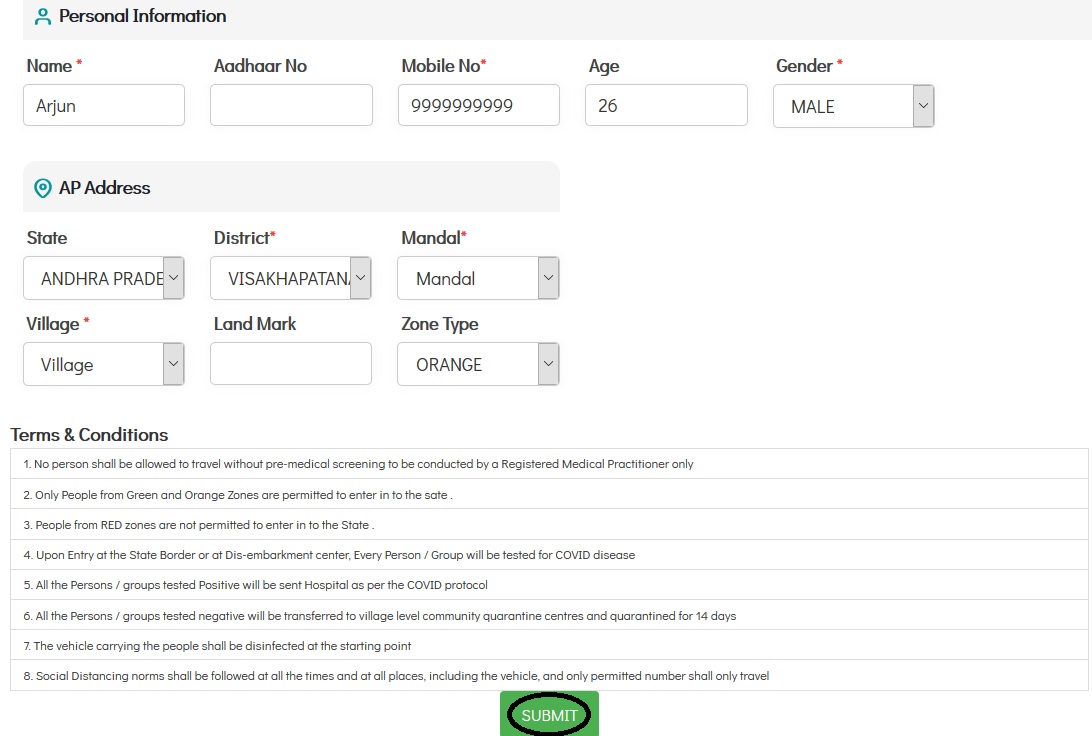
Step 5 : Finally click on “Submit” button to complete your registration.
Instructions
** For symptomatic Persons will go to institutional quarantine where they shall be tested on arrival and after 7 days again tested and if found negative released to home quarantine for another 7 days.
** For asymptomatic Persons coming from high incidence areas Chennai, Mumbai, Delhi, Gujarat, Rajasthan and M.P will be put in institutional quarantine where they shall be tested on admission and after 7 days again tested and if found negative will be released to home quarantine for 7 days.
** For asymptomatic Persons coming from low incidence areas will be sent to home quarantine for 14 days after taking swabs. If swab comes positive they will be put in covid care centre or continued in home quarantine or sent to hospital for treatment as the case may be.
How To Check Application Status?
Just follow the below steps to check your application status.
Steps :
Step 1 : Visit the official website of Spandana AP through provided above.
Step 2 : Next, click on “Search Status” link under Covid-19 Movement of People tab in the menu bar.
Step 3 : Enter your registration number and click on “Get Details” button to know your status.
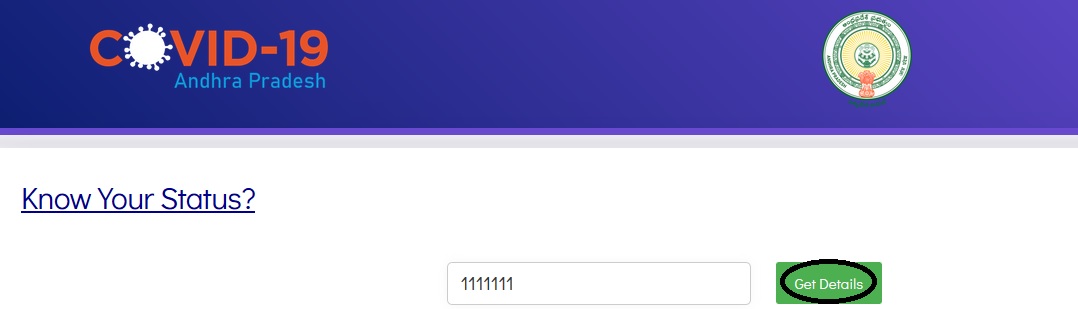
Contact/ Helpdesk
Public Problem Solving Platform – 1902 (Toll Free) Anyone can call (24×7) to know the status of their application
** Toll Free – 1902
** E-mail – helpspandana-ap [AT] ap.gov.in