IOB Mobile Banking Registration : Indian Overseas Bank
Organisation : Indian Overseas Bank
Service Name : IOB Mobile Banking New Registration
Applicable States/ UTs : All Over India
Applicable For : IOB Account Holders
Website : https://www.iobnet.co.in/ibanking/html/index.html
| Want to ask a question / comment on this post? Go to bottom of this page. |
|---|
How To Register For IOB Mobile Banking?
Our bank has launched new version of Mobile banking application with improved user experience and self-registration process to provide hassle free service to our valued customers. We have included the following features in Mobile banking application with existing services and functionalities.
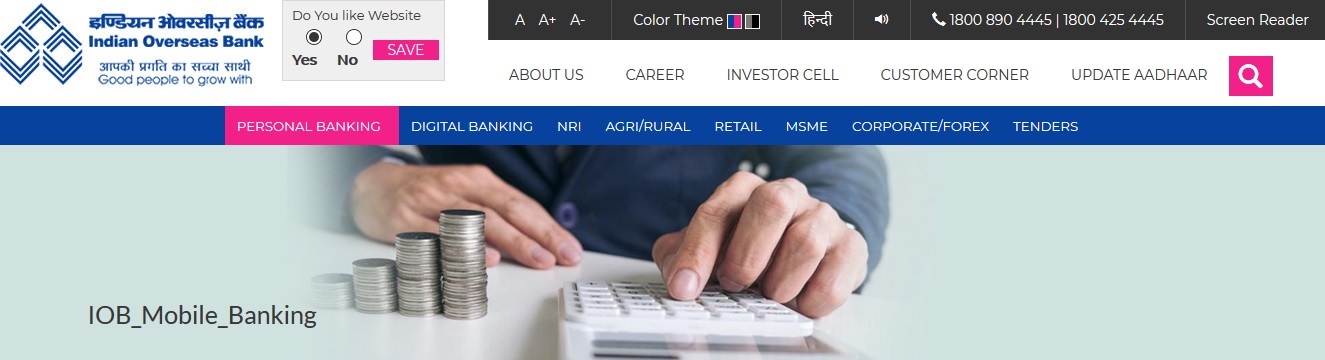
Salient Features of IOB Mobile Banking
Salient features of New Mobile Banking Application
1. Self-Registration of Mobile banking without visiting Branch/ATM
2. Login in using Bio metric option for enhanced security and access
3. Sim binding to ensure safety and security of transactions.
4. mPassbook facility to view and download statements
5. Voice Assistant facility
6. Deposit Renewal and closure
7. Bharat Bill Payment System integration
8. PMJJBY&PMSBY insurance enrollment
9. Pay Later /Standing Instruction facility
10. Mobile banking in 10 Regional Languages
IOB Customer Registration
1. Through Branch :
a) The customers have to submit the duly filled application form to the branch for registration
b) After Successful registration and verification by the Branch the Customer will receive default Mpin by SMS on the registered mobile number.
c) Customer can activate Mobile Banking application by downloading IOB Mobile from Play store and Changing default Mpin is mandatory before doing any Fund transfer facility.
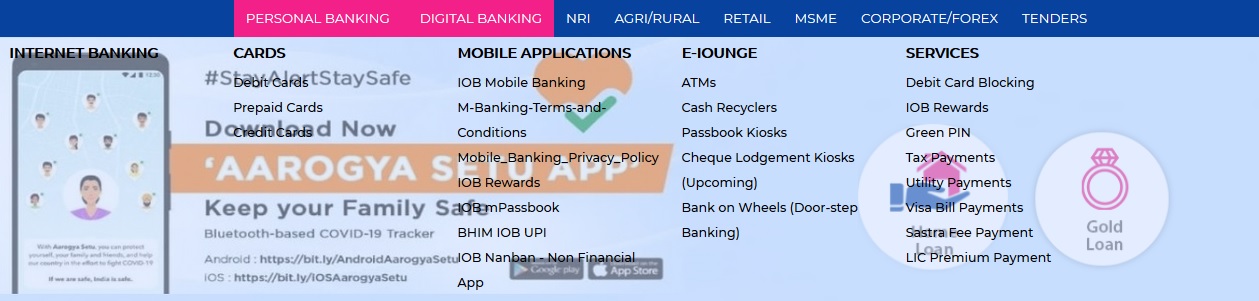
2. Self-Registration :
a. Customers can download IOB Mobile Application from Play store for self-registration
b. Application will ask customer id or 15 digit account no for registration after SIM verification. (During Self Registration process through App customer has to select Retail/individual CIF registered Mobile No for SIM verification and Retail CIF/Account No for Registration.)
c. Customer can fetch all eligible CASA, deposit and loan accounts after successful registration.
d. For doing fund transfer Customer can Set/Reset mPin through ATM card details in new Mobile App. Customer has to go Settings Menu (Top Right in Dashboard/Home Screen) -> Manage Mpin->Generate/Forgot mpin and set 6 digit new Mpin through ATM Card Details of any Active Account issued on same Mobile Banking registered Retail/Individual CIF. *If customer don’t have any active ATM card in any active account on MB registered CIF then Branch can Generate/Reset 6 digit mPin for new Mobile App or otherwise view option will be enabled.
e. Fund Transfer Enable/Disable option has to be used in Settings Menu of Mobile App to Turn On/Off Fund Transfer for Eligible Accounts.
f. Customer can also approach the branch to enable Fund transfer /get MPin.
IOB Mobile Banking De-Registration
Through Branch :
Branch can deregister from Mobile banking for all accounts based on customer id by using HMBREG menu.
Through Mobile Application :
Customers themselves can deregister from Mobile banking through deregister option (Settings Menu (Top Right in Dashboard/Home Screen) -> De-Registration which is available in IOB Mobile App.
IOB App Passscode & mPIN
a) Mobile Banking application is secured with App passcode which is six digit number which needs to be set by the customer.
b) All mobile banking transactions involving debit to the account are permitted only by validation through a two factor authentication – app passcode and MPIN.
c) MPIN is required for both Financial and non-financial transactions except balance enquiry and Cheque status etc.
d) In Addition to App passcode and Mpin, Sim binding technology is implemented to ensure security.
IOB Forgot mPin/Reset mPin
Branch can reset mPin and default mPin will be delivered to customer’s registered Mobile number through SMS. Change mPin is mandatory if customer receives mPin to his registered Mobile number though SMS Or Customer can reset mPin through Reset mPin option by using debit card details in Mobile Application.
Customer has to go Settings Menu (Top Right in Dashboard/Home Screen) -> Manage Mpin->Generate/Forgot mpin and set 6 digit new Mpin through ATM Card Details of any Active Account issued on same Mobile Banking registered Retail/Individual CIF.
*If customer don’t have any active ATM card in any active account on MB registered CIF then Branch can Generate/Reset 6 digit mPin for new Mobile App or otherwise view option will be enabled.
FAQ On IOB Mobile Banking
Here are some FAQ on IOB Mobile Banking:
What is IOB Mobile Banking?
IOB Mobile Banking is a mobile banking service provided by Indian Overseas Bank. It allows customers to access their bank accounts and perform a variety of banking transactions using their mobile phones.
What are the benefits of IOB Mobile Banking?
There are many benefits to using IOB Mobile Banking, including:
** Convenience: You can access your bank accounts and perform transactions from anywhere, at any time.
** Security: Your transactions are protected by SSL encryption.
** Speed: You can perform transactions quickly and easily.
** Peace of mind: You can keep track of your account balances and transactions.
How do I use IOB Mobile Banking?
Once you have registered for IOB Mobile Banking, you can download the IOB Mobile Banking app from the Google Play Store or the Apple App Store. You can then log in to the app using your MPIN.
Hii
How can creat Mpin