tnpensioner.tn.gov.in Pensioner New user Registration : Tamil Nadu
Organization : Finance Department Commissionerate of Treasuries & Accounts Pensioners’ Portal
Facility : New user Registration
Applicable State/UT: Tamil Nadu
Website : https://www.karuvoolam.tn.gov.in/web/tnta/pension
| Want to ask a question / comment on this post? Go to bottom of this page. |
|---|
How To Do Tamil Nadu Pensioner New User Registration?
The main purpose of this portal is to enhance transparency and make available the relevant details to the pensioners online through a safe and secure process.
Steps :
Step 1 : Visit the official website through provided above.
Step 2 : Click on ‘New User? Register Here’ in the Pensioner Login screen for the first time Registration.
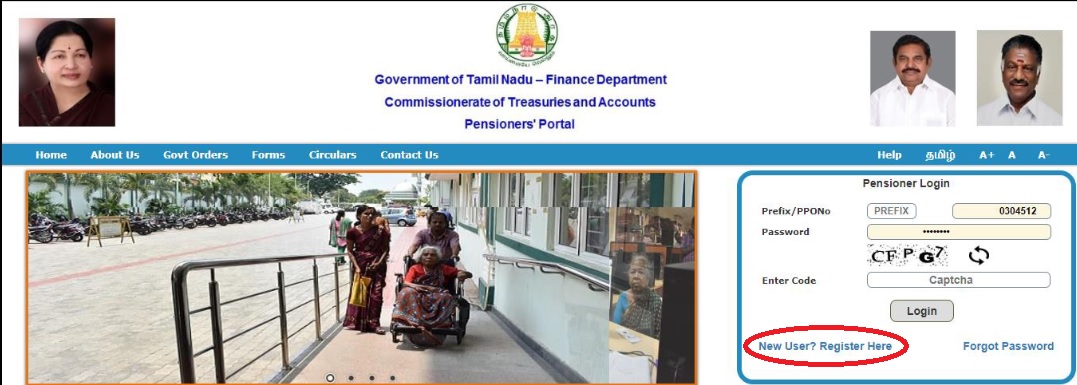
Step 3 : Enter the Prefix, PPO Number, (If PPO Number is A0123654 or followed by any Suffix like A0123654 / EDN , then Prefix -> A and PPO Number -> 0123456 and no need to enter ‘/’ and Suffix value)
Step 4 : Enter either Date of Birth (DD/MM/YYYY) or PAN Number (10 Digit PAN in Capitals) which is as available in the ePension Database maintained by Treasuries and Accounts Department.
Step 5 : Enter the Mobile number, the password of your choice (Minimum 8 characters and Maximum 20 Characters.
Step 6 : The Password must contain minimum 1 character, 1 numeric value and anyone of the given special characters like # ? ! @ $ _ * ^ & . Example Test_2019@ ) and enter the same password in confirm password.
Step 7 : Enter the code which is displayed as Captcha Image and click on Submit.
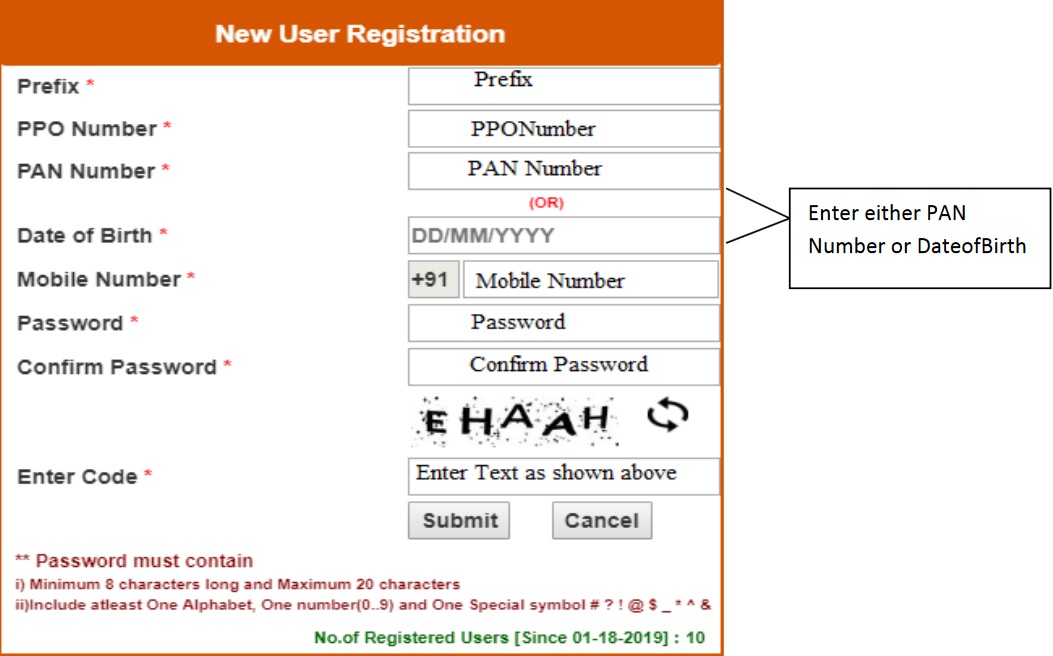
Note :
If any of the data viz Prefix, PPO Number, Date of Birth or PAN Number does not match as per the records maintained in ePension Database (OR) Date of Birth or PAN Number is not available in ePension Database, the system will display appropriate error messages. Then the Pensioner is suggested to get in touch with the respective Treasury Office and get the details updated.
Step 8 : Click on Submit and remember the Password and the registered Mobile Number for future purpose.
Step 9 : After the successful registration, Enter the Prefix, PPO Number and the password in the Pensioner login Screen
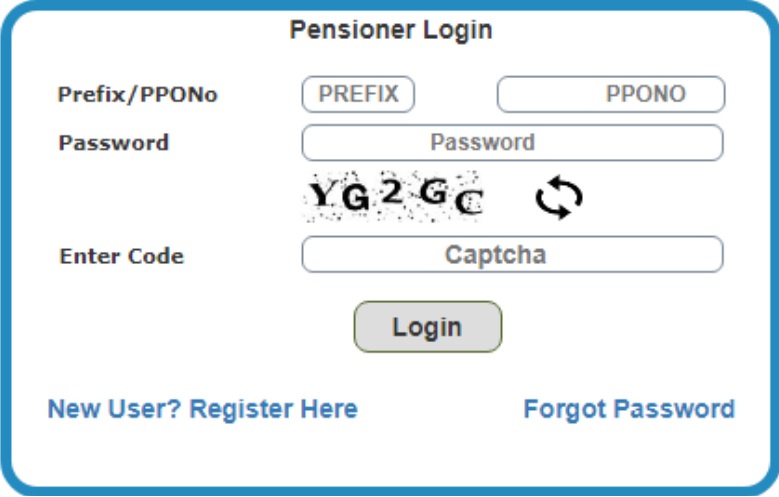
For example : If PPO Number is A0123654, then Prefix -> A and PPO Number -> 0123456 and enter the Password which is entered at the time of Registration.
Step 10 : Then enter the Text as displayed in the screen and click on ‘Login’. After successful login, you may able to view and verify all the details as shown below.
1. Pensioner Details
2. Nominee Details (If available)
3. Monthly Pension Slip
4. Annual Pension Drawn details
5. ECS Status for all the Pension payment done through Treasury.
6. Commutation Details (If available)
7. Additional Pension (Date of effect of 80 years) and etc.,
Forgot Password?
If you forgot the password, remember the mobile number which you entered at the time of Registration and click on ‘Forgot Password’
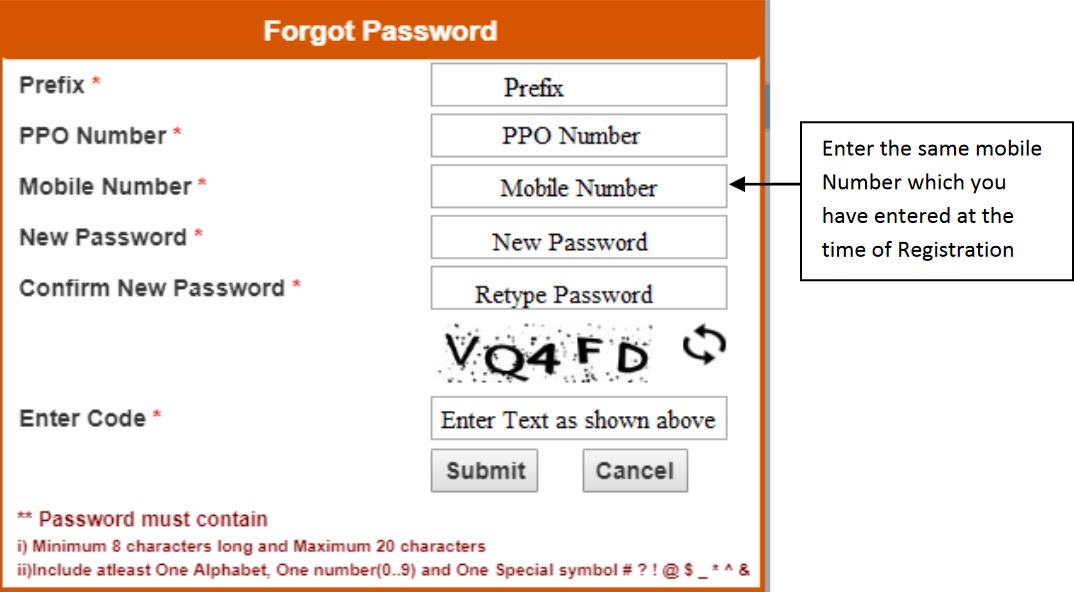
Enter the details as shown above and click on Submit. The Password will be changed and using the Login option, the Pensioner can login into the system with the new password. For any queries / Grievances, may please contact concerned Treasury / Sub Treasury for updation / clarifications.
FAQ On Tamil Nadu Pensioner
Here are some FAQ on Tamil Nadu Pensioner:
Who is eligible for a Tamil Nadu Pension?
A Tamil Nadu Pension is available to government employees who have retired after completing at least 20 years of service. The pension is also available to widows, widowers, and children of government employees who have died in service.
How much is a Tamil Nadu Pension?
The amount of a Tamil Nadu Pension is based on the employee’s last drawn salary and the number of years of service. The pension is also subject to a maximum and minimum limit.
How do I apply for a Tamil Nadu Pension?
To apply for a Tamil Nadu Pension, you must submit an application form to the Directorate of Pension. The application form can be downloaded from the Directorate of Pension website.
Myself and my wife both are Govt. servants.NOT ALLOWED TO RETIRE. We both are getting provisional pension due to pending judicial proceedings on both of us.
HOW I CAN GET PENSIONER CARD N NHIS SCHEME HEALTH INSURANCE CARD FOR PENSIONERS. I AM A DIALYSIS PATIENT. WHETHER CAN I GET MEDICAL CLAIM UNINTERRUPTEDLY FOR GETTING MY TWICE A WEEK HAEMODIALYSIS EXPENDITURE
unable to create new user registration, because its not there
i dint find new user Registration
PPO NUMBER IS ONLY 8836 WHAT TO ENTER IN PREFIX.
I COULDNOT GET THE PROPER PREFIX OF MY PPO NOUMBER WHICH IS MORE THAN 4 DIGIT WHICH WILL NOT ACCEPT
How to find out the prefix if the PPO starts only with numerics?? Pls help me.
How to add nomination details online.
My Nomination details already given but it is not found in latest profile. how to add: PPO No.C848863, Rajendrasoura