University Of Calicut UGCAP 2020 Online Registration : cuonline.ac.in
Organisation : University Of Calicut
Facility/ Service Name : UGCAP 2020 Online Registration
Applicable For : UG Students
Registration Last Date : 17-08-2020
Website : http://cuonline.ac.in/ug/
| Want to ask a question / comment on this post? Go to bottom of this page. |
|---|
Calicut University UG Online Registration
Online Applications are invited for admission to the Under Graduate Programmes in the affiliated colleges of University of Calicut for the academic year 2020 2021.
Eligibility
** Those candidates who are “Eligible for Higher Studies” as per the Higher Secondary Examination or a pass in the equivalent examination is the minimum criteria for admission to degree courses, unless otherwise specified.
** All Candidates qualified in the annual examination held up to and including the preceding academic years are eligible for admission. However, candidates who have
How to Register?
The Online registration will commence on 03.08.2020 onwards. The Online registration through Centralised Admission Process will be conducted in Single stage.
The admission through Centralised Admission process to First year Degree programmes will be conducted in TWO Continuous phases.
Phase 1 : Submission of Application
Phase 2 : Fee Payment
Submission of Application
Keep ready the following
1. Date of Birth : copy of S.S.L.C
2. Mobile Number : mobile number of student/parents/guardian only to be furnished. Vital information regarding the allotment and admissions are being communicated through SMS to the registered mobile number.
Therefore, under any circumstances the mobile number of Akshaya centres, internet cafe or other agencies should not be submitted.
3. E-mail : Email Id of student/parents/guardian only be entered. Those who do not have an Email-Id may create one and enter. Vital information regarding the allotment and admissions will also be communicated through Email to the registered mail.
4. Fee : As per admission notification for each Course/Programme.
5. Copy of the Qualifying Examination Mark Sheet.
6. Scanned copy of Passport size photograph in ‘.jpg’ format .
7. Prepare the list of colleges/courses according to the applicants priority. The fee structure for the self- financing programmes will be different from the fee structure of Government/ Aided programme.
Part 1 : CAP ID Generation
** Visit www.cuonline.ac.in/ug and Click Apply Now button
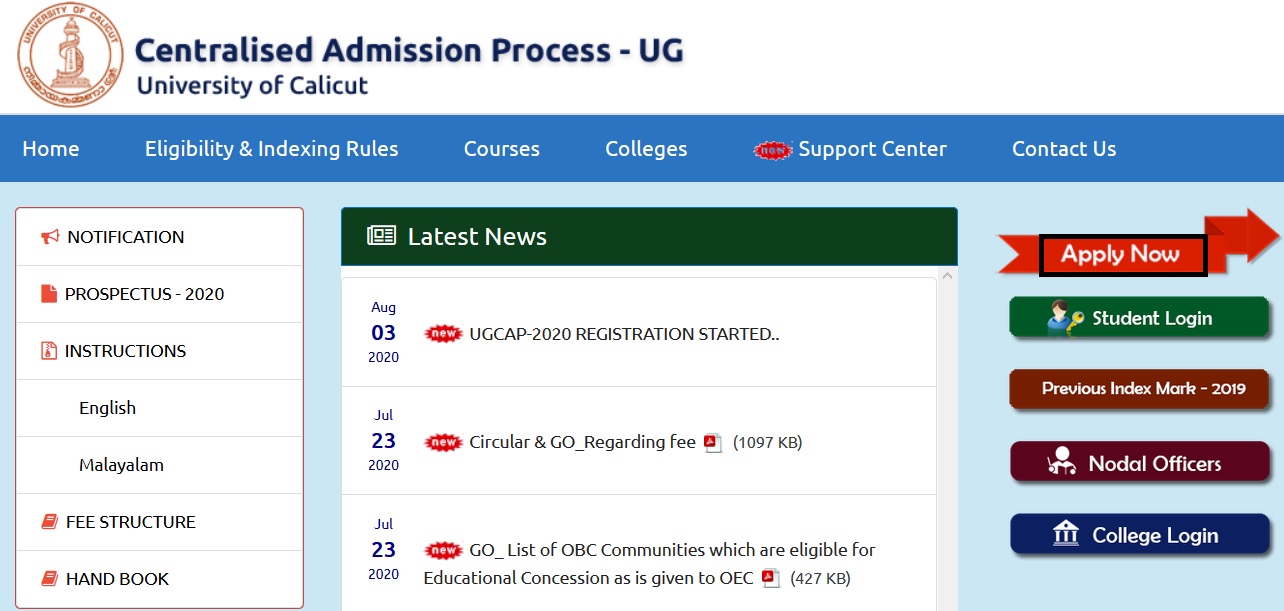
** Complete the personal information in the empty columns by strictly following the instructions in the window.
** The details entered can be edited. To get CAP ID & Security Key, CLICK “REGISTER BUTTON.
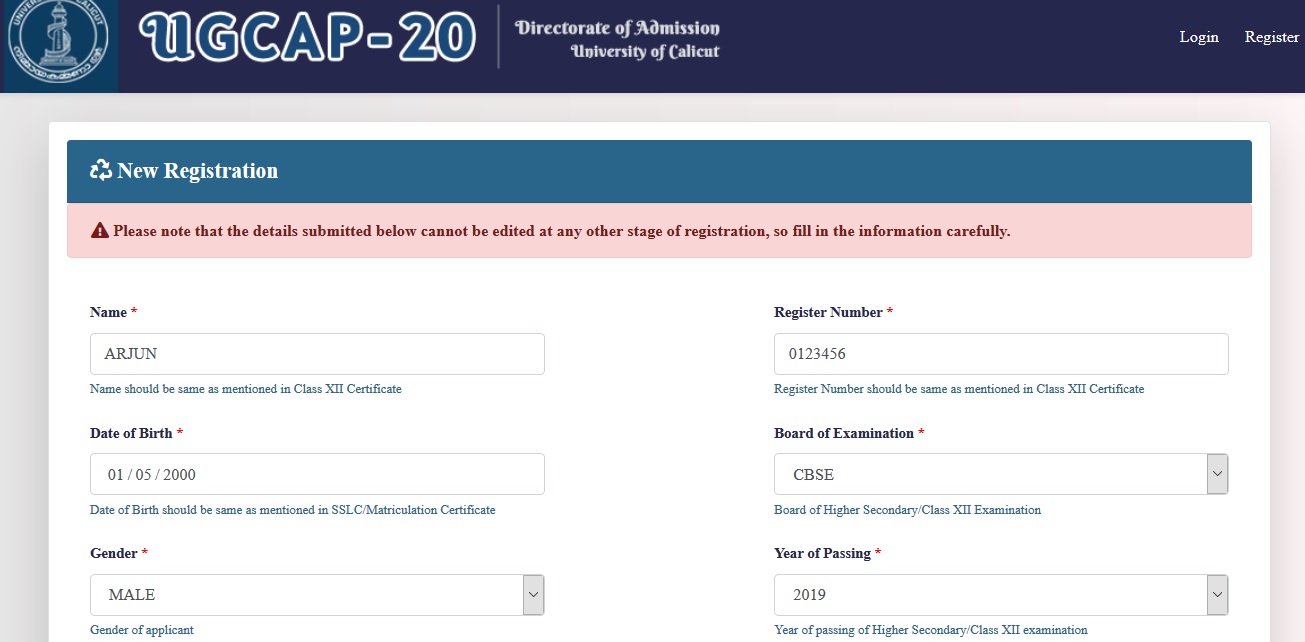
After clicking “REGISTER” button mentioned above the CAP ID and password will be received in the registered mobile number/email id through SMS/ mail.
Part 2 : Student Profile
1. Enter the details in the blank fields .
2. Enter number of chances taken to pass the qualifying examinations. 10 marks will be reduced for each additional chances taken to pass the qualifying examination subject to a maximum of 25 marks.
The number of chances means the number of chances taken for passing any part or parts of the qualifying examination. Betterment/Improvement and SAY examination will not be considered as a chance.
3. The candidates who have qualified the HSE and VHSE of the Government of Kerala under ‘SAY’ scheme and Compartmental Examination of CBSE are also eligible for admission to first year degree programmes/courses in the same academic year.
4. Specify the Board/University of the qualifying examinations.
5. Enter the stream of study of the Qualifying examinations, if necessary (Science, Humanities, and Commerce
6. Utmost care should be taken while entering reservation details. Opt only the eligible reservations otherwise admission will be denied.
7. A community certificate along with the Income & Assests Certificate ( Ref: GO.(Ms)
8. Weightage: Enter the eligible bonus/ weightage if any. Valid certificate must be produced at the time of admission.
9. Upload & Resize your photograph in jpeg format.
10. The details entered can be edited before final submission. To move to the next part CLICK SAVE & PROCEED” button.
Part 3: Qualification Details
** If the marks are displayed auto matically verify; otherwise enter the marks.
** Utmost care should be taken while entering the marks.
** The details entered can be edited before final submission. To move to the next part. CLICK “SAVE & PROCEED” BUTTON
Part 4 : College Course Selection
** Furnish the details of colleges and programmes/courses according to the priority.
** The candidates who wish to apply for the community quota in Aided colleges can opt the colleges and programmes/courses according to the priority.
** Candidates can view the options submitted and if necessary can edit the options.
** The candidates can take a verification print out to verify and ensure that the details submitted are correct.
By clicking the button Take Draft Print , the candidates can take a verification print out to verify and ensure that the details submitted are correct If the de tails entered are correct click Final Submit & Pa y
Phase 2 : Fee Payment.
** After clicking the Proceed & Pay button, confirm the payment details in the following window
** Online registration fee as per t he notification concerned.
** Select mode of payment.
a) State Bank online payment.(For those who have State Bank online banking facility).
b) Payment Gateway.
c) Akshaya Centres & Friends Janasevana Kendram
** Remit the fee in any of the mode of payment mentioned above.
Online Registration Fee
a) For General category candidates : Rs 280/-
b) For SC/ST : Rs 115/
Last Date
1. The last date for online registration: 17.08.2020, 05.00 PM
2. The last date for fee payment: 17.08.2020, 05.00 PM