Airtel Payments Bank : Pay Electricity Bill Online
Organisation : Airtel Payments Bank
Facility Name : Pay Electricity Bill Online
Applicable States/UTs : All India
Website : https://www.airtel.in/bank/electricity-bill-payment
| Want to ask a question / comment on this post? Go to bottom of this page. |
|---|
Airtel Electricity Bill Payment
Online Electricity Bill Payment with Airtel Payments Bank.
Related / Similar Facility : Airtel Payments Bank Broadband Bill

Key Benefits
Key benefits of making Online Electricity Bill Payments with Airtel Payments Bank
Effortless:
With Airtel Payments Bank, you can pay your electricity bills online, faster and at your comfort. You can avoid long queues or go through the hassle of cash or cheque payments.
Secure:
Timely OTPs and a PCI_DSS endorsement ensure that your personal payment details will be safe. This means you can make online payments with Airtel Payments Bank without having to worry about scams.
Convenient:
Make electricity bill payments online for multiple vendors with Airtel Payments Bank. You can make bill payments for Tata Power, Torrent Power, Maharashtra Electricity, BSES Yamuna and Rajdhani, NDPL, KESCO0000UTP01 and more.
Rewarding:
An online electricity bill payment with Airtel Payments Bank will earn you loads of rewards such as cashbacks, discounts and coupons for many of your favourite lifestyle products.
Available 24/7:
Reach out to our customer care whenever you have any issues with payment or otherwise. You can contact us using Airtel Thanks App, our website or call us on 8800688006.
How To Pay Your Electricity Bill Online?
To pay your electricity bill via Airtel Payments Bank, follow the steps as provided below:
Via Website
** Visit the website and log in
** Select “Electricity bill” on the homepage
** Enter the state you are from
** Select your biller
** Enter your customer number
** Enter your Billing Unit (BU)
** Click on "Fetch Bill"
** You will receive an OTP on your registered mobile number
** Enter the OTP and proceed with the payment
Pay Bill Online : https://www.airtel.in/bank/electricity-bill-payment
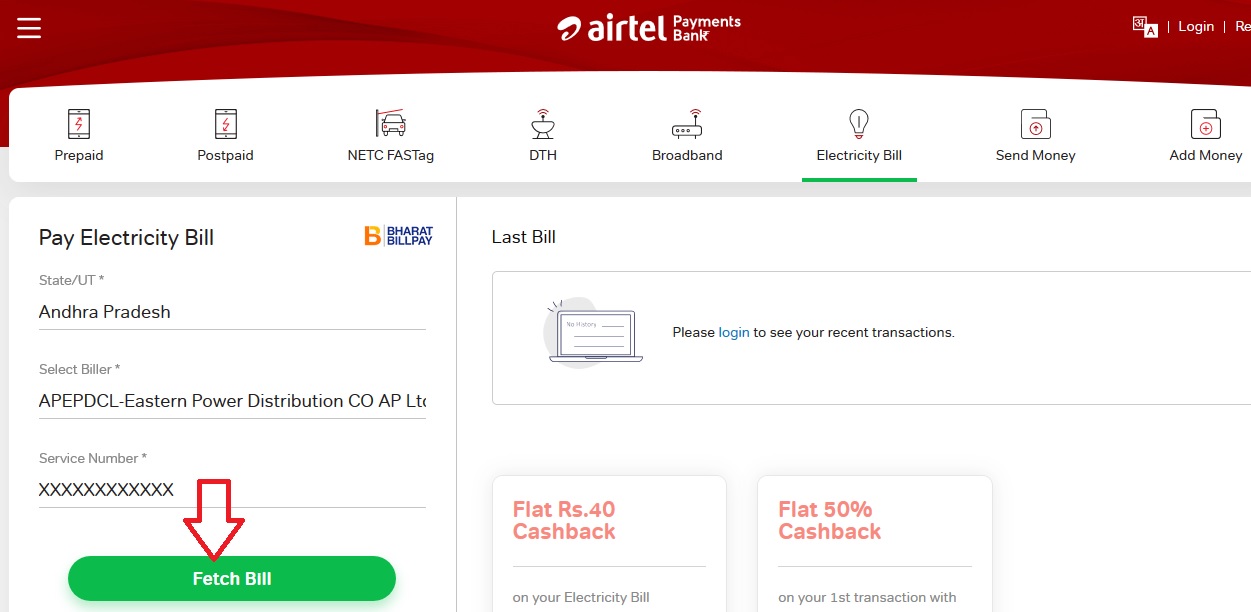
Via App
** Login to your Airtel Thanks App and navigate to the Payments Bank Section.
** Click on ‘Electricity Bill’
** Select your state
** Select your operator
** Enter your CA number, as per the bill
** Click on Pay Now and proceed with the payment
Download App Here : https://play.google.com/store/apps/details?id=com.myairtelapp&hl=en_IN
FAQs
Q. Will I get an automatic and itemised bill if I pay my electricity bill via Airtel Payments Bank?
A. Yes, you will. Your transaction will also be recorded in history. So, if you forget which bill you want for reference, you will still have a record of your spending.
Q. Do I need to have an account with Airtel to make payments?
A. It will be beneficial to have an account with Airtel, as the Airtel Payments Bank offers lots of perks for those with accounts. However, you can make bill payments directly too.
Q. Which operator’s bills can be paid with the Airtel Payments Bank?
A. You can pay bills for numerous operators with Airtel Payments Bank. Some of them are Adani Electricity Mumbai Limited, BEST Undertaking, Maharashtra State Electricity Distribution Company, SNDL Nagpur, Tata Power Mumbai, and Tata Power Co. Limited, Maharashtra.