Rajalakshmi Engineering College Online Fee Payment System
Organisation : Rajalakshmi Engineering College (REC)
Facility Name : Online Fee Payment System
Applicable For : Students of REC
Website : https://www.rajalakshmi.org/onlinefeepayment.php
| Want to ask a question / comment on this post? Go to bottom of this page. |
|---|
REC Fee Payment System
Rajalakshmi Engineering College (REC) Online Fee Payment System

How To Pay Fess Online?
ICICI Bank Payment Gateway
** Please enter with your login credentials (Roll No., Date of Birth in ddmmyyyy (or) mmddyyyy format, Mobile No., Captcha) and login into the payment portal.
** First enter your password in ddmmyyyy format. If it is not recognized, please enter in mmddyyyy format
** OTP will be sent to your Mobile No. Please enter the OTP and continue.
** Once the student/parent is in their login page, various fees options will be displayed for online payment.
** Please select/click on the respective fee to be paid and proceed. Eg.: Annual Fee package.
** You can choose to pay through Net Banking / Debit Card / Credit Card / Wallet.
** Please follow the instructions as applicable to your choice of payment.
Pay Here : https://eazypay.icicibank.com/eazypayLink?P1=ZNP2cDbiITjEN7JeCPQX2Q==
Indian Bank Payment Gateway
** Please enter with your login credentials (Roll No. and PASSWORD is your Date of Birth in dd-mm-yyyy (or) mm-dd-yyyy format) and login into the payment portal.
** Enter your password in dd-mm-yyyy format. If it is not recognized, please enter in mm-dd-yyyy format
** Once the student/parent is in their login page, various fees options will be displayed for online payment.
** Please select/click on the respective fee to be paid and proceed. Eg.: Annual Fee package.
** You can choose to pay through Net Banking / Debit Card / Credit Card / Wallet.
** Please follow the instructions as applicable to your choice of payment.
Pay Here : https://payments.billdesk.com/bdcollect/pay?p1=518&p2=14
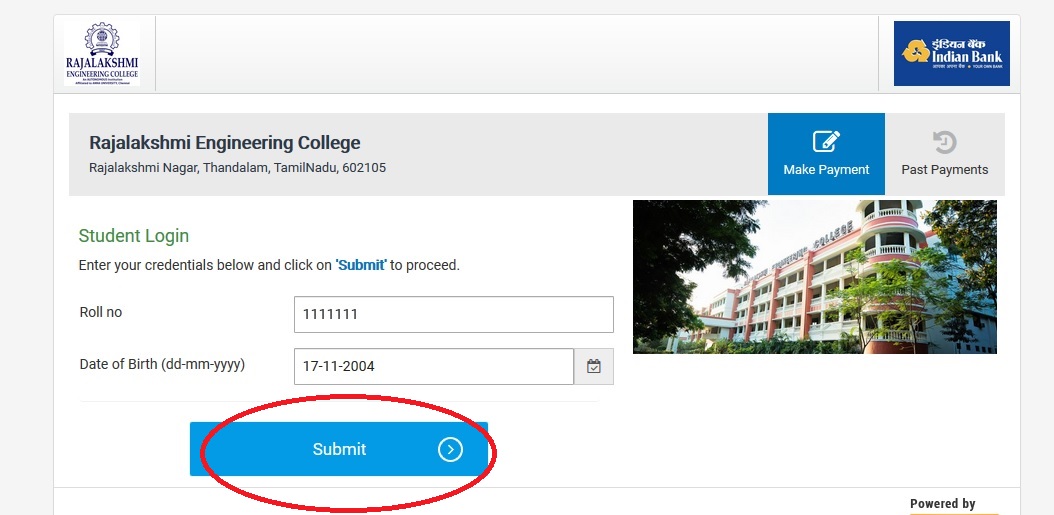
Terms & Conditions
** Once you select the “PAY NOW” option, you will be redirected to the payment gateway.
** Please select your option of payment and complete the transaction.
** Payment process normally takes a few seconds / minute(s) based on your internet connectivity you will receive a PAYMENT CONFIRMATION SLIP if the payment is successful. Please keep the slip for future reference.
** If the payment is NOT SUCCESSFUL due to any reason, the status of the payment failure will be displayed in the screen.
** In case none of the above two happens, and there is heavy delay in any response from the system – if you have not proceeded with payment and not given card detail particulars, you may proceed from the beginning again and start the payment process again
** In case you have given all the debit / credit card details or net baking authorization for payment, and have not got any response, please check with your bankers or credit card company and see if your account is debited. If your bank account / credit card is debited, please don’t make any attempt to pay again.
** However, if your account is not debited in the bank, you have to make the payment and get PAYMENT SUCCESSFUL confirmation.
** If the transaction has FAILED for some reasons, you are REQUESTED TO WAIT for THREE DAYS before trying for payment again. Please contact the accounts department for any discrepancy of online fee faced by you with reference to any of your transaction.
** Please make a note of Reference/Transaction Details in case of Net banking or Card payment.
Cancellation/Refund Policy
There is NO CANCELLATION option for the end users once payment is made. Students/Parents can approach the Accounts Department for refund with proof of the transaction reference/ your bank statement, in case of duplicate payment.
Important Note:
By submitting a payment through the online payment gateway, you are agreeing to these terms and conditions including any updated changes in terms and conditions from time to time through our website.
Mode of Payments
Net Banking / Debit Card / Credit Card / Wallet
Hi
I have paid Rs 4700 towards my son’s fees using my debit card today.
I have not received any confirmation saying my payment is successful but the amount is debited from my account.
I kindly request you to clarify and let me know if the payment is received from your side..
Student Name _ S Siddarth
Student ID – 200101038.
Branch _ Aeronautical
Regards
Dr B Satish Kumar