Rajasthan e-Mitra Electricity/Water/Telecom Bill Payment
Organisation : Government of Rajasthan
Service Name : e-Mitra Electricity/Water/Telecom Bill Payment
Applicable State : Rajasthan
Website : https://rajasthan.gov.in/Index.aspx
| Want to ask a question / comment on this post? Go to bottom of this page. |
|---|
How To Do Rajasthan e-Mitra Electricity Bill Payment?
Use this services to pay your Electricity Bill, Water Bill & Telecom Bill online through e-Mitra
Related / Similar Facility : Rajasthan Jan Soochna Portal FAQs
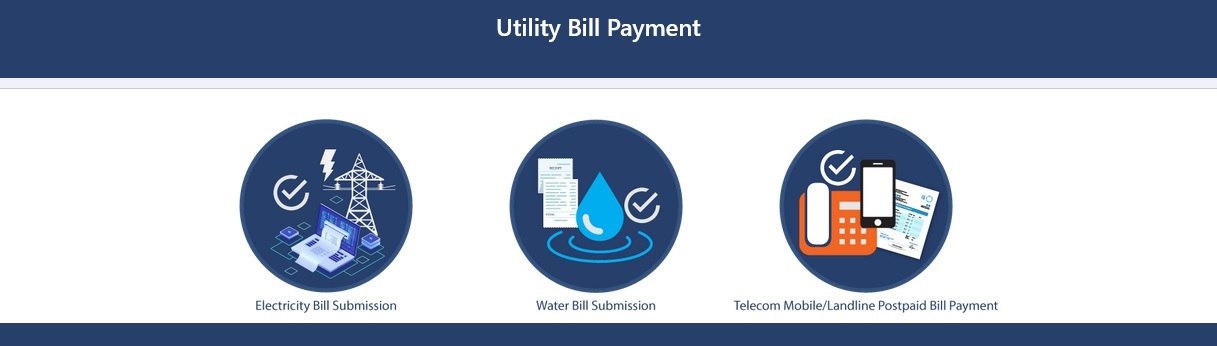
Follow the below steps for Rajasthan e-Mitra Electricity Bill Payment
Step-1 : Go to the link https://rajasthan.gov.in/Index.aspx
Step-2 : Select your provider from dropdown list, to know your provider use for help. Enter your KNO, your mobile number and email correctly for sending payment related receipt.
Step-3 : Verify your details like consumer name, address, bill month, year, bill number and amount.
Step-4 : Select payment option at payment gateway and pay your bill amount.
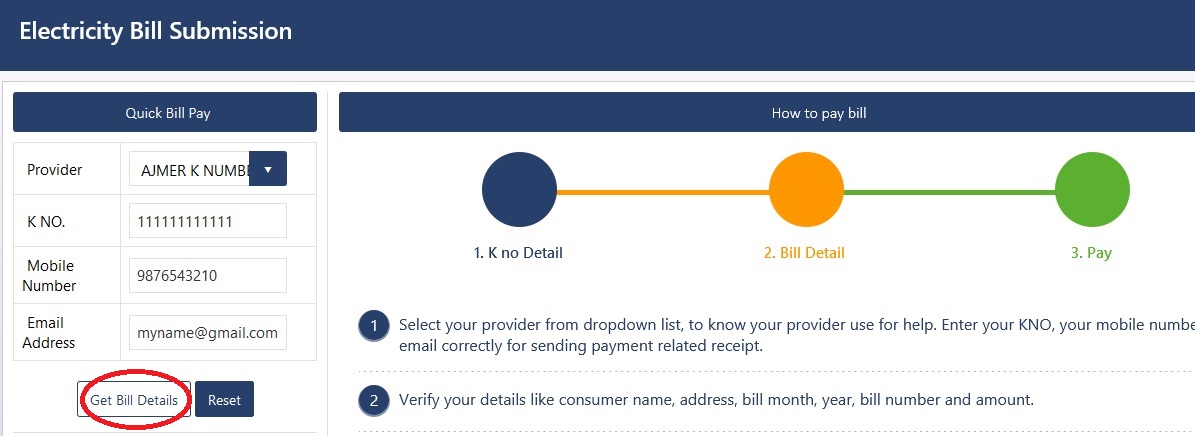
How To Do Rajasthan e-Mitra Water Bill Payment?
Follow the below steps for Rajasthan e-Mitra Water Bill Payment
Step-1 : Go to the link https://rajasthan.gov.in/Index.aspx
Step-2 :Select your provider from dropdown list, enter your PHED key, your mobile number and email correctly for sending payment related receipt.
Step-3 :Verify your details like consumer name, address, bill month, year, bill number and amount.
Step-4 :Select payment option at payment gateway and pay your bill amount.
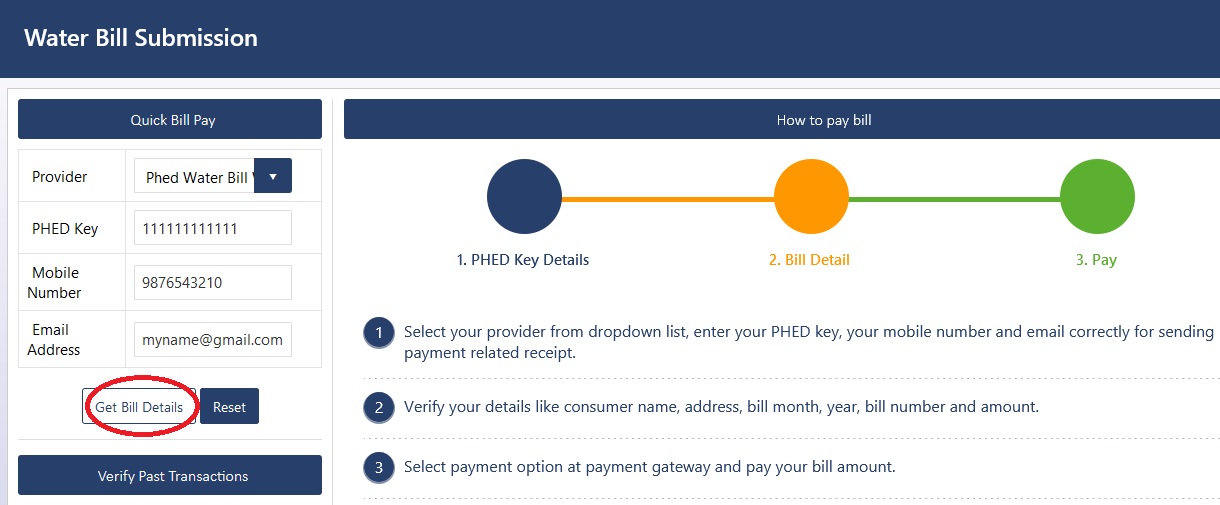
How To Do Rajasthan e-Mitra Telecom Bill Payment?
Follow the below steps for Rajasthan e-Mitra Telecom Bill Payment
Step-1 : Go to the link https://rajasthan.gov.in/Index.aspx
Step-2 : Select your provider from dropdown list, enter your mobile/ landline number, your mobile number and email correctly for sending payment related receipt.
Step-3 : Verify your details like consumer name, address, bill month, year, bill number and amount.
Step-4 : Select payment option at payment gateway and pay your bill amount.
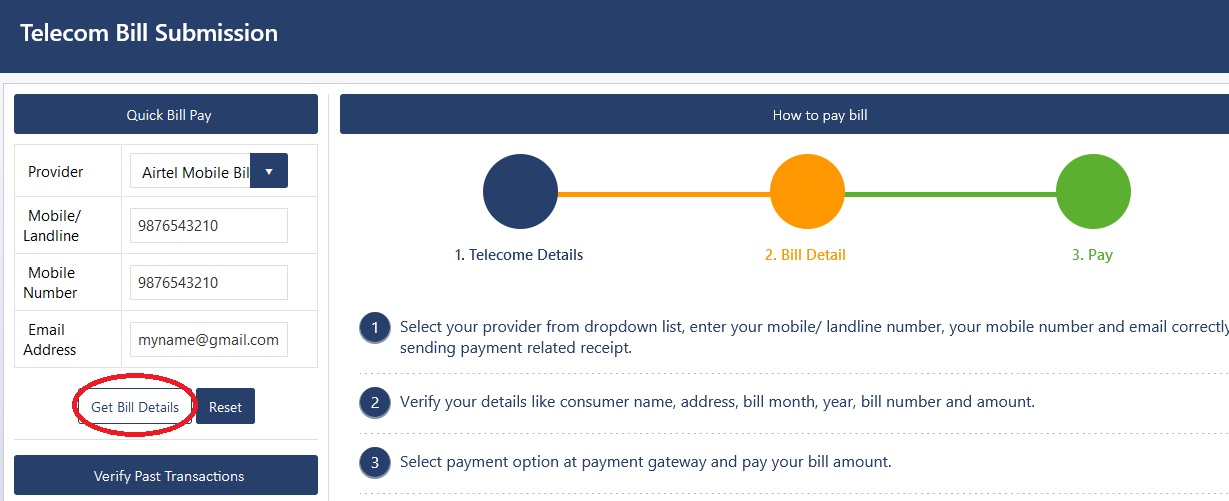
About Rajasthan:
Rajasthan ‘Land of Kings’ or ‘Land of Kingdom’ is India’s largest state by area. The state located on northwest part of country and is a home of cultural diversity. Its features include the ruins of Indus Valley Civilization, Temples, Forts and Fortresses in almost every city.
Rajasthan divided into 9 regions; Ajmer State, Hadoti, Dhundhar, Gorwar, Shekhawati, Mewar, Marwar, Vagad and Mewat which are equally rich in its heritage and artistic contribution. These regions have a parallel history which goes along with that of the state.
A world heritage site, Keoladeo National Park near Bharatpur, known for its bird life. Apart from this state has two national tiger reserves namely Ranthambore National Park at Sawai Madhopur and Sariska Tiger Reserve in Alwar.
The State was formed on 30th March 1949 when Rajputana – name as adopted by British Crown was merged into the Dominion of India. Jaipur being largest city was declared as capital of the state.
The early history of Rajasthan includes some of the great Maharanas, Nawabs and Rulers. Prominent among them were Prithiviraj Chouhan, Samrat Hem Chandra Vikramaditya (also known as Hemu), Mughal Emperor Akbar, Maharana Udai Singh, Maharana Pratap, Raja Maan Singh and others.
Rajasthan’s formerly independent kingdoms developed a rich architectural and cultural heritage; same can be seen today in numerous forts and palaces, which are enriched by feature of Muslim and Jain Architecture.
FAQ On Rajasthan e-Mitra
Here are some frequently asked questions (FAQ) about e-Mitra:
What is e-Mitra?
e-Mitra is a one-stop shop for government services in Rajasthan. It was launched in 2007 by the Government of Rajasthan to provide citizens with easy access to a variety of government services, including:
** Birth and death registration
** Driving license and vehicle registration
** Passports
** Income tax returns
** Scholarships
** Pensions
** Grievance redressal
How do I find an e-Mitra center?
You can find an e-Mitra center near you by visiting the e-Mitra website or by calling the e-Mitra helpline.
What services are available at e-Mitra centers?
The services available at e-Mitra centers vary from center to center. However, most centers offer the following services:
** Birth and death registration
** Driving license and vehicle registration
** Passports
** Income tax returns
** Scholarships
** Pensions
** Grievance redressal
What are the fees for e-Mitra services?
The fees for e-Mitra services vary from service to service. However, most services are priced at a fraction of the cost of getting the same service from a government office.